filmov
tv
Unable to Click Run Button in Android Studio | How To FIX
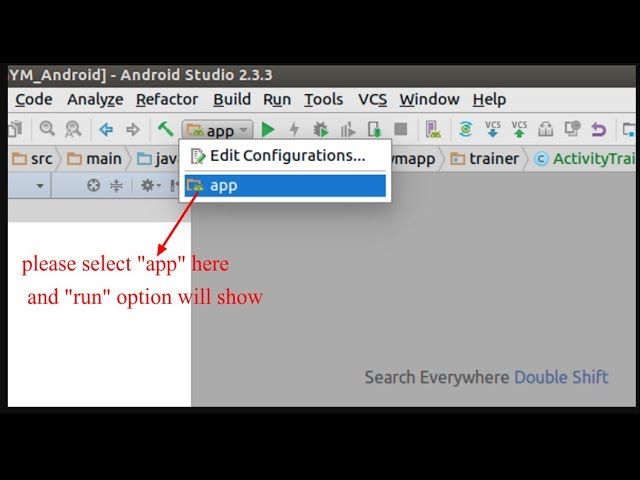
Показать описание
I cannot click the run button. Does anyone know how to fix it?
Click Run on the menu and then Edit Configurations... then click on Android Application on the left and click the + button. Choose Android Application from the pop-up menu. Then pick the module (its normally app or something like that). Then click apply and ok.
If you have more errors after that, try to re-import the project in Android Studio.
- click edit configurations form the drop down menu next to run button
- click the plus button on the top right
- select android application
- in the drop down
- In the module drop down menu, select app
Follow me on
Equipment that i use -
Thanks For Watching have a nice day.
Don't forget to LIKE,COMMENT SHARE & SUBSCRIBE ...
Click Run on the menu and then Edit Configurations... then click on Android Application on the left and click the + button. Choose Android Application from the pop-up menu. Then pick the module (its normally app or something like that). Then click apply and ok.
If you have more errors after that, try to re-import the project in Android Studio.
- click edit configurations form the drop down menu next to run button
- click the plus button on the top right
- select android application
- in the drop down
- In the module drop down menu, select app
Follow me on
Equipment that i use -
Thanks For Watching have a nice day.
Don't forget to LIKE,COMMENT SHARE & SUBSCRIBE ...
Fix: Run Button is Disabled in Android Studio | Computer Programming
how to add run button in visual studio code | (Fixed) run button not showing in vs code
Unable to Click Run Button in Android Studio | How To FIX
Fix for 'Run button disabled in android studio'. Run button is not working in android stud...
HOW TO FIX THE MISSING RUN BUTTON NOT SHOWING IN VISUAL STUDIO CODE
Android Studio 4.1 Run button is not activated
Run button not working in android studio
How to Configure Run Button with .replit File (An Example)
Fix for Android studio run button disabled
run button not showing in vs code / SOLVED
[Solved] Android Studio Run Button not Working
Run button Disabled in Flutter on Android Studio for Imported Project
How to enable run button in intellij?
how to add run button in visual studio code / how to add run button in visual studio code
Salesforce User unable to run on click javascript button that launches flow but administrator can
Run Button in Android Studio is Disabled | How to Fix Android Studio
Salesforce: Salesforce User unable to run on click javascript button but administrator can
Run button is visible but not working in android studio
Can't Run From ME... #minecraft #shorts
how to add run button in visual studio code(vscode)
Run away from the monster - Don't Press The Button 4 #shorts #roblox #game
Arena Simulation software shuts down (crashes) when hit the run button - SOLVED in seconds.
Cannot simulate and run circuit PSPice ORCAD Capture | PSPice run button not showing | PSPice error
How to kill a run with a single button
Комментарии
 0:02:06
0:02:06
 0:01:07
0:01:07
 0:01:20
0:01:20
 0:01:17
0:01:17
 0:00:37
0:00:37
 0:04:54
0:04:54
 0:03:48
0:03:48
 0:02:24
0:02:24
 0:01:07
0:01:07
 0:03:09
0:03:09
![[Solved] Android Studio](https://i.ytimg.com/vi/rxLYcdSj41Y/hqdefault.jpg) 0:06:04
0:06:04
 0:00:50
0:00:50
 0:01:23
0:01:23
 0:05:13
0:05:13
 0:01:54
0:01:54
 0:02:03
0:02:03
 0:02:56
0:02:56
 0:02:40
0:02:40
 0:00:11
0:00:11
 0:00:36
0:00:36
 0:00:32
0:00:32
 0:00:53
0:00:53
 0:02:51
0:02:51
 0:01:10
0:01:10