filmov
tv
Easily Render 360 Images from Unreal Engine 5 (UE5)
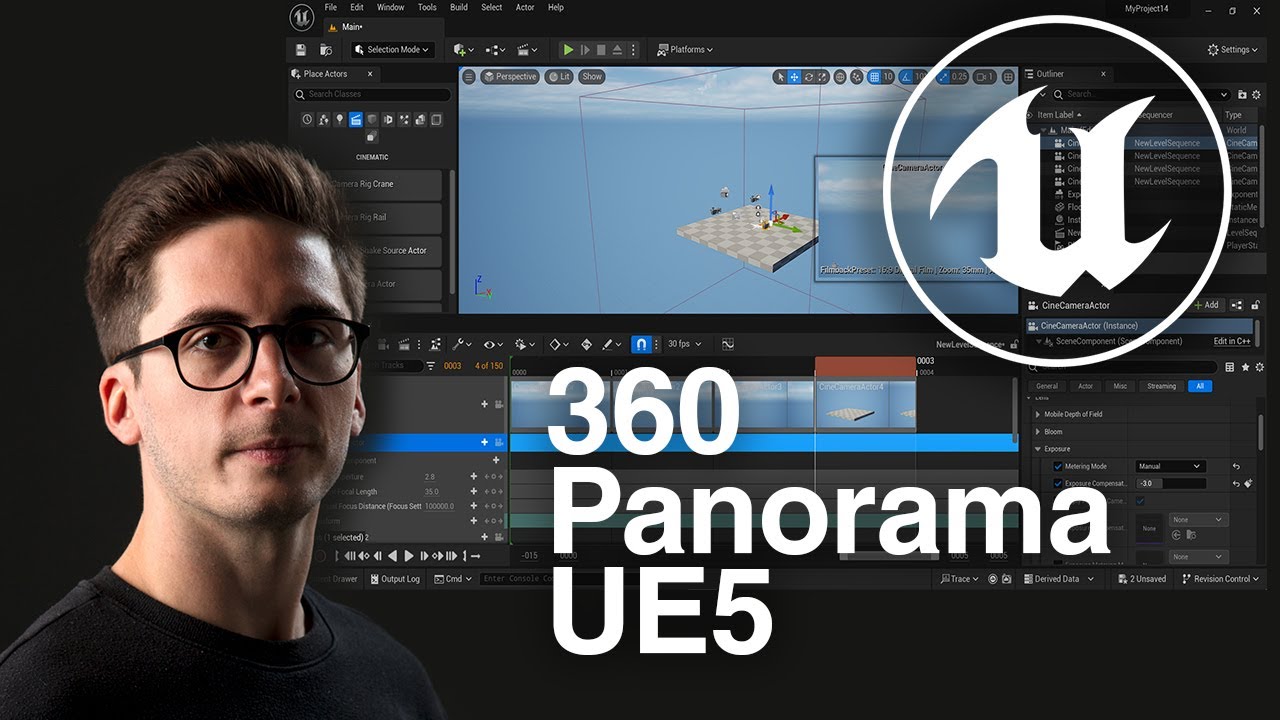
Показать описание
Welcome to Digital Spaces' latest tutorial on 360 Panoramic Rendering in Unreal Engine 5. This comprehensive guide will walk you through the essentials of creating stunning 360° images, perfect for architects, game developers, and VR enthusiasts. From enabling the right plugins to exporting your breathtaking panoramas, we've got you covered every step of the way.
What You'll Learn:
-Enabling UE5 plugins for panoramic shots
-Adjusting exposure settings for perfect renders
-Efficient camera setup and batch rendering with Sequencer
-Exporting panoramas for digital spaces.
Tutorial Chapters:
0:00 Enable the Plugin
0:22 Remove Auto-Exposure
0:48 Set Up Cameras
2:13 Create a Sequence in the Sequencer
3:37 Movie Render Queue Settings
4:53 Render the Sequence
5:45 Export and Upload your Model
6:29 Searching and Selecting Cameras
7:42 Publish your Experience
Stay Connected:
Play around with the settings and techniques shared in this tutorial to discover what best suits your projects. If you run into any challenges, we're all ears! Your insights help us refine our resources, benefiting the community.
#UnrealEngine5 #PanoramicRendering #DigitalSpacesTutorial #UE5Tutorial #VirtualReality #GameDevelopment #ArchitecturalVisualization
Remember to like, comment, and share if you find this tutorial helpful, and don't forget to hit the subscribe button for more content like this.
What You'll Learn:
-Enabling UE5 plugins for panoramic shots
-Adjusting exposure settings for perfect renders
-Efficient camera setup and batch rendering with Sequencer
-Exporting panoramas for digital spaces.
Tutorial Chapters:
0:00 Enable the Plugin
0:22 Remove Auto-Exposure
0:48 Set Up Cameras
2:13 Create a Sequence in the Sequencer
3:37 Movie Render Queue Settings
4:53 Render the Sequence
5:45 Export and Upload your Model
6:29 Searching and Selecting Cameras
7:42 Publish your Experience
Stay Connected:
Play around with the settings and techniques shared in this tutorial to discover what best suits your projects. If you run into any challenges, we're all ears! Your insights help us refine our resources, benefiting the community.
#UnrealEngine5 #PanoramicRendering #DigitalSpacesTutorial #UE5Tutorial #VirtualReality #GameDevelopment #ArchitecturalVisualization
Remember to like, comment, and share if you find this tutorial helpful, and don't forget to hit the subscribe button for more content like this.
Комментарии
 0:08:29
0:08:29
 0:02:49
0:02:49
 0:01:21
0:01:21
 0:07:13
0:07:13
 0:03:47
0:03:47
 0:00:15
0:00:15
 0:19:51
0:19:51
 0:09:25
0:09:25
 0:05:26
0:05:26
 0:04:30
0:04:30
 0:08:45
0:08:45
 0:14:33
0:14:33
 0:08:27
0:08:27
 0:14:55
0:14:55
 0:09:21
0:09:21
 0:15:22
0:15:22
 0:13:16
0:13:16
 0:04:30
0:04:30
 0:03:27
0:03:27
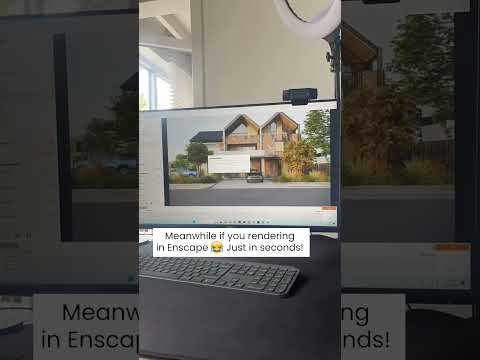 0:00:12
0:00:12
 0:03:16
0:03:16
 0:02:17
0:02:17
 0:00:10
0:00:10
 0:10:49
0:10:49