filmov
tv
How to install MySQL 8.0.34 Server and Workbench latest version on Windows 11

Показать описание
Learn how to download & install MySQL 8.0.34 on Windows 11. We will install MySQL Server, MySQL Shell and MySQL Workbench. To download the MySQL installer, refer to the below video:
MySQL Tutorials for Beginners
MySQL Workbench Tutorial
Hindi: Install MySQL on Windows
#MySQL8 #Install #MySQL
-------------------------------------------------------------------------------------------------------------
👉 Follow me
-------------------------------------------------------------------------------------------------------------
► Top Free Video Tutorials
► Programming - Free Study Material (Downloadable)
► Web Dev - Free Study Material (Downloadable)
► Database - Free Study Material (Downloadable)
► CMS - Free Study Material (Downloadable)
► Free Interview QA
👉 About Amit Thinks YouTube Channel
Join this channel to get access to perks:
► Subscribe
MySQL Tutorials for Beginners
MySQL Workbench Tutorial
Hindi: Install MySQL on Windows
#MySQL8 #Install #MySQL
-------------------------------------------------------------------------------------------------------------
👉 Follow me
-------------------------------------------------------------------------------------------------------------
► Top Free Video Tutorials
► Programming - Free Study Material (Downloadable)
► Web Dev - Free Study Material (Downloadable)
► Database - Free Study Material (Downloadable)
► CMS - Free Study Material (Downloadable)
► Free Interview QA
👉 About Amit Thinks YouTube Channel
Join this channel to get access to perks:
► Subscribe
How to install MySQL 8.0.34 Server and Workbench latest version on Windows 10
How to install MySQL 8.0.35 Server and Workbench latest version on Windows 10
How To Install MySQL 8 0 34 Server And Workbench Latest Version On Windows 10 [2023]
MySQL Workbench 8.0.34 Installation And Setup on Windows | MySQL Workbench Installation And Setup
How to install MySQL 8.0.35 Server and Workbench latest version on Windows 11
How to install MySQL 8.0.36 Server and Workbench latest version on Windows 11
How to Install MySQL 8.0.34 on Windows 10/11?| Install MySQL Server, Shell & Workbench
How to install MySQL on Windows 10/11 [ 2024 Update ] MySQL Server & MySQL Workbench Complete gu...
How to install MySQL 8.0.32 Server and Workbench latest version on Windows 10
How to download and install Mysql Server 8.0.34 and Workbench latest version on Windows tutorial
How to Install Mysql Community 8 0 34 0 Made with Clipchamp 1
How to Install MySQL 8.0.34 | MySQL download and install windows 10/11 { Updated }
How to Install MySQL on Mac | Install MySQL on macOS (2024)
How to Install MySQL 8.0.34 Server & Workbench on Windows 11 [2023] | Install MySQL 8.0.34
How to install MySQL 8.0.35 on Windows 11
How to Install MySQL 8.0.34 Server & Workbench on Windows 10 [2023] | Install MySQL 8.0.34
Download & Install MySQL 8 Database Server on Windows 11
How to Install MySQL 8.0.39 Server & Workbench on Windows 10 [2024] | Install MySQL 8.0.39
How to Install MySQL 8.0.34 Server and Workbench Latest Version 8.0.34 on Windows 10
connect mysql db on mysql shell
How to install and configure MySQL 8.0.38 on Windows 11| Install MySQL 8 on Windows 10 | 2024 Update
How To Install MySQL ZIP Package (v8.0) On Windows
How to install MySQL 8.0.36 Server and Workbench latest version on Windows 10 | Amit Thinks
How to install MySQL Server and Workbench Latest Version 8.0.34 on #Windows10/11 ||#MySQL ||#2023
Комментарии
 0:06:59
0:06:59
 0:08:17
0:08:17
 0:03:59
0:03:59
 0:03:21
0:03:21
 0:07:41
0:07:41
 0:09:04
0:09:04
 0:02:07
0:02:07
 0:12:46
0:12:46
 0:07:44
0:07:44
 0:11:40
0:11:40
 0:15:11
0:15:11
 0:04:27
0:04:27
 0:17:11
0:17:11
 0:08:06
0:08:06
 0:08:06
0:08:06
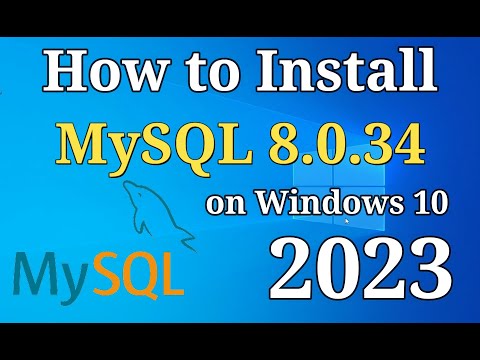 0:08:14
0:08:14
 0:13:39
0:13:39
 0:07:35
0:07:35
 0:07:04
0:07:04
 0:00:47
0:00:47
 0:12:52
0:12:52
 0:05:43
0:05:43
 0:10:38
0:10:38
 0:06:22
0:06:22