filmov
tv
How to Install MySQL 8.0.34 Server & Workbench on Windows 11 [2023] | Install MySQL 8.0.34

Показать описание
This video is the complete installation guide for the LATEST MySQL 8.0.34 Server and Workbench. Step-by-step instruction with a detailed explanation is given in this video.
If you follow all steps properly surely you will be able to install MySQL without any errors.
Also, I have shown how to create a database and table using MySQL Command-Line Client.
To download the MySQL installer, refer to the below link:
Download Microsoft Visual C++ Redistributable for Visual Studio 2019:
if you found this video useful please give it a thumbs up and subscribe to my channel! and If you have any questions regarding this video, please ask them in the comment section. thanks for watching! :)
Channel Subscription:
Timestamp:
00:00 | Introduction
00:12 - 02:00 | MySQL Download
03:00 | Custom MySQL Download
04:16 | Product Configuration
05:00 | Setting Root Password in MySQL
06:32 | Starting MySQL Workbench
07:05 | Starting MySQL Command Line
07:28 | Creating Database
07:37 | Creating Table
07:49 | Conclusion
-----------------------------------------------------------------------
Don't forget to tag our Channel...!
#MySQL #Install #MySQL8 #mysqlinstallation #latestmysql #cscornersunitarai #mysql8.0.30 #mysql #Windows10 #windows11
Java Programming Tutorial Playlist
Advanced Java Tutorial Playlist
------------------------------------------------------------------------
🎥 Tools I used for recording
-----------------------------------------------------------------------
CONNECT WITH ME ON:
------------------------------------------------------------------------
mysql,mysql8,mysql 8.0.34, how to install MySQL, how to install MySQL on windows 10,MySQL download and install windows 10,mysql server installation windows 10,install mysql,easy way to install mysql,how to install mysql in windows 10,mysql install,how to install mysql workbench on windows 10,install mysql on windows 10 64 bit,mysql installation on windows 10,how to install mysql 8.0.34 server and workbench latest version on windows 10,install mysql latest versionmysql (software),mysql,mysql in windows,install mysql,how to install mysql
Subscribe to my channel for more videos of programming and hit the bell icon to never miss an update in the future.
Also don't forget to LIKE & COMMENT.
Stay tuned!
If you follow all steps properly surely you will be able to install MySQL without any errors.
Also, I have shown how to create a database and table using MySQL Command-Line Client.
To download the MySQL installer, refer to the below link:
Download Microsoft Visual C++ Redistributable for Visual Studio 2019:
if you found this video useful please give it a thumbs up and subscribe to my channel! and If you have any questions regarding this video, please ask them in the comment section. thanks for watching! :)
Channel Subscription:
Timestamp:
00:00 | Introduction
00:12 - 02:00 | MySQL Download
03:00 | Custom MySQL Download
04:16 | Product Configuration
05:00 | Setting Root Password in MySQL
06:32 | Starting MySQL Workbench
07:05 | Starting MySQL Command Line
07:28 | Creating Database
07:37 | Creating Table
07:49 | Conclusion
-----------------------------------------------------------------------
Don't forget to tag our Channel...!
#MySQL #Install #MySQL8 #mysqlinstallation #latestmysql #cscornersunitarai #mysql8.0.30 #mysql #Windows10 #windows11
Java Programming Tutorial Playlist
Advanced Java Tutorial Playlist
------------------------------------------------------------------------
🎥 Tools I used for recording
-----------------------------------------------------------------------
CONNECT WITH ME ON:
------------------------------------------------------------------------
mysql,mysql8,mysql 8.0.34, how to install MySQL, how to install MySQL on windows 10,MySQL download and install windows 10,mysql server installation windows 10,install mysql,easy way to install mysql,how to install mysql in windows 10,mysql install,how to install mysql workbench on windows 10,install mysql on windows 10 64 bit,mysql installation on windows 10,how to install mysql 8.0.34 server and workbench latest version on windows 10,install mysql latest versionmysql (software),mysql,mysql in windows,install mysql,how to install mysql
Subscribe to my channel for more videos of programming and hit the bell icon to never miss an update in the future.
Also don't forget to LIKE & COMMENT.
Stay tuned!
Комментарии
 0:06:59
0:06:59
 0:03:59
0:03:59
 0:11:40
0:11:40
 0:06:46
0:06:46
 0:08:17
0:08:17
 0:02:07
0:02:07
 0:04:27
0:04:27
 0:15:11
0:15:11
 0:03:21
0:03:21
 0:07:41
0:07:41
 0:12:27
0:12:27
 0:12:46
0:12:46
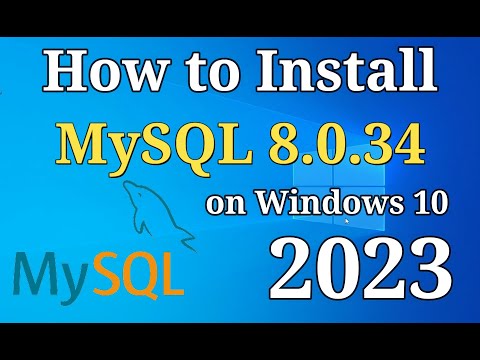 0:08:14
0:08:14
 0:07:44
0:07:44
 0:01:00
0:01:00
 0:08:06
0:08:06
 0:07:04
0:07:04
 0:10:31
0:10:31
 0:09:04
0:09:04
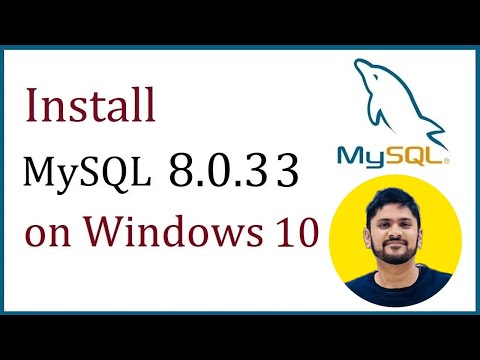 0:07:50
0:07:50
 0:04:28
0:04:28
 0:08:34
0:08:34
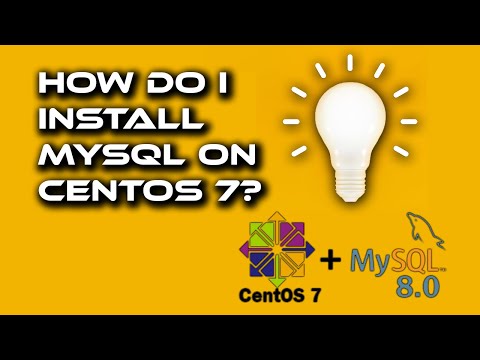 0:09:03
0:09:03
 0:12:04
0:12:04