filmov
tv
How to Right Click on a Mac | Mac Basics

Показать описание
-
-
Hi. Lisa here. I'm going to show you how you can right click on your Mac. So, first we're going to go to our system preferences. We're going to find some options to do with our trackpad. Once you open that you're kind of in the middle in the second row. You'll see trackpad. So, you click on that and we have a lot of options for point and click.
First, you can turn on tap to click so that you don't actually have to push the button down to click or if you leave it off you will actually have to push down to click. Next, we'll see secondary click, which is another way to say right click. Underneath that we have a drop-down where we can pick the way that we want to right click.
The first option is to click or tap with two fingers. So, if we have that selected, over here on the desktop when I push down with two fingers I get the right click menu. Now, if I choose the next option of clicking the bottom right corner, I can go down to the bottom right corner and click -- get the same menu.
And finally, you can choose to reverse it. Maybe if you're left-handed or you just prefer to right click on the left hand side you could choose the bottom left corner and it's the same way. Finally, you can also choose to click normally, but to hold down control while you click. It will give you the same menu. There you go. Lots of different ways to right click on your Mac.
-
Hi. Lisa here. I'm going to show you how you can right click on your Mac. So, first we're going to go to our system preferences. We're going to find some options to do with our trackpad. Once you open that you're kind of in the middle in the second row. You'll see trackpad. So, you click on that and we have a lot of options for point and click.
First, you can turn on tap to click so that you don't actually have to push the button down to click or if you leave it off you will actually have to push down to click. Next, we'll see secondary click, which is another way to say right click. Underneath that we have a drop-down where we can pick the way that we want to right click.
The first option is to click or tap with two fingers. So, if we have that selected, over here on the desktop when I push down with two fingers I get the right click menu. Now, if I choose the next option of clicking the bottom right corner, I can go down to the bottom right corner and click -- get the same menu.
And finally, you can choose to reverse it. Maybe if you're left-handed or you just prefer to right click on the left hand side you could choose the bottom left corner and it's the same way. Finally, you can also choose to click normally, but to hold down control while you click. It will give you the same menu. There you go. Lots of different ways to right click on your Mac.
Комментарии
 0:01:51
0:01:51
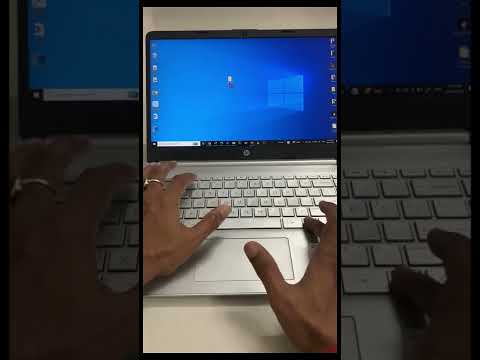 0:00:16
0:00:16
 0:00:58
0:00:58
 0:00:53
0:00:53
 0:01:22
0:01:22
 0:00:34
0:00:34
 0:01:41
0:01:41
 0:00:39
0:00:39
 0:01:02
0:01:02
 0:00:08
0:00:08
 0:00:08
0:00:08
 0:00:31
0:00:31
 0:00:32
0:00:32
 0:01:49
0:01:49
 0:00:39
0:00:39
 0:02:11
0:02:11
 0:00:31
0:00:31
 0:00:05
0:00:05
 0:01:05
0:01:05
 0:00:16
0:00:16
 0:00:14
0:00:14
 0:00:21
0:00:21
 0:01:57
0:01:57
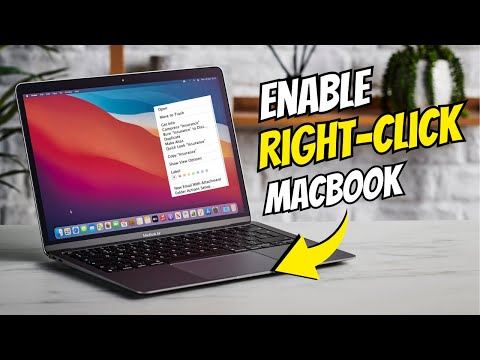 0:01:55
0:01:55