filmov
tv
Process Flow Chart with Microsoft Excel

Показать описание
In this video, I use Microsoft Excel to show how you can create a flow chart. This can also be used for organization charts and the likes.
#flowchart #projectmanagement #exceltutorial
📈 Get Personalized Training and Financial Modelling Expertise! 📊
Are you looking to enhance your financial planning and Excel skills?
Need a professional to handle your financial modeling tasks? I'm here to help! Contact info below
👨🏫 One-on-One Training:
I offer personalized, one-on-one hourly training sessions to help you master Microsoft Excel and financial modeling. Contact info below
📊 Financial Modelling Services:
Need assistance with financial modeling?
With over 15 years of experience in financial planning and analysis, I can provide you with top-notch financial models to support your business decisions. Contact info below
🌍 Open to Remote Work:
I am available for remote work opportunities in Operations Management, Business Intelligence, and Financial Analysis. Let's collaborate to achieve your business goals!
📚 Join My Email List:
Interested in hands-on guided practice in Microsoft Excel, Data Analysis and Financial modeling? Join my email list
📧 Contact Me:
WhatsApp: 2347038983344
Don't hesitate to reach out for more information or to schedule a session. I look forward to working with you!
#flowchart #projectmanagement #exceltutorial
📈 Get Personalized Training and Financial Modelling Expertise! 📊
Are you looking to enhance your financial planning and Excel skills?
Need a professional to handle your financial modeling tasks? I'm here to help! Contact info below
👨🏫 One-on-One Training:
I offer personalized, one-on-one hourly training sessions to help you master Microsoft Excel and financial modeling. Contact info below
📊 Financial Modelling Services:
Need assistance with financial modeling?
With over 15 years of experience in financial planning and analysis, I can provide you with top-notch financial models to support your business decisions. Contact info below
🌍 Open to Remote Work:
I am available for remote work opportunities in Operations Management, Business Intelligence, and Financial Analysis. Let's collaborate to achieve your business goals!
📚 Join My Email List:
Interested in hands-on guided practice in Microsoft Excel, Data Analysis and Financial modeling? Join my email list
📧 Contact Me:
WhatsApp: 2347038983344
Don't hesitate to reach out for more information or to schedule a session. I look forward to working with you!
Комментарии
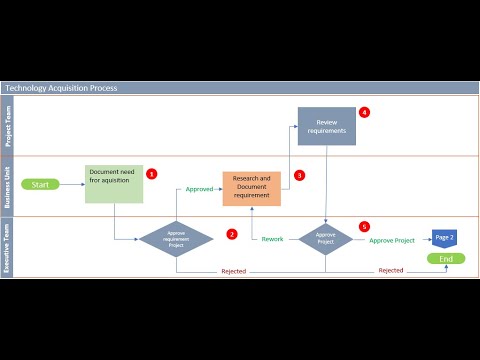 0:23:54
0:23:54
 0:04:07
0:04:07
 0:06:11
0:06:11
 0:01:18
0:01:18
 0:07:11
0:07:11
 0:04:29
0:04:29
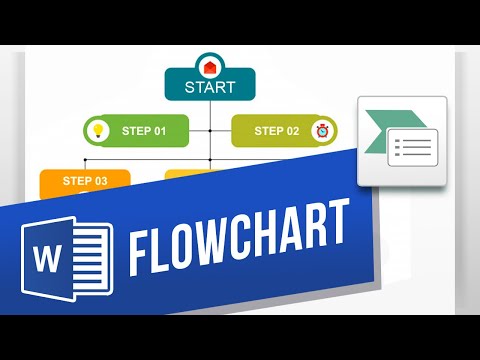 0:03:07
0:03:07
 0:00:53
0:00:53
 0:06:19
0:06:19
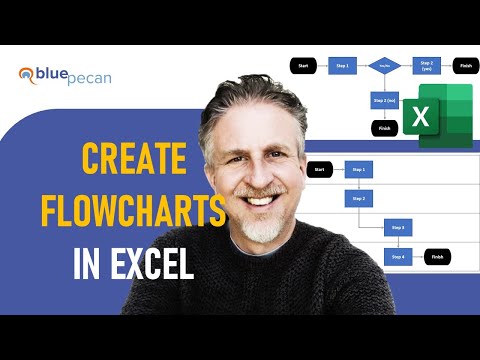 0:10:41
0:10:41
 0:06:25
0:06:25
 0:06:05
0:06:05
 0:14:51
0:14:51
 0:04:03
0:04:03
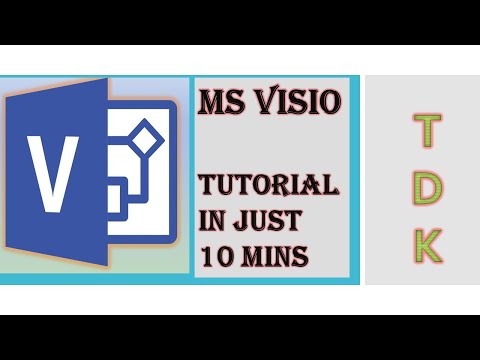 0:11:15
0:11:15
 0:12:02
0:12:02
 0:04:28
0:04:28
 0:09:47
0:09:47
 0:11:08
0:11:08
 0:12:57
0:12:57
 0:05:21
0:05:21
 0:00:53
0:00:53
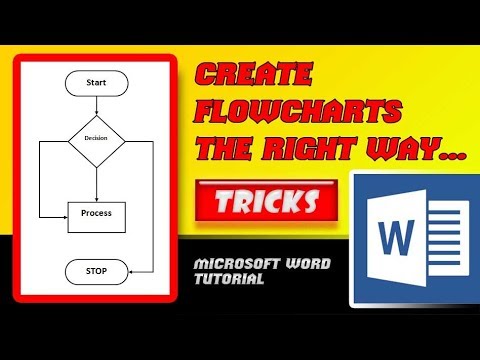 0:04:51
0:04:51
 0:05:49
0:05:49