filmov
tv
How to Log data to workspace in MATLAB | Export Simulink data to workspace | Simulink Tutorial

Показать описание
How to Log data to workspace from Simulink model or how to Export Simulink data to workspace is another useful video in Simulink TUTORIALS or MATLAB Simulink for Beginners video lecture series. The initial section of the video is showing how to prepare simulation for the video. Then the explanation begins. This section show how to enable log data to workspace. The how to give name to variable that we want to save in workspace. The next section of the log data to workspace explains different format to store data. There are four format structure, structure with time, array and dataset. The detail explanation of all format is explained in Export Simulink data to workspace video. Further, I have explained using array format how you can save data in workspace. Then I have explained that how to call variable from workspace for further study or analysis in workspace. The section also explains how to plot graph using exported data in workspace. the next section explains about how to use structure format to export Simulink data to workspace. the full detail explanation is provided of structure format. Further the structure with time format has been explained followed by dataset format. The comparison of all these formats has been presented in How to Log data to workspace in MATLAB. The next section explains how to export Simulink data to workspace without scope. The tool used for this is TO WORKSPACE block. The in-detail explanation of to workspace block is presented in this section of export Simulink data to workspace without scope.
How to use Scope in MATLAB
MATLAB Tutorial
For loop in matlab
Introduction to MATLAB
MATLAB variables and matrix
Workspace in MATLAB
Basic arithmetic operations in MATLAB
Beginning with script writing in MATLAB
How to use Plot function in MATLAB
How to plot multiple graph in MATLAB
How to display output variable with text in MATLAB
How to give user input in matlab script
___________________________________________________________________________
YouTube
Facebook page
Learning vibes
Learning vibes electrical engineering
Facebook group
Learning Vibes
Telegram
Group
Channel
Instagram account
___________________________________________________________________________
#LogData_Workspace
#Scope_Simulnik_MATLAB
#Scope_settings
#Scope_configurationproperties
#To_Workspace
#MATLAB_Tutorial
How to use Scope in MATLAB
MATLAB Tutorial
For loop in matlab
Introduction to MATLAB
MATLAB variables and matrix
Workspace in MATLAB
Basic arithmetic operations in MATLAB
Beginning with script writing in MATLAB
How to use Plot function in MATLAB
How to plot multiple graph in MATLAB
How to display output variable with text in MATLAB
How to give user input in matlab script
___________________________________________________________________________
YouTube
Facebook page
Learning vibes
Learning vibes electrical engineering
Facebook group
Learning Vibes
Telegram
Group
Channel
Instagram account
___________________________________________________________________________
#LogData_Workspace
#Scope_Simulnik_MATLAB
#Scope_settings
#Scope_configurationproperties
#To_Workspace
#MATLAB_Tutorial
Комментарии
 0:13:41
0:13:41
 0:02:23
0:02:23
 0:04:52
0:04:52
 0:04:31
0:04:31
 0:04:42
0:04:42
 0:05:15
0:05:15
 0:01:21
0:01:21
 0:08:12
0:08:12
 0:05:16
0:05:16
 0:00:41
0:00:41
 0:22:34
0:22:34
 0:01:48
0:01:48
![[innerbus LogCenter] What](https://i.ytimg.com/vi/dmuzgLsvRyg/hqdefault.jpg) 0:01:09
0:01:09
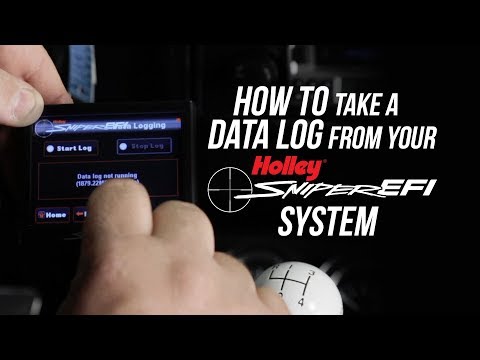 0:05:24
0:05:24
 0:31:48
0:31:48
 0:03:00
0:03:00
 0:00:46
0:00:46
 0:16:54
0:16:54
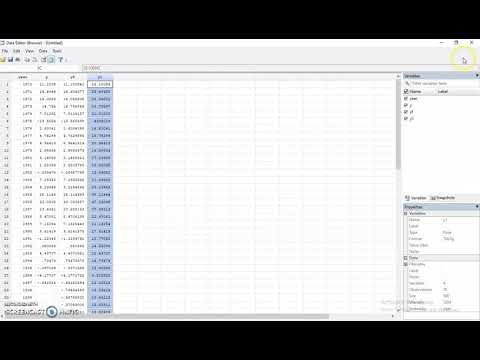 0:08:24
0:08:24
 0:22:00
0:22:00
 0:14:36
0:14:36
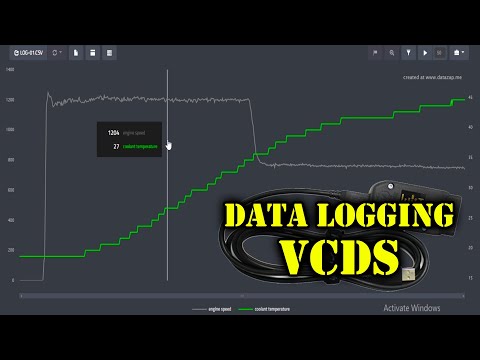 0:17:37
0:17:37
 0:01:00
0:01:00
 0:01:59
0:01:59