filmov
tv
UNITY Character Controller - Easy Tutorial
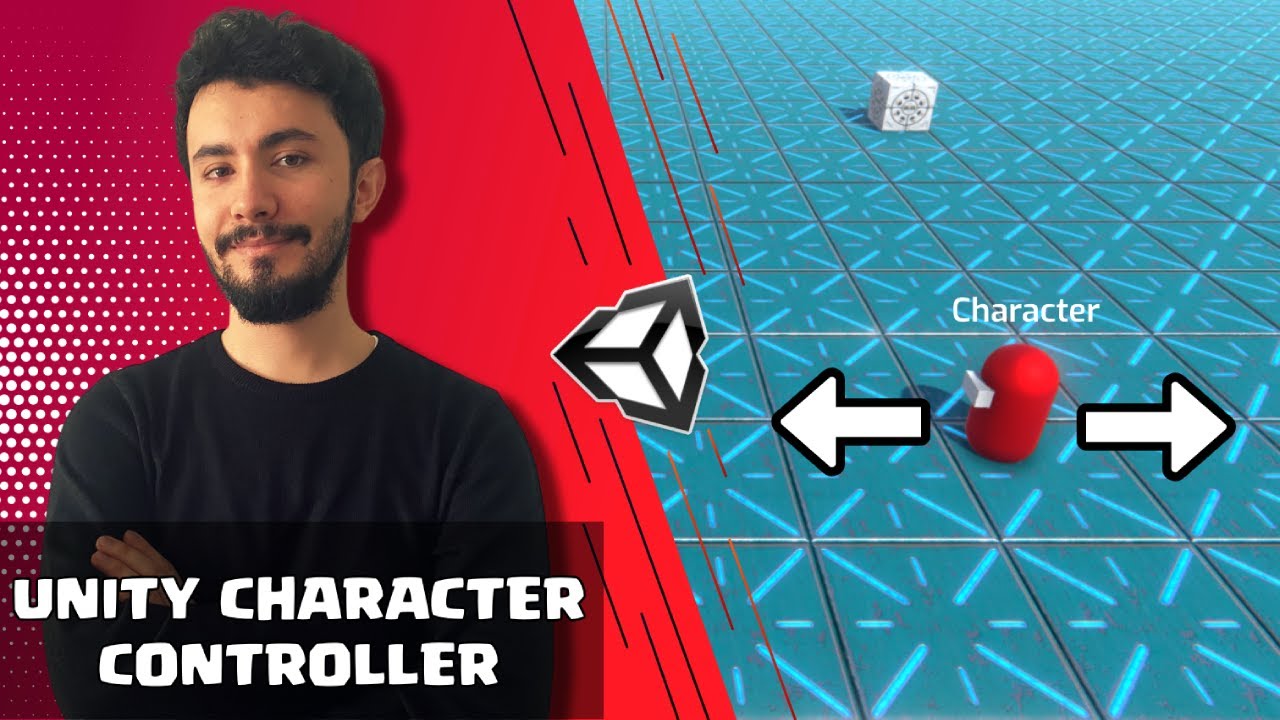
Показать описание
CharacterController allows you to easily do movement constrained by collisions without having to deal with a rigidbody. In this video, we will learn how to use character controller component in Unity. Enjoy watching.
Hi from Solo Game Dev. I am a game developer. On this channel, I create easy to learn game development tutorials and develop games with Unity and the other game engines. These tutorials and games also include multiplayer games. In general, I create content related to game development, game design and games.
I also actively respond to comments and feedback so don't be afraid to let me know what you think, or recommend or request a specific video!
Follow and enjoy unique content!
You can follow me on Social Media and send your questions and requests from there!
#UnityCharacterController #UnityMovement
Hi from Solo Game Dev. I am a game developer. On this channel, I create easy to learn game development tutorials and develop games with Unity and the other game engines. These tutorials and games also include multiplayer games. In general, I create content related to game development, game design and games.
I also actively respond to comments and feedback so don't be afraid to let me know what you think, or recommend or request a specific video!
Follow and enjoy unique content!
You can follow me on Social Media and send your questions and requests from there!
#UnityCharacterController #UnityMovement
UNITY Character Controller - Easy Tutorial
How To Make An FPS Player In Under A Minute - Unity Tutorial
FIRST PERSON MOVEMENT in 10 MINUTES - Unity Tutorial
UNITY 3D PLAYER MOVEMENT in 2 MINUTES! FPS Shooter
Basic Third Person Character Controller in Unity - Unity C# Tutorial 2022
How to Move Characters in Unity 3D: Built-In Character Controller Explained [#1]
How to Move Characters In Unity 3D | Character Controllers Explained
Applying Gravity | Simple Character Controller in Unity | Part 4
Unity Tutorial for Beginners (Part VII): Create a Simple 3D Maze Game!
How to setup a Third Person Controller in Unity (in less than 5 minutes !)
Setting Up Unity’s New Input System | Simple Character Controller in Unity | Part 1
How to Create Player Movement in UNITY (Rigidbody & Character Controller)
Create a Third Person Character Controller in Unity! (Tutorial)
Unity 2020 Tutorial: SIMPLE Dashing in 3D [w/ 'Character Controller' Component]
Character Rotation | Simple Character Controller in Unity | Part 3
First Person Movement Unity 2022
THIRD PERSON MOVEMENT in Unity
Create a Third Person Controller in Unity from scratch
(New) Unity 2D Top down Movement in 1 MINUTE
Character Controller Tutorial in Unity | AshDev
The INSTANT Unity Character Controller for first and 3rd Person Games
Ultimate 2D Platformer Controller in Unity (source code provided)
Easy character move with mobile joystick in unity | cinemachine| | hyper casual |
Setting Up The Player Object | Unity First Person Controller (2022) | #1
Комментарии
 0:01:40
0:01:40
 0:01:00
0:01:00
 0:09:58
0:09:58
 0:02:12
0:02:12
 0:14:29
0:14:29
 0:13:03
0:13:03
 0:09:46
0:09:46
 0:03:50
0:03:50
 0:10:03
0:10:03
 0:05:35
0:05:35
 0:07:14
0:07:14
 0:22:02
0:22:02
 0:08:10
0:08:10
 0:02:21
0:02:21
 0:04:27
0:04:27
 0:03:47
0:03:47
 0:21:05
0:21:05
 1:51:35
1:51:35
 0:00:45
0:00:45
 0:15:15
0:15:15
 0:13:53
0:13:53
 0:02:58
0:02:58
 0:15:53
0:15:53
 0:04:34
0:04:34