filmov
tv
Patient Care App - Hospital management System App demo preview | Android Studio | Java

Показать описание
Material Design: Patient Care app is styled in Material design and follows the official design guidelines. You can change all the theme of app just by changing a color code.
Android Studio: App was developed in Android Studio. It supports mobiles and tablets with jelly Bean(Android 5.0) and newer.
Navigation Menu & Share: There is a customizable navigation drawer menu with a hamburger button. more than 25 menu icons are included. You can share a text information to social networks.
Intents: App supports intents. You can add another pages and you will be able to run appropriate external app to perform some action like send email or call.
Upload Lab and Recent Reports: This app supports to upload pdf files of your recent check and lab test files. There is a picker page to upload the files. You can change the name of files while uploading and can delete if not necessary or when you want to change.
Admob Integration: You can monetize your app with Admob. There is a banner on bottom and sometime below appbar. You can also show interstitial ads and can change ads id from firestore easily. Also can be disabled in the configuration when necessary.
Firebase Analytics: Analytics gives you key insights that help drive the evolution of your mobile app. It shows you exactly how people are using your product.
Push Notification: App supports push notifications from FCM. You can send unlimited amount of notifications for free via Firebase Cloud Messaging Service. You also can send to a single user for his/her information only.
Responsive Design: App can be used on mobiles, but also on tablets. It is fully responsive and works in portrait and landscape modes. App can handle orientation change correctly.
Clean Code: Project is well documented. Code is clean, consistent easily configurable and customizable. All functions and main codes are commented to understand easily and files are named as easily understandable
Features:
Developed with Android Studio & Gradle
Support for KitKat( Android 4.4) and newer
Material design following Android Design Guidelines
Super fast and powerful database
Check Internet Connections
Auto OTP receiver and fill up automatically
Admin//Doctor//User Login
Admin create Doctor username and password
Photo Selection from gallery with runtime permission
Date selection dialog for date of birth
Appointment active show list
Payment integration for online payment
Diagnosis yourself by searching with symptoms
Doctor can schedule availability time at anytime
Can edit all details of profile and picture
Show doctor list filter by department and working experience
Circular Profile view
Profile pic on drawer and click option
Back press exit
Send feedback features
Share and rate app options
See patient details and all reports/test of pdf files
Upload pdf file of reports and tests with runtime permissions
Email sent automatically when appointment confirmed
Different button design added
Font Selection Available
Delete Confirmation Dialog
Setting Dialog
Show available time and time selection for appointment
Can delete patient when checkup done
Menu available to edit profile and logout
Department wise doctor available
Show doctor with pic and specialist and working experience
Customizable theme
See patient details and reports after appointment confirm
Admin can see appointed patients of each doctor
User can pay online or pay later at checkup time
Admob (adaptive banner and interstitial ads)
Firebase Cloud Messaging(Push notification)
Firebase Analytics
Targeting push notification messages on specific users
GDPR compliant (European Union’s General Data Protection Regulation)
Support for opening links in external browser(Customizable rules)
Intents for opening external apps(email, sms , phone , map, networks)
Local pages and offline data available
JavaScript API for controlling the mobile app from web
File picker for uploading report, lab test files
Splash Screen( launch screen with animation)
Navigation drawer menu with optional categories(easily customizable)
Action bar(optional)
Pull to refresh
Share Dialog
In app review dialog
Rate my app Dialog
Confirmation dialog when user tries to exit the app
Highly customizable app(features can be easily enabled/disabled)
Customization of features(enable/disable action bar, navigation drawer menu, pull to refresh etc)
Progress bar when loading the pages
Offline handling
Error handling
Responsive design
Supports for vector drawable and high resolution displays
Runtime permissions
Top quality clean code created by experienced senior Android developer
Easy configuration
Well documented
Free support
 0:00:57
0:00:57
 0:02:36
0:02:36
 0:15:42
0:15:42
 0:01:40
0:01:40
 0:19:15
0:19:15
 0:00:26
0:00:26
 0:02:15
0:02:15
 0:06:05
0:06:05
 0:01:00
0:01:00
 0:02:41
0:02:41
 0:02:15
0:02:15
 0:01:11
0:01:11
 0:03:38
0:03:38
 0:03:52
0:03:52
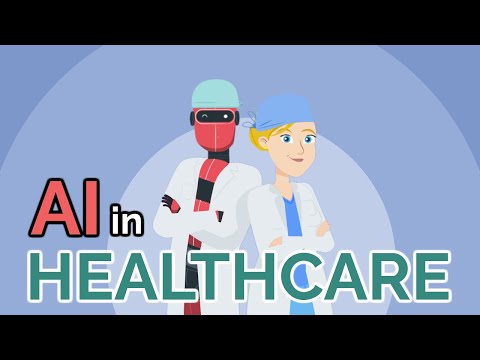 0:09:41
0:09:41
 0:00:10
0:00:10
 0:06:15
0:06:15
 0:30:47
0:30:47
 0:12:45
0:12:45
 0:14:01
0:14:01
 0:00:31
0:00:31
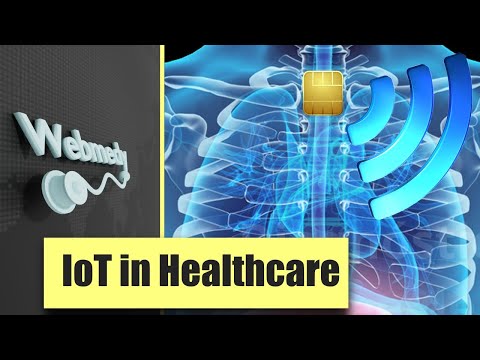 0:03:53
0:03:53
 0:00:17
0:00:17
 0:02:48
0:02:48