filmov
tv
Getting Started With Google Stadia Account, Games, Screens & Controllers

Показать описание
Google Stadia is a brand new gaming platform that lets you play great looking games without the need to purchase a new console. Today I will take you through the 4 simple steps to start playing on Google Stadia.
00:00 History of Gaming
00:52 What is Google Stadia?
01:25 1. A Good Internet Connection
02:39 2. A Stadia Account
03:25 Stadia Base VS Stadia Pro
04:31 Creating a Stadia Account
07:34 3. A Game to Play
10:35 4. A Screen & Controller
11:46 Setting up Chromecast Ultra
12:58 Pairing Stadia Controller
14:20 Play Stadia on a TV
17:16 Play Stadia on a Computer
19:25 Play Stadia on a Phone
21:32 Multi-Player gaming on Stadia
Products used in this video:
My Video Equipment:
Connect with me!
#GoogleStadia #ChromecastUltra #ConsoleFree #GameatHome #TechWithBrett
00:00 History of Gaming
00:52 What is Google Stadia?
01:25 1. A Good Internet Connection
02:39 2. A Stadia Account
03:25 Stadia Base VS Stadia Pro
04:31 Creating a Stadia Account
07:34 3. A Game to Play
10:35 4. A Screen & Controller
11:46 Setting up Chromecast Ultra
12:58 Pairing Stadia Controller
14:20 Play Stadia on a TV
17:16 Play Stadia on a Computer
19:25 Play Stadia on a Phone
21:32 Multi-Player gaming on Stadia
Products used in this video:
My Video Equipment:
Connect with me!
#GoogleStadia #ChromecastUltra #ConsoleFree #GameatHome #TechWithBrett
Getting Started With Google Stadia Account, Games, Screens & Controllers
Google Stadia Unboxing and Setup!
STADIA Setup and Getting Started on PC | SIMPLE!!
The FULL Google STADIA Setup Walkthrough: Founder's Edition
Why Google Stadia Failed 😭
Welcome to Stadia | A Beginner Guide to Stadia Pro Free Trial
Google Stadia - Unboxing - Connecting - Review - Set Up
Google Stadia Premiere Edition - Unbox, Setup and Playing Games!
Flight Simulator 2024 | Preview
Stadia Premiere Edition Bundle Manual Setup Guide
Google STADIA Setup & First Review... Hold off for now! | The Tech Chap
STADIA Setup on ANDROID | EFFORTLESS!!
Setting Up and start using STADIA game controller with Chromcast Ultra
Google Stadia Controller Unboxing - IGN First
STADIA App Doesn't Work With Older Phones! Setting Up Google Stadia
The Elder Scrolls Online On Stadia! - How to get started, new and existing players!
How to Get Stadia Pro Subscription for FREE | Google Stadia
Google Stadia Is Free Starting Today - IGN Now
Google Stadia Unboxing, Setup, and Gameplay
HUMANKIND™ - Getting Started in the Stadia OpenDev Beta
Google Stadia UNBOXING! Latency Test, Gameplay, First Impressions, and More! | Nintendrew
How To Get A Google Stadia Buddy Pass
Google Stadia Premiere Edition Full Setup!
How To Play Google Stadia With Your Mobile Data Officially!
Комментарии
 0:23:08
0:23:08
 0:13:35
0:13:35
 0:07:40
0:07:40
 0:17:30
0:17:30
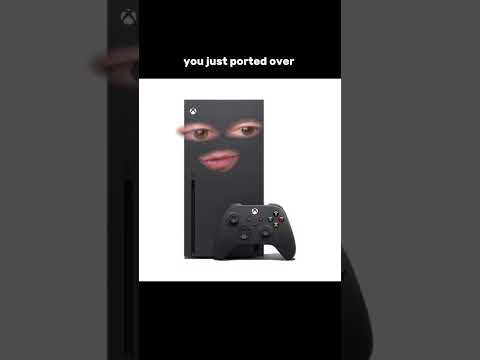 0:00:58
0:00:58
 0:14:38
0:14:38
 0:25:03
0:25:03
 1:05:01
1:05:01
 0:44:26
0:44:26
 0:14:40
0:14:40
 0:07:52
0:07:52
 0:04:24
0:04:24
 0:17:05
0:17:05
 0:05:13
0:05:13
 0:10:24
0:10:24
 0:03:51
0:03:51
 0:05:50
0:05:50
 0:01:46
0:01:46
 0:13:21
0:13:21
 0:02:41
0:02:41
 0:18:56
0:18:56
 0:04:14
0:04:14
 0:11:14
0:11:14
 0:03:03
0:03:03