filmov
tv
Msfs2020 *Sim 7 Update* Top 3 Issues & Fixes! Mouse not working? Want to remove those gauges?
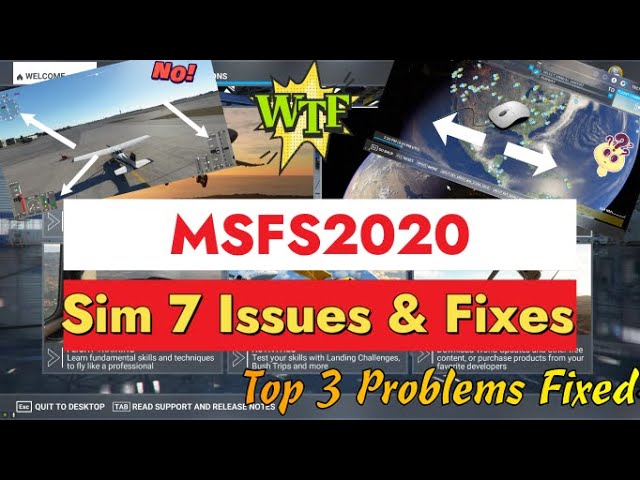
Показать описание
Hello in this video we discuss the top 3 issues after Microsoft flight simulator 2020 sim 7 update. These are the first issues I encountered when starting the sim. Some of the old menus are now moved around as well as the settings have all reset themselves so remember to change everything back the way you want it. So you will find that the mouse does not work to pan the world map after the update as well as external and internal gauges appear on the screen. There is a new process to remove these so this is a must watch video. Thanks for watching any questions please post them below and remember to like and subscribe to the channel !
Msfs2020 *Sim 7 Update* Top 3 Issues & Fixes! Mouse not working? Want to remove those gauges?
Msfs2020 Sim 7 **HOTFIX** Pre release! Solves many issues from Sim update 7. Download tutorial
Sim Update 7 - Review & Replay Tutorial | New Aircraft, Airports & Improved Weather for MSFS...
MSFS 2020 Sim Update 7 How To Download
MSFS 2020 / SIM UPDATE 7 1.21.18.0 / HOW TO CORRECTLY UPDATE / REVIEW - HD
FIRST LOOK SIM UPDATE 7 on Microsoft Flight Simulator 2020 | Great!
Best 50$ MSFS Hardware Upgrade? - 7' Touch Display
MSFS 2020 Mods in 2024?
Microsoft Flight Simulator 2024 - BIG NEWS FOR 2024
The Perfect Airbus Flight Sim Setup Doesn’t Exis… #microsoftflightsimulator #msfs2020 #flightsim
MFS2024 Gameplay – The Most Realistic Flight Sim Yet!
My Favourite MSFS Graphics Settings #msfs2020 #msfs #microsoftflightsimulator #flightsimulator
MSFS Sim Update 7 1.21.18.0 is LIVE! My thoughts and Issues
Can Microsoft Flight Sim Ban You?
Microsoft Flight Simulator 2024 PC : Low vs Ultra Graphics (RTX 4060)
NVIDIA Game Filters for msfs2020!#flightsimulator #msfs2020 #rtx4060
BEST Planes to Buy in Microsoft Flight Sim
*DETAILED SETTINGS GUIDE!* ► GRAPHICS + PERFORMANCE ► SIM UPDATE 11 ► MICROSOFT FLIGHT SIMULATOR!...
Evolution of Microsoft Flight Simulator
Microsoft Flight Simulator 2020 BIG SIM UPDATE
Me landing in a 787 sim at EAA
Airplane Hard VS Smooth Landing Simulation
Pilot Attempts Worlds Hardest Landing in a 737 - Microsoft Flight Simulator 2020
Evolution of MSFS games 🎮
Комментарии
 0:03:55
0:03:55
 0:08:03
0:08:03
 0:23:00
0:23:00
 0:01:54
0:01:54
 0:09:44
0:09:44
 0:05:24
0:05:24
 0:07:11
0:07:11
 0:00:54
0:00:54
 0:15:17
0:15:17
 0:00:24
0:00:24
 0:00:13
0:00:13
 0:01:00
0:01:00
 0:03:45
0:03:45
 0:00:52
0:00:52
 0:00:12
0:00:12
 0:00:11
0:00:11
 0:01:00
0:01:00
 0:20:58
0:20:58
 0:00:25
0:00:25
 0:10:39
0:10:39
 0:00:35
0:00:35
 0:00:17
0:00:17
 0:00:40
0:00:40
 0:00:21
0:00:21