filmov
tv
How to use TRUNC, ROUNDDOWN & ROUND Functions to Truncate Numbers

Показать описание
The TRUNC function truncates a number to a specified number of decimal places. The key factor that makes TRUNC different from other functions that remove decimal places is that the TRUNC function does not round values. If you use TRUNC to remove all the decimals from the value 4.68, the result is 4.
The ROUND function rounds a number to a specified number of digits. For example, if cell A1 contains 23.7825, and you want to round that value to two decimal places, you can use the following formula: =ROUND(A1, 2) The result of this function is 23.78.
The ROUND function rounds a number to a specified number of digits. For example, if cell A1 contains 23.7825, and you want to round that value to two decimal places, you can use the following formula: =ROUND(A1, 2) The result of this function is 23.78.
 0:01:21
0:01:21
 0:03:32
0:03:32
 0:03:37
0:03:37
 0:00:30
0:00:30
 0:08:47
0:08:47
 0:05:45
0:05:45
 0:01:23
0:01:23
 0:05:26
0:05:26
 0:02:30
0:02:30
 0:08:34
0:08:34
 0:02:17
0:02:17
 0:04:41
0:04:41
 0:07:08
0:07:08
 0:04:10
0:04:10
 0:14:54
0:14:54
 0:02:57
0:02:57
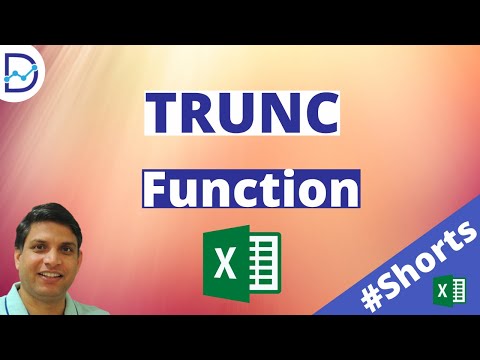 0:00:35
0:00:35
 0:09:09
0:09:09
 0:00:54
0:00:54
 0:02:43
0:02:43
 0:02:57
0:02:57
 0:04:56
0:04:56
 0:12:36
0:12:36
 0:06:23
0:06:23