filmov
tv
Hyper-V and Windows Docker containers on Windows Server

Показать описание
Hyper-V and Windows Docker containers on Windows Server:
In this video, we guide you through implementing and configuring virtualization on Windows Server. We begin by setting up Hyper-V, discussing the installation process and the initial configuration. You'll learn how to create virtual machines (VMs), including setting up virtual hard disks (VHDs) and configuring virtual machine settings. We then demonstrate how to create and configure a Hyper-V virtual switch to ensure network connectivity for your VMs.
Next, we introduce Windows Admin Center, showcasing how it simplifies the management of your virtual environment. You'll see how to use Windows Admin Center to monitor, manage, and troubleshoot your VMs effectively.
The video also covers the installation of Docker on Windows Server. We provide a step-by-step guide on how to install Docker, followed by a demonstration of running and managing Windows containers. This section highlights the benefits of containers and how they can be used to streamline your development and deployment processes.
By the end of this video, you will have a comprehensive understanding of how to set up and manage a virtualized environment using Windows Server, Hyper-V, and Docker, equipping you with the skills needed to optimize your server infrastructure.
# Install Hyper-V
Install-WindowsFeature -Name Hyper-V -IncludeManagementTools -Restart
# Create a new virtual switch
New-VMSwitch -Name "MyVirtualSwitch" -NetAdapterName "Ethernet" -AllowManagementOS $true
# Create a new virtual machine
New-VM -Name "MyVM" -MemoryStartupBytes 2GB -NewVHDPath "C:\Hyper-V\MyVM\MyVM.vhdx" -NewVHDSizeBytes 50GB -Path "C:\Hyper-V\MyVM"
# Install Docker
[Environment]::SetEnvironmentVariable("Path", $env:Path + ";$env:ProgramFiles\docker", [EnvironmentVariableTarget]::Machine)
Start-Service docker
# Run a Windows container
In this video, we guide you through implementing and configuring virtualization on Windows Server. We begin by setting up Hyper-V, discussing the installation process and the initial configuration. You'll learn how to create virtual machines (VMs), including setting up virtual hard disks (VHDs) and configuring virtual machine settings. We then demonstrate how to create and configure a Hyper-V virtual switch to ensure network connectivity for your VMs.
Next, we introduce Windows Admin Center, showcasing how it simplifies the management of your virtual environment. You'll see how to use Windows Admin Center to monitor, manage, and troubleshoot your VMs effectively.
The video also covers the installation of Docker on Windows Server. We provide a step-by-step guide on how to install Docker, followed by a demonstration of running and managing Windows containers. This section highlights the benefits of containers and how they can be used to streamline your development and deployment processes.
By the end of this video, you will have a comprehensive understanding of how to set up and manage a virtualized environment using Windows Server, Hyper-V, and Docker, equipping you with the skills needed to optimize your server infrastructure.
# Install Hyper-V
Install-WindowsFeature -Name Hyper-V -IncludeManagementTools -Restart
# Create a new virtual switch
New-VMSwitch -Name "MyVirtualSwitch" -NetAdapterName "Ethernet" -AllowManagementOS $true
# Create a new virtual machine
New-VM -Name "MyVM" -MemoryStartupBytes 2GB -NewVHDPath "C:\Hyper-V\MyVM\MyVM.vhdx" -NewVHDSizeBytes 50GB -Path "C:\Hyper-V\MyVM"
# Install Docker
[Environment]::SetEnvironmentVariable("Path", $env:Path + ";$env:ProgramFiles\docker", [EnvironmentVariableTarget]::Machine)
Start-Service docker
# Run a Windows container
Комментарии
 0:28:06
0:28:06
 0:08:57
0:08:57
 0:10:07
0:10:07
 0:08:52
0:08:52
 0:10:20
0:10:20
 0:08:17
0:08:17
 0:05:28
0:05:28
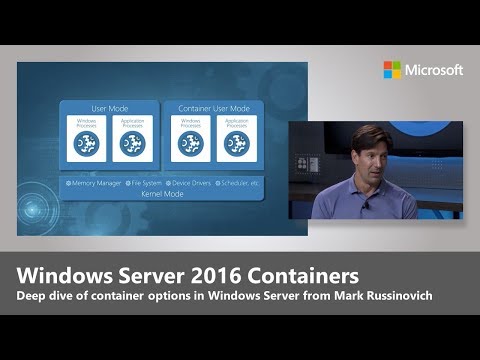 0:12:57
0:12:57
 0:58:13
0:58:13
 0:09:49
0:09:49
 0:07:12
0:07:12
 0:07:31
0:07:31
 0:01:25
0:01:25
 0:05:44
0:05:44
 0:57:50
0:57:50
 0:06:28
0:06:28
 0:01:56
0:01:56
 0:59:47
0:59:47
 0:00:59
0:00:59
 0:10:31
0:10:31
 0:35:08
0:35:08
 0:12:54
0:12:54
 0:27:47
0:27:47
 0:01:00
0:01:00