filmov
tv
Parallel table ingestion with a Spark Notebook (PySpark + Threading)

Показать описание
If we want to kick off a single Apache Spark notebook to process a list of tables we can write the code easily. The simple code to loop through the list of tables ends up running one table after another (sequentially). If none of these tables are very big, it is quicker to have Spark load tables concurrently (in parallel) using multithreading. There are some different options of how to do this, but I am sharing the easiest way I have found when working with a PySpark notebook in Databricks, Azure Synapse Spark, Jupyter, or Zeppelin.
Written tutorial and links to code:
More from Dustin:
CHAPTERS:
0:00 Intro and Use Case
1:05 Code example single thread
4:36 Code example multithreaded
7:15 Demo run - Databricks
8:46 Demo run - Azure Synapse
11:48 Outro
Written tutorial and links to code:
More from Dustin:
CHAPTERS:
0:00 Intro and Use Case
1:05 Code example single thread
4:36 Code example multithreaded
7:15 Demo run - Databricks
8:46 Demo run - Azure Synapse
11:48 Outro
Parallel table ingestion with a Spark Notebook (PySpark + Threading)
Azure Data Factory | Copy multiple tables in Bulk with Lookup & ForEach
Master Databricks and Apache Spark Step by Step: Lesson 31 - PySpark: Parallel Database Queries
AWS Tutorials - AWS Glue Pipeline to Ingest Multiple SQL Tables
SQL indexing best practices | How to make your database FASTER!
18. Copy multiple tables in bulk by using Azure Data Factory
How We Optimize Spark SQL Jobs With parallel and sync IO
Secret To Optimizing SQL Queries - Understand The SQL Execution Order
10 ETL Design Patterns (Data Architecture | Data Warehouse)
Data Ingestion Performance Optimizations | Azure SQL and ADF Event | Data Exposed Special
Pyspark Scenarios 14 : How to implement Multiprocessing in Azure Databricks - #pyspark #databricks
Learn Apache Spark in 10 Minutes | Step by Step Guide
PySpark | Tutorial-8 | Reading data from Rest API | Realtime Use Case | Bigdata Interview Questions
Azure Data Factory - Partition a large table and create files in ADLS using copy activity
What's an FPGA?
FlightAware and Ray: Scaling Distributed XGBoost and Parallel Data Ingestion
ADF metadata driven copy activity , how to process multiple tables dynamically in ADF copy activity
How REST APIs support upload of huge data and long running processes | Asynchronous REST API
Parallelization of Structured Streaming Jobs Using Delta Lake
Machine Learning in Azure Databricks
Why is my Power BI refresh so SLOW?!? 3 Bottlenecks for refresh performance
Efficient Data Ingestion with Glue Concurrency and Hudi Data Lake
Parallel Processing in Azure Data Factory
Fast, Cheap and Easy Data Ingestion with AWS Lambda and Delta Lake
Комментарии
 0:12:33
0:12:33
 0:23:16
0:23:16
 0:07:39
0:07:39
 0:33:29
0:33:29
 0:04:08
0:04:08
 0:18:27
0:18:27
 0:21:25
0:21:25
 0:05:57
0:05:57
 0:04:48
0:04:48
 0:21:01
0:21:01
 0:09:59
0:09:59
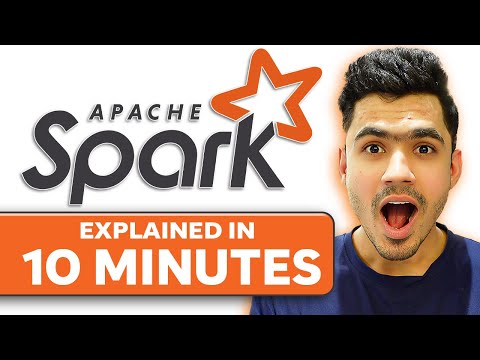 0:10:47
0:10:47
 0:17:17
0:17:17
 0:09:05
0:09:05
 0:01:26
0:01:26
 0:29:50
0:29:50
 0:22:45
0:22:45
 0:09:20
0:09:20
 0:27:31
0:27:31
 0:55:33
0:55:33
 0:08:09
0:08:09
 0:07:25
0:07:25
 0:02:24
0:02:24
 0:30:38
0:30:38