filmov
tv
Figma shorts: 5 useful auto layout shortcuts

Показать описание
Here are 5 useful auto layout shortcuts that help speed up your design workflow:
1. Click the alignment box and press X to toggle between spacing mode
2. Hold CMD on Mac or CTRL on Win and click on any padding field to set paddings on all sides
3. Click on any on-canvas handle and press TAB to switch between padding inputs
4. Click on the alignment box and press the arrow keys to set alignment, or press W/A/S/D to set alignment to corners
5. Click the alignment box and press B to toggle text baseline alignment
____________________________________________________
Find us on ⬇️
____________________________________________________
#Figma #Config #FigJam #Tutorial #NothingGreatIsMadeAlone #shorts
Figma shorts: 5 useful auto layout shortcuts
Day 93 - Splash screen #dailyui #figma #uidesign #animation #figmadesign #shorts
5 useful shortcuts in Figma (Part 1)
Figma Tips & Tricks You Didn't Know About #shorts #figma
Videos are now available in Figma! #shorts
Individual strokes in Figma #Config2022
BEST FIGMA AI TOOLS for UI/UX Designers 2024⚡️| Saptarshi Prakash #shorts
website design from the future #figma
Figma | Testing Prototype with Figma Mirror | #figma #uidesign
Navbar Smart animate in figma | Animation Trick In #figma #shorts #tricks
5 Useful Figma Tips to Save Your Time #shorts
Spring animation in Figma #Config2022
Create an action menu with smart animate in Figma
5 FAVOURITE Figma Shortcuts
My 5-Step UX/UI Design Process — From Start to Deliver
Figma product mockup
These Are Better Than Figma AI! — Motiff, Visily, Uizard #shorts #figma #ai
Struggling with Auto Layout in #figma ? Watch this #short
Animating text in figma #texteffect #animationshorts #animation #shortsfeed #shorts #short #uiux #ui
Developer Last Expression 😂 #shorts #developer #ytshorts #uiux #python #flutterdevelopment
5 Figma Plugins that every designer must have| DSC VIT
How to use Figma Auto Layout wrap tutorial 2023 #figma #figmatips #figmatutorial #figmadesign #ui
4 useful Figma plugins you can use in 2024 #shorts #figma #ui #ux
Figma shorts: Heart animation in Figma
Комментарии
 0:00:36
0:00:36
 0:00:19
0:00:19
 0:00:41
0:00:41
 0:00:47
0:00:47
 0:00:21
0:00:21
 0:00:14
0:00:14
 0:00:42
0:00:42
 0:00:13
0:00:13
 0:00:21
0:00:21
 0:00:44
0:00:44
 0:00:51
0:00:51
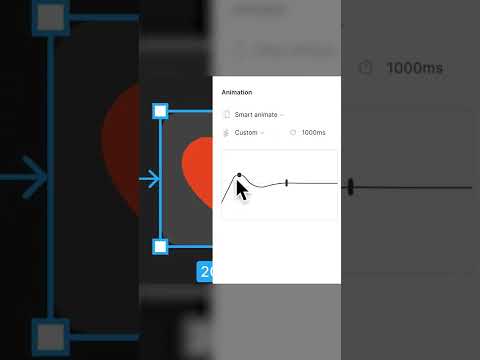 0:00:12
0:00:12
 0:01:00
0:01:00
 0:00:39
0:00:39
 0:00:16
0:00:16
 0:00:59
0:00:59
 0:00:57
0:00:57
 0:00:56
0:00:56
 0:00:27
0:00:27
 0:00:28
0:00:28
 0:00:32
0:00:32
 0:00:38
0:00:38
 0:01:00
0:01:00
 0:00:59
0:00:59