filmov
tv
Blend Modes in Photoshop

Показать описание
While that may sound like an epic headline for a less than interesting topic, Blend Modes in Photoshop will do many things for your images. Blend Modes increase workflow efficiency by making difficult tasks extremely easy. At first Blend Modes in Photoshop are quite the mystery, but with a bit of experimentation and poking around on Adobe's Help Forum, anything is possible.
In the last two weeks I have had more requests for a Blend Mode tutorial than any other topic in EverydayHDR history. While that may be the perfect opportunity to monopolize on a topic that the masses want to see more of, you have to understand how difficult this is to put together. They are not very easy to demonstrate and articulate unless you have a degree in pixel psychoanalysis from Adobe headquarters. Many of them are easier than others, but stroll through the Adobe help forum and read their descriptions of the Blend Modes sometime, I felt like English was my second language!
To alleviate some of the stress of discussing all of the Blend Modes in Photoshop, I decided to focus fire on a few that are the most important in your photographic workflow. In this tutorial we will be discussing the following workflow items and which blend modes will be most advantageous.
1. Darkening a photograph
2. Lightening a photograph
3. Dodging and Burning
4. Layer Alignment
5. Color Grading/Tinting
6. Tone without Color Adjustments
Don't get your head in a tizzy with the Blend Modes in Photoshop. Instead try to experiment with them. Look at cause and effect. Take notes and dissect each mode as it affects your image. Please feel free to download the Blend Modes Template I created for this tutorial and test it out on the provided image or a photo of your own.
Комментарии
 0:27:09
0:27:09
 0:00:57
0:00:57
 0:42:12
0:42:12
 0:08:26
0:08:26
 0:41:06
0:41:06
 0:11:47
0:11:47
 0:07:25
0:07:25
 0:38:57
0:38:57
 0:01:00
0:01:00
 0:10:50
0:10:50
 0:05:03
0:05:03
 0:00:16
0:00:16
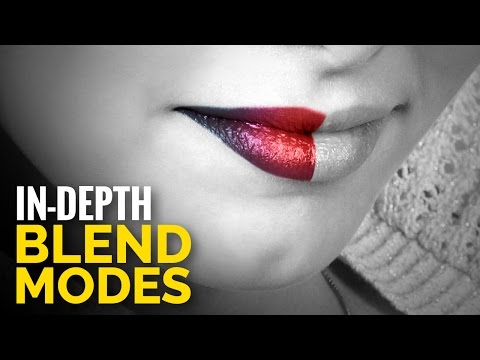 0:27:25
0:27:25
 0:07:11
0:07:11
 0:03:33
0:03:33
 0:11:28
0:11:28
 0:06:14
0:06:14
 0:14:22
0:14:22
 0:25:47
0:25:47
 0:08:08
0:08:08
 0:08:13
0:08:13
 0:08:01
0:08:01
 0:25:06
0:25:06
 0:00:42
0:00:42