filmov
tv
Blending Modes Explained - Complete Guide to Photoshop Blend Modes
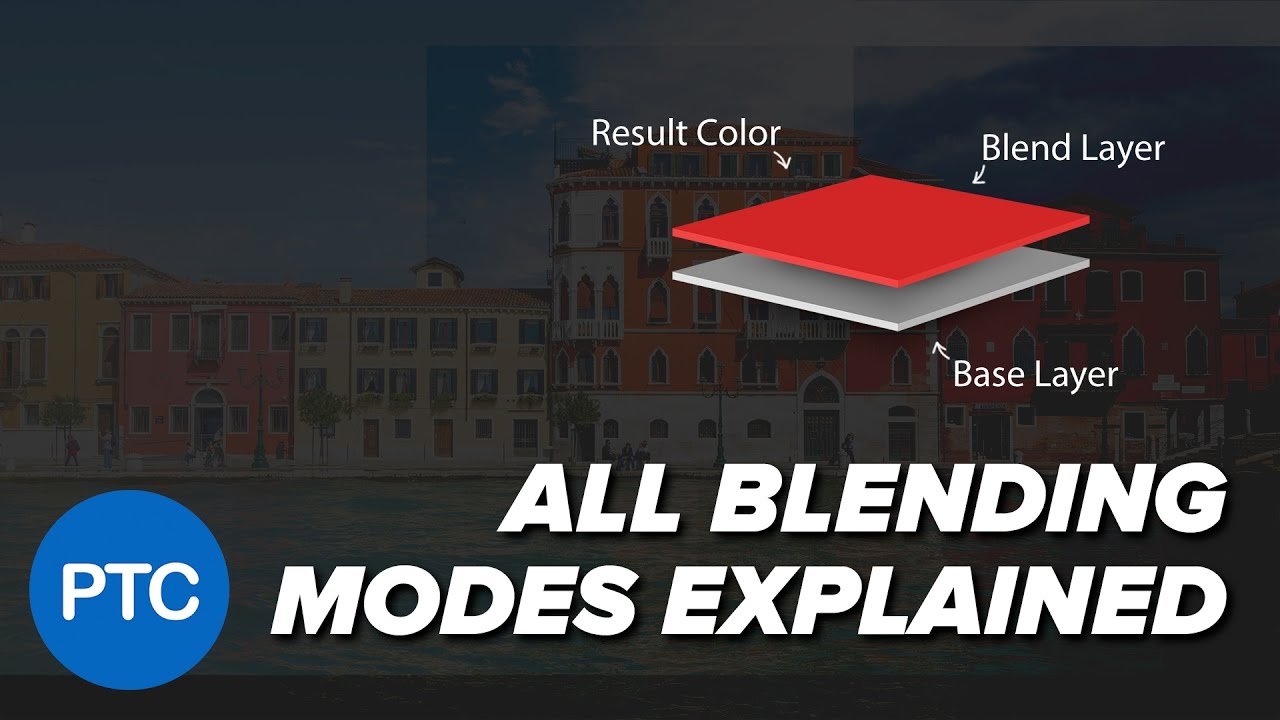
Показать описание
Your Complete Guide to All Photoshop Blend Modes!
Learn the science behind each blending mode and how they work. In this tutorial, we will go through several examples to illustrate how all Blending Modes work.
I hope this tutorial helps you. Thank you so much for watching :)
This is the ultimate guide to Blend Modes in Photoshop!
⭐This video is a free sample video from my course titled Mastering Color in Photoshop. Check it out here:
Contents of this Blend Modes Video:
00:00 - Introduction
1:43 - History of Blending Modes
2:35 - What are Photoshop Blending Modes and How To Apply Them
4:10 - Blend + Base = Result
5:25 - Document Walkthrough
7:20 - Blending Mode Categories
Normal Blending Mode Category
9:18 - Normal
9:57 - Dissolve
Darken Blending Mode Category
11:06 - Darken
13:18 - Multiply
14:34 - Color Burn
15:06 - Linear Burn
15:40 - Darker Color
Lighten Blending Mode Category
16:28 - Lighten
17:05 - Screen
18:10 - Color Dodge
18:38 - Linear Dodge (Add)
19:06 Lighter Color
Contrast Blending Mode Category
20:07 - Overlay
21:57 - Soft Light
22:15 - Hard Light
24:48 - Vivid Light
25:15 - Linear Light
25:16 - Pin Light
25:47 - Hard Mix
Inversion Blending Mode Category
27:06- Difference
28:22 - Exclusion
28:41 - Subtract
29:14 - Divide
Component Blending Mode Category
30:26 - Hue
30:37 - Saturation
30:56 - Color
31:46 - Luminosity
32:52 - Pass Through
35:40 - Behind
37:02 - Clear
37:21 - "Transparency Shapes Layer"
39:29 - Blending Mode Keyboard Shortcuts
If you have any questions, please leave them below
or head over to this tutorial's page on our website:
Subscribe + Like + Share + Comment = More Video Tutorials!
Thank you for watching!
- - - - - - - - - - - - - - - - - - - - - - -
⭐ PREMIUM TUTORIALS
If you enjoyed this video be sure to subscribe to our newsletter to receive free weekly Photoshop tips and more!
For more in-depth Photoshop Tutorials be sure to check out our Premium tutorials.
- - - - - - - - - - - - - - - - - - - - - - -
FOLLOW PTC ON
- - - - - - - - - - - - - - - - - - - - - - -
LINKS
- - - - - - - - - - - - - - - - - - - - - - -
CREDITS
- Photoshop video tutorials by Jesus Ramirez
#Photoshop # PhotoshopTutorial #PTCVids
Learn the science behind each blending mode and how they work. In this tutorial, we will go through several examples to illustrate how all Blending Modes work.
I hope this tutorial helps you. Thank you so much for watching :)
This is the ultimate guide to Blend Modes in Photoshop!
⭐This video is a free sample video from my course titled Mastering Color in Photoshop. Check it out here:
Contents of this Blend Modes Video:
00:00 - Introduction
1:43 - History of Blending Modes
2:35 - What are Photoshop Blending Modes and How To Apply Them
4:10 - Blend + Base = Result
5:25 - Document Walkthrough
7:20 - Blending Mode Categories
Normal Blending Mode Category
9:18 - Normal
9:57 - Dissolve
Darken Blending Mode Category
11:06 - Darken
13:18 - Multiply
14:34 - Color Burn
15:06 - Linear Burn
15:40 - Darker Color
Lighten Blending Mode Category
16:28 - Lighten
17:05 - Screen
18:10 - Color Dodge
18:38 - Linear Dodge (Add)
19:06 Lighter Color
Contrast Blending Mode Category
20:07 - Overlay
21:57 - Soft Light
22:15 - Hard Light
24:48 - Vivid Light
25:15 - Linear Light
25:16 - Pin Light
25:47 - Hard Mix
Inversion Blending Mode Category
27:06- Difference
28:22 - Exclusion
28:41 - Subtract
29:14 - Divide
Component Blending Mode Category
30:26 - Hue
30:37 - Saturation
30:56 - Color
31:46 - Luminosity
32:52 - Pass Through
35:40 - Behind
37:02 - Clear
37:21 - "Transparency Shapes Layer"
39:29 - Blending Mode Keyboard Shortcuts
If you have any questions, please leave them below
or head over to this tutorial's page on our website:
Subscribe + Like + Share + Comment = More Video Tutorials!
Thank you for watching!
- - - - - - - - - - - - - - - - - - - - - - -
⭐ PREMIUM TUTORIALS
If you enjoyed this video be sure to subscribe to our newsletter to receive free weekly Photoshop tips and more!
For more in-depth Photoshop Tutorials be sure to check out our Premium tutorials.
- - - - - - - - - - - - - - - - - - - - - - -
FOLLOW PTC ON
- - - - - - - - - - - - - - - - - - - - - - -
LINKS
- - - - - - - - - - - - - - - - - - - - - - -
CREDITS
- Photoshop video tutorials by Jesus Ramirez
#Photoshop # PhotoshopTutorial #PTCVids
Комментарии
 0:41:06
0:41:06
 0:42:12
0:42:12
 0:08:26
0:08:26
 0:16:33
0:16:33
 0:27:09
0:27:09
 0:35:55
0:35:55
 0:14:30
0:14:30
 0:11:29
0:11:29
 0:00:51
0:00:51
 0:10:01
0:10:01
 0:25:47
0:25:47
 0:00:59
0:00:59
 0:19:58
0:19:58
 0:22:46
0:22:46
 0:26:27
0:26:27
 0:01:00
0:01:00
 0:57:00
0:57:00
 0:06:14
0:06:14
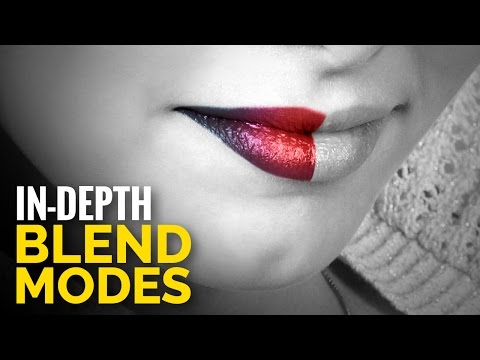 0:27:25
0:27:25
 0:10:50
0:10:50
 0:11:20
0:11:20
 0:14:59
0:14:59
 0:11:18
0:11:18
 0:00:57
0:00:57