filmov
tv
JavaScript Animation Tutorial | Animation In JavaScript | JavaScript Tutorial | Simplilearn

Показать описание
This video on Animations in JavaScript will take you through the basics of JavaScript Animation effects and their usage in website development. In this JavaScript Animation tutorial, you’ll learn fade-in, fade-out & Zoom-in Zoom-out animation effects in JavaScript. In addition, you’ll also understand how JavaScript helps its users to make their websites more engaging and interactive.
Below are the points we are going to discuss in this JavaScript tutorial for beginners.
00:00 Introduction
00:51 What is an Animation in JavaScript?.
02:16 Fade in Fade out using Buttons.
09:39 Fade in Fade out using mouse events.
11:16 Adding Zoom in And Zoom Out effect to an image.
15:13 Traditional way of using the Zoom in and Zoom out effect in JavaScript.
#JavaScriptAnimationTutorial #AnimationInJavaScript #JavaScriptAnimationEffects #JavaScriptAnimationLibrary #JavaScriptAnimationForBeginners #JavaScriptTutorial #JavaScript #JavaScriptTutorialForBeginners #Simplilearn
➡️ About Post Graduate Program In Full Stack Web Development
This program will give you the foundation for building full-stack web apps using the Java programming language. You'll begin with the basics of JavaScript, and then venture into some of the more advanced concepts like Angular, Spring Boot, Hibernate, JSPs, and MVC. Now is the perfect time to get started on your career as a full-stack web developer!
✅ Key Features
- Caltech CTME Post Graduate Certificate
- Enrolment in Simplilearn’s JobAssist
- Receive up to 25 CEUs from Caltech CTME
- Simplilearn's JobAssist helps you get noticed by top hiring companies
- Attend Masterclasses from Caltech CTME instructors
- Live virtual classes led by industry experts, hands-on projects and integrated labs
- Online Convocation by Caltech CTME Program Director
- 20 lesson-end and 5 phase-end projects
- Capstone Project in 4 domains
- Caltech CTME Circle Membership
- Build your own portfolio on GitHub
✅ Skills Covered
- Agile
- JAVA
- Hibernate and JPA
- Spring Core 50
- DevOps
- HTML5 and CSS3
- AWS
- JavaScript ES6
- Servlets
- SOAP and REST
- JSP
🔥🔥 Interested in Attending Live Classes? Call Us: IN - 18002127688 / US - +18445327688
Below are the points we are going to discuss in this JavaScript tutorial for beginners.
00:00 Introduction
00:51 What is an Animation in JavaScript?.
02:16 Fade in Fade out using Buttons.
09:39 Fade in Fade out using mouse events.
11:16 Adding Zoom in And Zoom Out effect to an image.
15:13 Traditional way of using the Zoom in and Zoom out effect in JavaScript.
#JavaScriptAnimationTutorial #AnimationInJavaScript #JavaScriptAnimationEffects #JavaScriptAnimationLibrary #JavaScriptAnimationForBeginners #JavaScriptTutorial #JavaScript #JavaScriptTutorialForBeginners #Simplilearn
➡️ About Post Graduate Program In Full Stack Web Development
This program will give you the foundation for building full-stack web apps using the Java programming language. You'll begin with the basics of JavaScript, and then venture into some of the more advanced concepts like Angular, Spring Boot, Hibernate, JSPs, and MVC. Now is the perfect time to get started on your career as a full-stack web developer!
✅ Key Features
- Caltech CTME Post Graduate Certificate
- Enrolment in Simplilearn’s JobAssist
- Receive up to 25 CEUs from Caltech CTME
- Simplilearn's JobAssist helps you get noticed by top hiring companies
- Attend Masterclasses from Caltech CTME instructors
- Live virtual classes led by industry experts, hands-on projects and integrated labs
- Online Convocation by Caltech CTME Program Director
- 20 lesson-end and 5 phase-end projects
- Capstone Project in 4 domains
- Caltech CTME Circle Membership
- Build your own portfolio on GitHub
✅ Skills Covered
- Agile
- JAVA
- Hibernate and JPA
- Spring Core 50
- DevOps
- HTML5 and CSS3
- AWS
- JavaScript ES6
- Servlets
- SOAP and REST
- JSP
🔥🔥 Interested in Attending Live Classes? Call Us: IN - 18002127688 / US - +18445327688
Комментарии
 0:21:46
0:21:46
 0:19:31
0:19:31
 0:09:34
0:09:34
 0:02:05
0:02:05
 0:12:20
0:12:20
 0:23:22
0:23:22
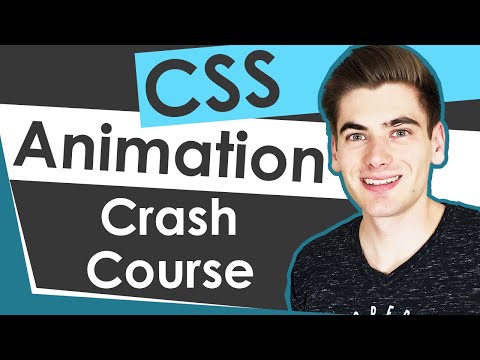 0:15:33
0:15:33
 0:34:08
0:34:08
 0:00:32
0:00:32
 0:20:43
0:20:43
 0:00:11
0:00:11
 0:25:41
0:25:41
 0:11:13
0:11:13
 0:11:03
0:11:03
 0:24:48
0:24:48
 0:21:45
0:21:45
 0:15:38
0:15:38
 0:25:29
0:25:29
 0:12:44
0:12:44
 0:08:42
0:08:42
 0:14:10
0:14:10
 0:00:08
0:00:08
 0:33:27
0:33:27
 0:05:44
0:05:44