filmov
tv
Part 2 - Loan Application Processing | Step by Step Code | Practice UiPath Projects | Use Case

Показать описание
Loan Application Processing
Banking Use Case Automation
End to End use case Building
Practice UiPath use cases
Build Projects Step By Step
►►►►►►
👉 Here is a general overview of the process of applying for a loan from a bank.
Determine your borrowing needs: Consider the purpose of the loan, the amount of money Customer need, and the repayment terms that will work best for customer.
Bankers gather required documents: Most banks will require to provide documentation such as proof of income, employment, and assets, as well as information about your credit history.
Once Submitted the application via online, by phone, or in person at a bank branch. The lender will review the application and credit history and make a decision about whether to approve your loan.
This is a Manual Process which we are targeting to automate here
Bot would Review and accept the loan offer: If loan is approved, the bank would generate a Loan Id and will provide with a loan offer outlining the terms and conditions of the loan.
►►►►►► This Video covers the Following ◀◀◀◀◀◀◀◀
► Timestamps ◀
0:00 Introduction
0:50 : Agenda
2:22 : Download Framework and Files
4:20 : Blank Template for REF with Datatable
5:57 : Initialization State
11:00 : Kill Process xaml
16:00 : Init All Application xaml
22:07 : End State
28:42 : Get Transaction Data
31:59 : Read Transaction Data
40:24 : Comfigure GetImap Mail Message Activity
1:08:09 : Download Attachments
1:21:05 : Pass Transaction Data
1:35:30 : Process Transaction
1:54:57 : Code Business Validations
2:14:30 : Insert Data into the Bank Application
2:27:44 : Set Transaction Status
2:42:39 : Process Execution
2:27:44 : Set Transaction Status
2:53:49 : Sending Success Emails
3:06:06 : Publish and Schedule
►►►►►► Links to Refer ◀◀◀◀◀◀◀◀
👉👉Part 1 - Loan Application Processing | Practice UiPath Projects | PDD | SDD | Banking Use Case
👉👉RE Framework Complete Playlist
👉👉Convert ReFramework to work with DataTable
👉 Use Case : Create Card | Re Framework without Orchestrator Queue | With Excel Data table
👉 UiPath 2022.10 Updates | Data Manager in UiPath | Global Variables | Constants
👉 Triggers in UiPath Orchestrator
👉 UiPath Exception Handling Playlist
👉 UiPath All About Selectors Playlist
👉Excel Automation Playlist
👉Get IMAP Mail Messages | Server Address & Settings | Download Email attachments
Happy Automation!
►►►►►► Social Media Links ◀◀◀◀◀◀◀◀
#UiPath #PracticeUSeCases #StepByStep #RPA #Automation #mukeshkala #Discover #UiPathCommunity #UiPath
#RPA #RoboticProcessAutomation #Automation #ProcessAutomation #BusinessAutomation #WorkflowAutomation
►►►►►► Tags ◀◀◀◀◀◀◀◀
Tutorials by Mukesh Kala
UiPath Tutorials by Mukesh Kala
uipath
mukesh kala
uipath tutorial
uipath projects
rpa tutorial for beginners
uipath tutorial for beginners
rpa interview questions and answers
rpa projects
ui path
uipath rpa
rpa uipath tutorial
Practice Banking Usecase
Banking Use Case Automation
End to End use case Building
Practice UiPath use cases
Build Projects Step By Step
►►►►►►
👉 Here is a general overview of the process of applying for a loan from a bank.
Determine your borrowing needs: Consider the purpose of the loan, the amount of money Customer need, and the repayment terms that will work best for customer.
Bankers gather required documents: Most banks will require to provide documentation such as proof of income, employment, and assets, as well as information about your credit history.
Once Submitted the application via online, by phone, or in person at a bank branch. The lender will review the application and credit history and make a decision about whether to approve your loan.
This is a Manual Process which we are targeting to automate here
Bot would Review and accept the loan offer: If loan is approved, the bank would generate a Loan Id and will provide with a loan offer outlining the terms and conditions of the loan.
►►►►►► This Video covers the Following ◀◀◀◀◀◀◀◀
► Timestamps ◀
0:00 Introduction
0:50 : Agenda
2:22 : Download Framework and Files
4:20 : Blank Template for REF with Datatable
5:57 : Initialization State
11:00 : Kill Process xaml
16:00 : Init All Application xaml
22:07 : End State
28:42 : Get Transaction Data
31:59 : Read Transaction Data
40:24 : Comfigure GetImap Mail Message Activity
1:08:09 : Download Attachments
1:21:05 : Pass Transaction Data
1:35:30 : Process Transaction
1:54:57 : Code Business Validations
2:14:30 : Insert Data into the Bank Application
2:27:44 : Set Transaction Status
2:42:39 : Process Execution
2:27:44 : Set Transaction Status
2:53:49 : Sending Success Emails
3:06:06 : Publish and Schedule
►►►►►► Links to Refer ◀◀◀◀◀◀◀◀
👉👉Part 1 - Loan Application Processing | Practice UiPath Projects | PDD | SDD | Banking Use Case
👉👉RE Framework Complete Playlist
👉👉Convert ReFramework to work with DataTable
👉 Use Case : Create Card | Re Framework without Orchestrator Queue | With Excel Data table
👉 UiPath 2022.10 Updates | Data Manager in UiPath | Global Variables | Constants
👉 Triggers in UiPath Orchestrator
👉 UiPath Exception Handling Playlist
👉 UiPath All About Selectors Playlist
👉Excel Automation Playlist
👉Get IMAP Mail Messages | Server Address & Settings | Download Email attachments
Happy Automation!
►►►►►► Social Media Links ◀◀◀◀◀◀◀◀
#UiPath #PracticeUSeCases #StepByStep #RPA #Automation #mukeshkala #Discover #UiPathCommunity #UiPath
#RPA #RoboticProcessAutomation #Automation #ProcessAutomation #BusinessAutomation #WorkflowAutomation
►►►►►► Tags ◀◀◀◀◀◀◀◀
Tutorials by Mukesh Kala
UiPath Tutorials by Mukesh Kala
uipath
mukesh kala
uipath tutorial
uipath projects
rpa tutorial for beginners
uipath tutorial for beginners
rpa interview questions and answers
rpa projects
ui path
uipath rpa
rpa uipath tutorial
Practice Banking Usecase
Комментарии
 3:16:56
3:16:56
 0:12:55
0:12:55
 0:03:28
0:03:28
 0:10:56
0:10:56
 0:00:23
0:00:23
 0:09:48
0:09:48
 0:13:25
0:13:25
 0:00:31
0:00:31
 0:11:32
0:11:32
 0:00:59
0:00:59
 0:08:25
0:08:25
 0:00:49
0:00:49
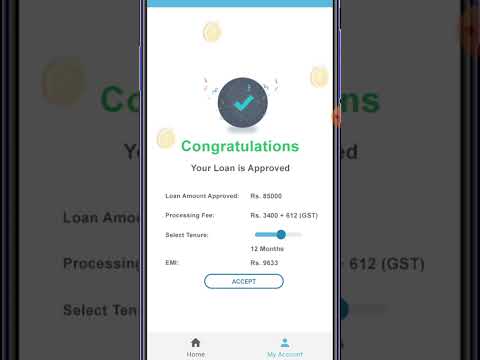 0:00:26
0:00:26
 0:00:17
0:00:17
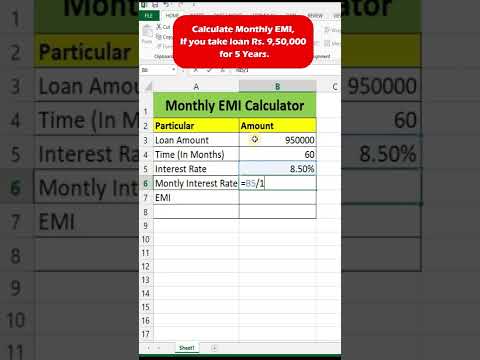 0:00:34
0:00:34
 0:00:30
0:00:30
 0:07:38
0:07:38
 0:09:44
0:09:44
 0:00:33
0:00:33
 0:09:41
0:09:41
 0:00:48
0:00:48
 0:12:11
0:12:11
 0:00:16
0:00:16
 0:01:01
0:01:01