filmov
tv
Advanced CapCut Tutorial - AI Video & Audio on Desktop

Показать описание
Take your videos to the next level tutorial. Learn amazing Tips and Tricks which will allow you to create incredible looking animated titles in CapCut. Animation, tracking, see video through text, text behind subject, and tons more. You can even have AI characters speak your script or get the AI assistant to write your script for you. We cover how to use these effects and more in this Cap Cut Video Editor tips and tricks video.
📚 RESOURCES
00:00 Intro
01:00 Quick Start
02:00 Creating Text Animations
04:30 How to Create Glowing Text
07:50 How to Tidy Timeline
08:38 How to Use Text Templates
10:00 Using Stickers
11:24 How to Create AI Characters
13:38 How to Create Tracking Callouts
15:40 How to Create Video Through Text
18:53 How to Create Text Behind Subject Titles
#capcut #capcutedit #capcutpc
📚 RESOURCES
00:00 Intro
01:00 Quick Start
02:00 Creating Text Animations
04:30 How to Create Glowing Text
07:50 How to Tidy Timeline
08:38 How to Use Text Templates
10:00 Using Stickers
11:24 How to Create AI Characters
13:38 How to Create Tracking Callouts
15:40 How to Create Video Through Text
18:53 How to Create Text Behind Subject Titles
#capcut #capcutedit #capcutpc
Advanced CapCut Tutorial - AI Video & Audio on Desktop
Advanced CapCut Tutorial: How To Make Pro Level Edits
CapCut AI Characters, ChatGPT & Leonardo AI: Advanced Video Creation Guide
🎬 BEST CapCut Video Editing Tips and Tricks
Capcut advanced transition tutorial | Ae inspired transition tutorial |Sid.editx| #tutorial #capcut
Advance Effect AI Text To Image In CAPCUT | CAPCUT Edit Tutorial # shorts
5 Ai Tools that have saved me 100+ hours
7 Advanced Editing Tips in CapCut Video Editor.
Best AI Text to Video Generators | Free AI Animation Apps | Faceless Channels Review and Comparison
How to edit video in Capcut (FREE) ADVANCED Tutorial for beginners
Bye bye background | Canva Videos
Testing Stable Diffusion inpainting on video footage #shorts
This Ai Tool edited my video in just 4 minutes
How To Use Masking in CapCut for Cool Effects! (Video Editing Tutorial)
HOW TO EDIT VIDEOS LIKE MR. BEAST IN CAPCUT!
🔥 CapCut Video Editing Tips and Tricks
Capcut for Desktop - 5 Reasons YOU Must Edit on it
How to Create 30 Instagram Reels in 24 Hour with CapCut
LEARN CAPCUT IN 15 MINUTES // COMPLETE MOBILE VIDEO EDITING TUTORIAL FOR BEGINNERS!
How To Edit CINEMATIC VIDEOS in CapCut (Ultimate Guide)
How To Edit 3D ANIMATE Photo in Capcut - Deny King
Create Stunning Animated AI Avatars: CapCut, Kaiber, D-ID, Leonardo AI Tutorial
How to Animate Like Danno Cal Drawings
NEW🚨 Tracking Feature in CapCut! (Full Tutorial)
Комментарии
 0:22:01
0:22:01
 0:32:18
0:32:18
 0:20:35
0:20:35
 0:14:47
0:14:47
 0:01:45
0:01:45
 0:00:54
0:00:54
 0:17:42
0:17:42
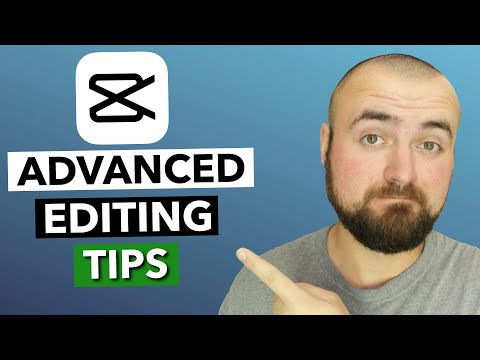 0:14:10
0:14:10
 0:12:24
0:12:24
 0:12:38
0:12:38
 0:00:16
0:00:16
 0:00:16
0:00:16
 0:10:19
0:10:19
 0:05:53
0:05:53
 0:05:23
0:05:23
 0:19:35
0:19:35
 0:00:39
0:00:39
 0:17:33
0:17:33
 0:17:31
0:17:31
 0:10:00
0:10:00
 0:09:31
0:09:31
 0:29:53
0:29:53
 0:18:09
0:18:09
 0:02:17
0:02:17