filmov
tv
How to create a Loading Screen | Roblox Studio (FULL GUIDE + CUSTOMIZABLE)

Показать описание
In todays video I show you how to make a Loading Screen in Roblox Studio. Yes I will admit this is a very long video but I created this video aimed to allow you to customize it to how you like, no matter what sort of style you are wanting in your game. I also fully explain the code, explaining, why, how and when we use specific parts of the code. This video is amazing if your wanting to learn more about coding! Loading screens after often used in games to cover up the behind the scenes of the game loading in, loading screens prevent players seeing any half loaded in models or maps. Enhancing the overall player experience! So..... if you did want this type of system in your game make sure to watch to the end of the video to find out how!
I really enjoy making these videos for you all so I hope you enjoy them just as much as I do!
Have a lovely rest of your day!
00:00 - Introduction
01:34 - Create your GUI
9:58 - Script 1 (Fake loading screen)
22:26 - Skip Button Script
27:50 - Hint Text Script
31:35 - Script 2 (Real Loading Screen)
45:54 - Outro
Script 1 (Fake Loading Screen):
local MainScreenGui = script.Parent
local MainFrame = MainScreenGui.MainLoadingScreen -- Change names accordingly.
local TweenService = game:GetService("TweenService")
local Text = MainFrame.ProgressText
local MovingBar = MainFrame.BackgroundBar.MovingBar -- Change names accordingly.
local MainMenu = script.Parent.Parent.ScreenGui.Frame -- Main Menu Screen
for percentage = 1, 100 do
wait(0.1) -- The lower the number the faster the bar moves.
Text.Text = percentage .. "%"
Text.Text = percentage .. "%"
local Progress = percentage / 100
if percentage == 100 then
FadeInTween:Play()
FadeInTween.Completed:Wait()
wait(0.5)
MainFrame.Visible = false
MainMenu.Visible = true
FadeOutTween:Play()
FadeOutTween.Completed:Wait()
end
end
-- Made with love by Floppy
-----------------------------
Script 2 ( Skip Button):
local MainScreenGui = script.Parent.Parent.Parent
local MainFrame = MainScreenGui.MainLoadingScreen -- Your main frame.
local TweenService = game:GetService("TweenService")
script.Parent.MouseButton1Click:Connect(function()
FadeInTween:Play()
FadeInTween.Completed:Wait()
wait(0.5)
MainFrame.Visible = false
MainFrame.Parent["YOURScript"].Enabled = false -- Change YOURScript to whatever your script is called.
MainFrame.Parent.Parent.ScreenGui.Frame.Visible = true -- Main menu opener
FadeOutTween:Play()
FadeOutTween.Completed:Wait()
end)
-- Made with love by Floppy
---------------------------------
Script 3 (Hint Text) :
local TextLabel = script.Parent
local Texts = {
"Subscribe to Itz_FloppyFish",
"Leave a comment and a like if you enjoyed!",
"Want more videos like these? Leave a comment saying so!"-- You are able to add more texts below!
}
while true do
TextLabel.Text = Texts[RandomIndex]
wait(2) -- This is how often the text changes.
end
-- Made with love by Floppy!
----------------------
Script 4 (Real Loading Screen) :
I have run out of space in the description, so ive put the last script in the pinned comments.
----------------------------
If you are a bit confused what to do, Feel free to create a ticket in my discord server and we can help you out!
If you would like to support me even more, Super Thanks and becoming a Member is also another way to show your appreciation!
Roblox Studio Tutorial
Roblox Studio
Studio Tutorials
I really enjoy making these videos for you all so I hope you enjoy them just as much as I do!
Have a lovely rest of your day!
00:00 - Introduction
01:34 - Create your GUI
9:58 - Script 1 (Fake loading screen)
22:26 - Skip Button Script
27:50 - Hint Text Script
31:35 - Script 2 (Real Loading Screen)
45:54 - Outro
Script 1 (Fake Loading Screen):
local MainScreenGui = script.Parent
local MainFrame = MainScreenGui.MainLoadingScreen -- Change names accordingly.
local TweenService = game:GetService("TweenService")
local Text = MainFrame.ProgressText
local MovingBar = MainFrame.BackgroundBar.MovingBar -- Change names accordingly.
local MainMenu = script.Parent.Parent.ScreenGui.Frame -- Main Menu Screen
for percentage = 1, 100 do
wait(0.1) -- The lower the number the faster the bar moves.
Text.Text = percentage .. "%"
Text.Text = percentage .. "%"
local Progress = percentage / 100
if percentage == 100 then
FadeInTween:Play()
FadeInTween.Completed:Wait()
wait(0.5)
MainFrame.Visible = false
MainMenu.Visible = true
FadeOutTween:Play()
FadeOutTween.Completed:Wait()
end
end
-- Made with love by Floppy
-----------------------------
Script 2 ( Skip Button):
local MainScreenGui = script.Parent.Parent.Parent
local MainFrame = MainScreenGui.MainLoadingScreen -- Your main frame.
local TweenService = game:GetService("TweenService")
script.Parent.MouseButton1Click:Connect(function()
FadeInTween:Play()
FadeInTween.Completed:Wait()
wait(0.5)
MainFrame.Visible = false
MainFrame.Parent["YOURScript"].Enabled = false -- Change YOURScript to whatever your script is called.
MainFrame.Parent.Parent.ScreenGui.Frame.Visible = true -- Main menu opener
FadeOutTween:Play()
FadeOutTween.Completed:Wait()
end)
-- Made with love by Floppy
---------------------------------
Script 3 (Hint Text) :
local TextLabel = script.Parent
local Texts = {
"Subscribe to Itz_FloppyFish",
"Leave a comment and a like if you enjoyed!",
"Want more videos like these? Leave a comment saying so!"-- You are able to add more texts below!
}
while true do
TextLabel.Text = Texts[RandomIndex]
wait(2) -- This is how often the text changes.
end
-- Made with love by Floppy!
----------------------
Script 4 (Real Loading Screen) :
I have run out of space in the description, so ive put the last script in the pinned comments.
----------------------------
If you are a bit confused what to do, Feel free to create a ticket in my discord server and we can help you out!
If you would like to support me even more, Super Thanks and becoming a Member is also another way to show your appreciation!
Roblox Studio Tutorial
Roblox Studio
Studio Tutorials
Комментарии
 0:06:39
0:06:39
 0:13:22
0:13:22
 0:01:01
0:01:01
 0:09:56
0:09:56
 0:03:35
0:03:35
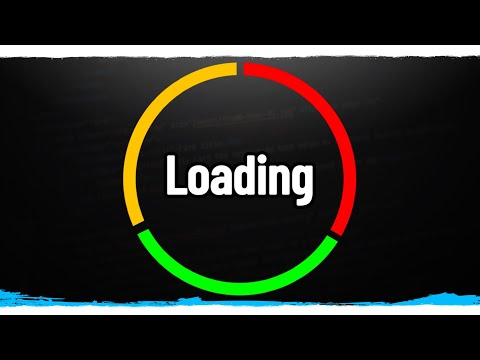 0:12:53
0:12:53
 0:09:00
0:09:00
 0:46:59
0:46:59
 0:01:53
0:01:53
 0:09:59
0:09:59
 0:08:11
0:08:11
 0:05:24
0:05:24
 0:12:45
0:12:45
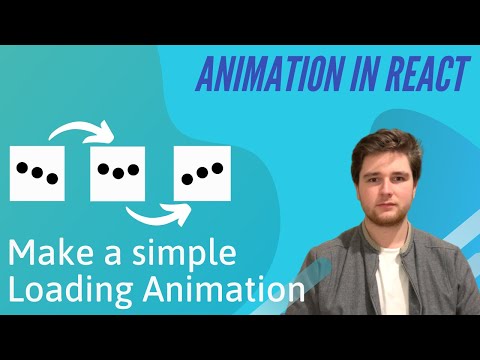 0:05:26
0:05:26
 0:08:52
0:08:52
 0:06:27
0:06:27
 0:06:49
0:06:49
 0:05:54
0:05:54
 0:16:03
0:16:03
 0:06:55
0:06:55
 0:03:52
0:03:52
 0:00:45
0:00:45
 0:04:01
0:04:01
 0:00:53
0:00:53