filmov
tv
This device can't use a trusted platform module in Windows 11 / 10 - How To Fix Error BitLocker ✅

Показать описание
▶ In This Video You Will Find How To Fix Error This device cannot use a Trusted Platform Module, Allow BitLocker without a compatible TPM option in Windows 11 / 10 ✔️.
The Full Related Problem :
(BitLocker Drive Encryption
Staring Bitlocker
This device cannot use a Trusted Platform Module. "Allow BitLocker without a compatible TPM" option in the "Require additional authentication at start-up" policy for OS volumes.)
⁉️ If You Faced Any Problem You Can Put Your Questions Below ✍️ In Comments And I Will Try To Answer Them As Soon As Possible .
▬▬▬▬▬▬▬▬▬▬▬▬▬
▬▬ 💲 Support This Channel 𝐢𝐟 𝐘𝐨𝐮 𝐁𝐞𝐧𝐞𝐟𝐢𝐭 𝐅𝐫𝐨𝐦 𝐢𝐭 By 1$ or More 🙏 ▬▬
▬▬🕒 𝐓𝐈𝐌𝐄 𝐒𝐓𝐀𝐌𝐏𝐒 / 𝐂𝐇𝐀𝐏𝐓𝐄𝐑𝐒 🕒▬▬
0:00 - intro
0:10 - How To Fix Error This device cannot use a Trusted Platform Module Allow BitLocker without a compatible TPM option in Windows 11 / 10
1:46 - Type (gpupdate) and Press Enter
2:02 - More Suggested Videos
▬▬ 𝐉𝐨𝐢𝐧 𝐔𝐬 𝐨𝐧 𝐒𝐨𝐜𝐢𝐚𝐥 𝐌𝐞𝐝𝐢𝐚 ▬▬
▬▬▬▬▬▬▬▬▬▬▬▬▬▬
▶ ⁉️ If You Have Any Questions Feel Free To Contact Us In Social Media.
▬▬ ©️ 𝐃𝐢𝐬𝐜𝐥𝐚𝐢𝐦𝐞𝐫 ▬▬
This video is for educational purpose only. Copyright Disclaimer under section 107 of the Copyright Act 1976, allowance is made for ''fair use" for purposes such as criticism, comment, news reporting, teaching, scholarship, and research. Fair use is a use permitted by copyright statute that might otherwise be infringing. Non-profit, educational or personal use tips the balance in favour of fair use.
▬▬ 🔎 𝐇𝐚𝐬𝐡𝐓𝐚𝐠𝐬 ▬▬
#cannot_Starting_Bitlocker #Bitlocker_this_device_cant_use_a_trusted_platform_module #Fix_this_device_cant_use_a_trusted_platform_module_bitlocker
▬▬ ▶️ ▶️ ▶️ 𝐌𝐨𝐫𝐞 𝐑𝐞𝐥𝐚𝐭𝐞𝐝 𝐯𝐢𝐝𝐞𝐨𝐬 ▬▬
▶️ We can't activate Windows on this device as we can't connect to your organization activation FIXED ✅
▶️ Windows has stopped this device because it has reported problem Code 43 in Windows 11/10/8/7 - FIX ✅
▶️ Fix A driver cannot load on this device in Windows 11 | How To Solve DRIVER CANT LOAD ON THIS DEVICE
▶️ You need to format the disk in drive before you can use it Without formatting Windows 11/10/8/7 FIX✅
▶️ MS Visual C++ The feature you are trying to use is on network resource that is unavailable - Fixed ✅
▶️ Fix DirectX Error A cabinet file necessary for installation cannot be trusted in Windows 10 / 11/8/7
▶️ 𝐅𝐈𝐗 Microsoft Teams 𝐄𝐫𝐫𝐨𝐫 𝐂𝐨𝐝𝐞 𝟖𝟎𝟎𝟗𝟎𝟎𝟏𝟔 Your Computer's Trusted Platform Module has Malfunctioned ✔️
▶️ Firmware type cannot be changed while TPM device exists - BIOS / UEFI Greyed Out in VMware - FIXED ✅
▶️ This PC can't run Windows 11 - Bypass Secure Boot & TPM - How To Fix this pc doesn't meet minimum ✅
▶️ Remove BitLocker Encryption in Windows 11 | How To Disable & Turn Off bitlocker encryption 🔓❌
▶️ Find The BitLocker Recovery Key On Windows 11 / 10 - How To Fix bitLocker recovery Blue Screen ✅
▶️ A D3D11-compatible GPU (Feature Level 11.0, Shader Model 5.0) is required to run the engine - Fix ✅
▶️ We couldn't find a fingerprint sensor compatible with Windows Hello Fingerprint - How To Fix Error ✅
▶️ RunDLL - There was a problem starting Error Popup at startup in Windows 11 / 10 /8/7 - How To Fix ✅
The Full Related Problem :
(BitLocker Drive Encryption
Staring Bitlocker
This device cannot use a Trusted Platform Module. "Allow BitLocker without a compatible TPM" option in the "Require additional authentication at start-up" policy for OS volumes.)
⁉️ If You Faced Any Problem You Can Put Your Questions Below ✍️ In Comments And I Will Try To Answer Them As Soon As Possible .
▬▬▬▬▬▬▬▬▬▬▬▬▬
▬▬ 💲 Support This Channel 𝐢𝐟 𝐘𝐨𝐮 𝐁𝐞𝐧𝐞𝐟𝐢𝐭 𝐅𝐫𝐨𝐦 𝐢𝐭 By 1$ or More 🙏 ▬▬
▬▬🕒 𝐓𝐈𝐌𝐄 𝐒𝐓𝐀𝐌𝐏𝐒 / 𝐂𝐇𝐀𝐏𝐓𝐄𝐑𝐒 🕒▬▬
0:00 - intro
0:10 - How To Fix Error This device cannot use a Trusted Platform Module Allow BitLocker without a compatible TPM option in Windows 11 / 10
1:46 - Type (gpupdate) and Press Enter
2:02 - More Suggested Videos
▬▬ 𝐉𝐨𝐢𝐧 𝐔𝐬 𝐨𝐧 𝐒𝐨𝐜𝐢𝐚𝐥 𝐌𝐞𝐝𝐢𝐚 ▬▬
▬▬▬▬▬▬▬▬▬▬▬▬▬▬
▶ ⁉️ If You Have Any Questions Feel Free To Contact Us In Social Media.
▬▬ ©️ 𝐃𝐢𝐬𝐜𝐥𝐚𝐢𝐦𝐞𝐫 ▬▬
This video is for educational purpose only. Copyright Disclaimer under section 107 of the Copyright Act 1976, allowance is made for ''fair use" for purposes such as criticism, comment, news reporting, teaching, scholarship, and research. Fair use is a use permitted by copyright statute that might otherwise be infringing. Non-profit, educational or personal use tips the balance in favour of fair use.
▬▬ 🔎 𝐇𝐚𝐬𝐡𝐓𝐚𝐠𝐬 ▬▬
#cannot_Starting_Bitlocker #Bitlocker_this_device_cant_use_a_trusted_platform_module #Fix_this_device_cant_use_a_trusted_platform_module_bitlocker
▬▬ ▶️ ▶️ ▶️ 𝐌𝐨𝐫𝐞 𝐑𝐞𝐥𝐚𝐭𝐞𝐝 𝐯𝐢𝐝𝐞𝐨𝐬 ▬▬
▶️ We can't activate Windows on this device as we can't connect to your organization activation FIXED ✅
▶️ Windows has stopped this device because it has reported problem Code 43 in Windows 11/10/8/7 - FIX ✅
▶️ Fix A driver cannot load on this device in Windows 11 | How To Solve DRIVER CANT LOAD ON THIS DEVICE
▶️ You need to format the disk in drive before you can use it Without formatting Windows 11/10/8/7 FIX✅
▶️ MS Visual C++ The feature you are trying to use is on network resource that is unavailable - Fixed ✅
▶️ Fix DirectX Error A cabinet file necessary for installation cannot be trusted in Windows 10 / 11/8/7
▶️ 𝐅𝐈𝐗 Microsoft Teams 𝐄𝐫𝐫𝐨𝐫 𝐂𝐨𝐝𝐞 𝟖𝟎𝟎𝟗𝟎𝟎𝟏𝟔 Your Computer's Trusted Platform Module has Malfunctioned ✔️
▶️ Firmware type cannot be changed while TPM device exists - BIOS / UEFI Greyed Out in VMware - FIXED ✅
▶️ This PC can't run Windows 11 - Bypass Secure Boot & TPM - How To Fix this pc doesn't meet minimum ✅
▶️ Remove BitLocker Encryption in Windows 11 | How To Disable & Turn Off bitlocker encryption 🔓❌
▶️ Find The BitLocker Recovery Key On Windows 11 / 10 - How To Fix bitLocker recovery Blue Screen ✅
▶️ A D3D11-compatible GPU (Feature Level 11.0, Shader Model 5.0) is required to run the engine - Fix ✅
▶️ We couldn't find a fingerprint sensor compatible with Windows Hello Fingerprint - How To Fix Error ✅
▶️ RunDLL - There was a problem starting Error Popup at startup in Windows 11 / 10 /8/7 - How To Fix ✅
Комментарии
 0:01:34
0:01:34
 0:02:21
0:02:21
 0:02:31
0:02:31
 0:03:36
0:03:36
 0:02:11
0:02:11
 0:03:35
0:03:35
 0:03:33
0:03:33
 0:01:44
0:01:44
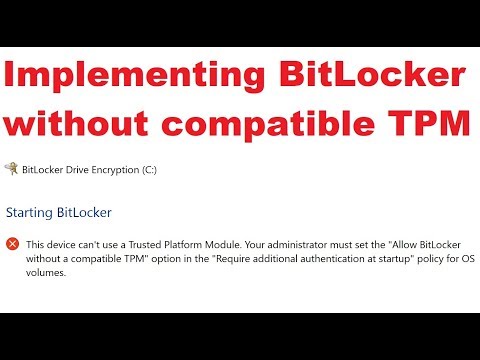 0:02:11
0:02:11
 0:03:09
0:03:09
 0:03:07
0:03:07
 0:03:36
0:03:36
 0:02:56
0:02:56
 0:03:04
0:03:04
 0:04:20
0:04:20
 0:03:47
0:03:47
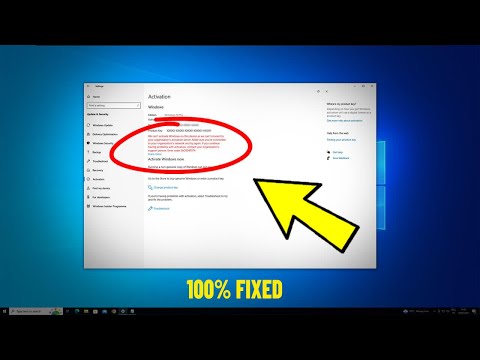 0:02:16
0:02:16
 0:05:59
0:05:59
 0:02:00
0:02:00
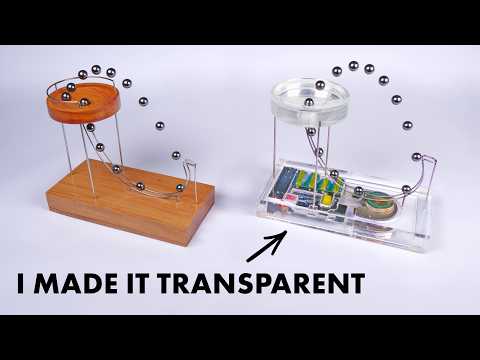 0:09:26
0:09:26
 0:04:31
0:04:31
 0:05:59
0:05:59
![[ FIX ]](https://i.ytimg.com/vi/WLeNAA_oCos/hqdefault.jpg) 0:02:44
0:02:44
 0:01:40
0:01:40