filmov
tv
ISE Admin SSO with Azure AD

Показать описание
Video Notes and FAQ:
- If you get 400 error upon clicking Admin SSO from the ISE login page after the configuration: This is a known issue. To work around the issue create a dummy SAML Identity source on ISE and map it to the admin access. Save it, then change it back to the correct SAML identity source.
- If certain pages under SAML identity source on ISE doesn’t save after clicking on save or Submit, refresh the browser window and retry the operation again
- If using Chrome browser, SAML-Tracer extension can be very useful in validating if Azure AD is sending proper group claims
- Even after validating the proper group claim is being sent, you still cannot login with SSO user to the admin console, try with an incognito or private browser window
- For distributed deployment, make sure to add every PSN persona entry for the reply URL based on both the host names and IP addresses under Azure AD enterprise application SingleSign-On SAML configuration
 0:06:00
0:06:00
 0:14:05
0:14:05
 0:11:21
0:11:21
 0:12:21
0:12:21
 0:05:13
0:05:13
 0:01:45
0:01:45
 0:51:50
0:51:50
 0:16:39
0:16:39
 0:59:38
0:59:38
 0:06:31
0:06:31
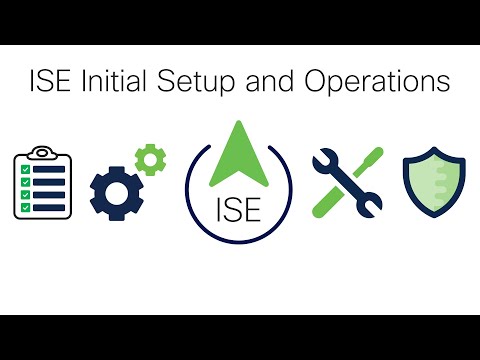 0:59:48
0:59:48
 0:03:49
0:03:49
 0:17:36
0:17:36
 0:03:48
0:03:48
 0:01:47
0:01:47
 0:09:16
0:09:16
 1:01:14
1:01:14
 0:21:14
0:21:14
 0:58:58
0:58:58
 0:11:15
0:11:15
 0:16:31
0:16:31
 0:04:12
0:04:12
 0:01:54
0:01:54
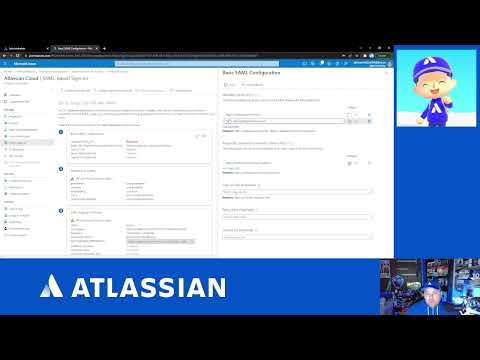 0:09:12
0:09:12