filmov
tv
How to Type a Square Symbol in Excel | How to Insert Square Symbol in Excel

Показать описание
-
In today's tutorial, we will teach you how to type a square symbol in Excel.
Open an Excel file you need. Select the cell with data and press Alt + 0178. Please use your number keyboard on the right. Easy.
There’s another way to type a square symbol in Excel. Go to taskbar search and type ‘character map’ and click on ‘Character Map’. Choose square symbol and click on ‘Select’ and click on ‘Copy’. Select the cell you need. Right-click in the edit line and choose ‘Paste’ icon.
In today's tutorial, we will teach you how to type a square symbol in Excel.
Open an Excel file you need. Select the cell with data and press Alt + 0178. Please use your number keyboard on the right. Easy.
There’s another way to type a square symbol in Excel. Go to taskbar search and type ‘character map’ and click on ‘Character Map’. Choose square symbol and click on ‘Select’ and click on ‘Copy’. Select the cell you need. Right-click in the edit line and choose ‘Paste’ icon.
How To Type Square In Keyboard
How to type in a Squared² or Cubed³ symbol in Notepad (Alt 253, Alt 0179)
How To Type Squared Symbol On Keyboard - [ ² ]
how to Type Square in Word document | Write squared symbol in word easy | Type x square
How To Write Square In Keyboard
How to Type a Square Symbol in Excel | How to Insert Square Symbol in Excel
How to Write Square in Excel - ( Easy Method )
How to type Square Root in Microsoft Word 2010
COUNTING FIGURES (TRIANGLES IN A square or rectangle) Type - 5
How To Type Square In Keyboard - [ MAC ]
How to type Meter Square in PowerPoint (PPT)
How to type cm² square centimetre symbol in computer
How to Type Square Root Symbol in Excel
MS Word: References With Square Brackets in 10 SECONDS
How to type square kilometer symbol in computer
how to type square and cube on your typical keyboard
How To Type Square Brackets With Your Keyboard | Shortcut keys for Square Brackets
How to type square brackets
How To Type Matrices In Microsoft Word | How To Write A Square Bracket Around A Matrix In Word
How to write square in iPhone keyboard
How to Type a Square Symbol in Word | How to Insert Square Symbol in Word for Mac
Type square and square root in Pages Mac
How to type square root in ms word 2016
How To Type Square Brackets With Your Keyboard | Shortcut keys for Square Brackets
Комментарии
 0:00:44
0:00:44
 0:00:41
0:00:41
 0:00:50
0:00:50
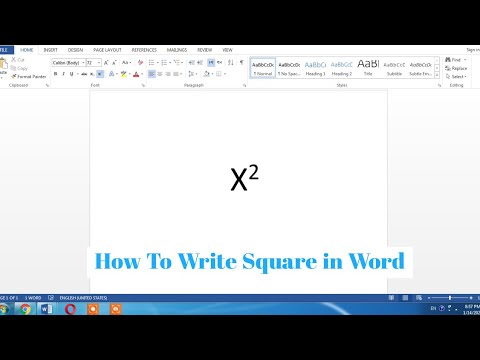 0:02:04
0:02:04
 0:00:41
0:00:41
 0:00:49
0:00:49
 0:00:54
0:00:54
 0:01:01
0:01:01
 0:14:20
0:14:20
 0:00:41
0:00:41
 0:00:41
0:00:41
 0:01:45
0:01:45
 0:00:36
0:00:36
 0:00:16
0:00:16
 0:01:22
0:01:22
 0:02:18
0:02:18
 0:02:33
0:02:33
 0:00:59
0:00:59
 0:01:23
0:01:23
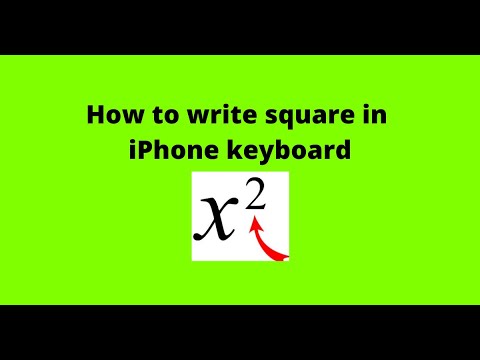 0:01:29
0:01:29
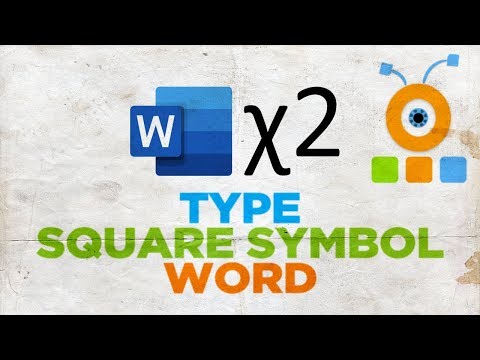 0:01:03
0:01:03
 0:02:39
0:02:39
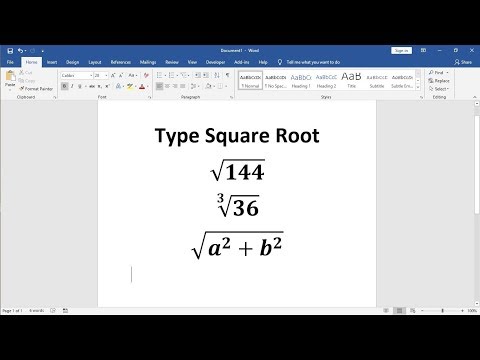 0:01:55
0:01:55
 0:01:27
0:01:27