filmov
tv
Fixing DSum Date #Name? Errors in Microsoft Access Calculated Fields

Показать описание
In this Microsoft Access tutorial, I will show you how to fix the common "#Name?" error when using the DSum function with date criteria in calculated fields. We will cover common pitfalls like proper syntax, date formatting, and concatenation to ensure your calculations run smoothly.
Riley from Lake Forest, Illinois (a Platinum Member) asks: I'm trying to make a calculated field on my customer form to sum up all of their orders in the past year using DSum but I keep getting a #Name? error. What am I doing wrong?
BECOME A MEMBER:
LEARN MORE:
PREREQUISITES:
LINKS:
RECOMMENDED COURSES:
FREE TEMPLATE DOWNLOADS:
ADDITIONAL RESOURCES:
KEYWORDS:
TechHelp, Access 2016, Access 2019, Access 2021, Access 365, Microsoft Access, MS Access, MS Access Tutorial, #msaccess, #microsoftaccess, #help, #howto, #tutorial, #learn, #lesson, #training, #database, DSum date criteria error, DSum Name? error, Access calculated fields date, solving DSum errors in Access, conditional DSum error Microsoft Access, Microsoft Access date criteria error, common Access DSum mistakes, Access DSum troubleshooting, date math in Access functions
QUESTIONS:
Please feel free to post your questions or comments below. Thanks.
Live long, and prosper.
Riley from Lake Forest, Illinois (a Platinum Member) asks: I'm trying to make a calculated field on my customer form to sum up all of their orders in the past year using DSum but I keep getting a #Name? error. What am I doing wrong?
BECOME A MEMBER:
LEARN MORE:
PREREQUISITES:
LINKS:
RECOMMENDED COURSES:
FREE TEMPLATE DOWNLOADS:
ADDITIONAL RESOURCES:
KEYWORDS:
TechHelp, Access 2016, Access 2019, Access 2021, Access 365, Microsoft Access, MS Access, MS Access Tutorial, #msaccess, #microsoftaccess, #help, #howto, #tutorial, #learn, #lesson, #training, #database, DSum date criteria error, DSum Name? error, Access calculated fields date, solving DSum errors in Access, conditional DSum error Microsoft Access, Microsoft Access date criteria error, common Access DSum mistakes, Access DSum troubleshooting, date math in Access functions
QUESTIONS:
Please feel free to post your questions or comments below. Thanks.
Live long, and prosper.
Комментарии
 0:19:00
0:19:00
 0:03:37
0:03:37
 0:02:19
0:02:19
 0:08:44
0:08:44
 0:01:08
0:01:08
 0:14:32
0:14:32
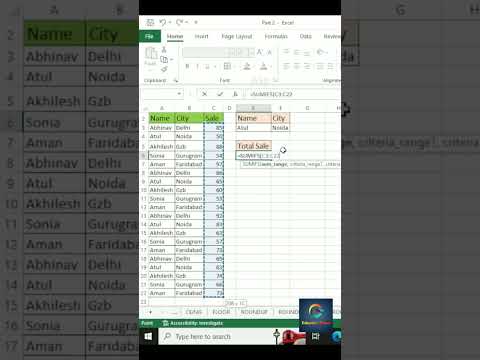 0:00:55
0:00:55
 0:11:49
0:11:49
 0:00:33
0:00:33
 0:00:29
0:00:29
 0:09:05
0:09:05
 0:50:14
0:50:14
 0:04:25
0:04:25
 0:14:36
0:14:36
 0:01:52
0:01:52
 0:00:53
0:00:53
 0:00:59
0:00:59
 0:08:45
0:08:45
 0:01:03
0:01:03
 0:17:12
0:17:12
 0:19:22
0:19:22
 0:00:59
0:00:59
 0:26:04
0:26:04
 0:41:35
0:41:35