filmov
tv
How To Add Bleed and Trim Marks in Illustrator

Показать описание
Today lets talk about how to add bleed and trim marks in Illustrator
Bleed and trim marks are essential when you are sending any artwork to print. However, you might be wondering what they are and why do you need them?
Bleed is an additional area of the artwork that goes beyond the final size of the print. This is needed just in case there is any shift in the print when it's cut. Without this, if the print shifts 1mm in any direction you will end up with a white hairline around the edge of the print. Bleed prevents this from happening! Normally it's best to add 3mm bleed to artwork!
Crop or trim marks are used as a guide to show the printer exactly where to cut. This ensures that your prints are the dimensions you want and that the cut is where it should be.
To add bleed and trim marks - Simply make sure you are working on the right size artboards, add the bleed when you create the file, make sure no key elements go into the safe area/bleed area and checking to apply Trim Marks and Bleed when exporting your PDF.
COME SAY HI!
GEAR USED:
○ Camera - Canon 70D (No longer available)
TOOLS & SERVICES I USE:
And make sure you subscribe to my channel!
DISCLAIMER: Links included in this description might be affiliate links. If you purchase a product or service with the links that I provide I may receive a small commission. There is no additional charge to you! Thank you for supporting my channel so I can continue to provide you with free content each week!
Bleed and trim marks are essential when you are sending any artwork to print. However, you might be wondering what they are and why do you need them?
Bleed is an additional area of the artwork that goes beyond the final size of the print. This is needed just in case there is any shift in the print when it's cut. Without this, if the print shifts 1mm in any direction you will end up with a white hairline around the edge of the print. Bleed prevents this from happening! Normally it's best to add 3mm bleed to artwork!
Crop or trim marks are used as a guide to show the printer exactly where to cut. This ensures that your prints are the dimensions you want and that the cut is where it should be.
To add bleed and trim marks - Simply make sure you are working on the right size artboards, add the bleed when you create the file, make sure no key elements go into the safe area/bleed area and checking to apply Trim Marks and Bleed when exporting your PDF.
COME SAY HI!
GEAR USED:
○ Camera - Canon 70D (No longer available)
TOOLS & SERVICES I USE:
And make sure you subscribe to my channel!
DISCLAIMER: Links included in this description might be affiliate links. If you purchase a product or service with the links that I provide I may receive a small commission. There is no additional charge to you! Thank you for supporting my channel so I can continue to provide you with free content each week!
Комментарии
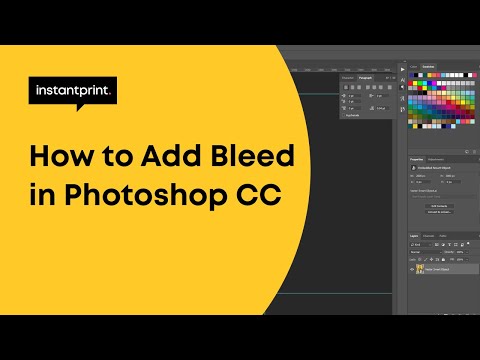 0:01:42
0:01:42
 0:02:22
0:02:22
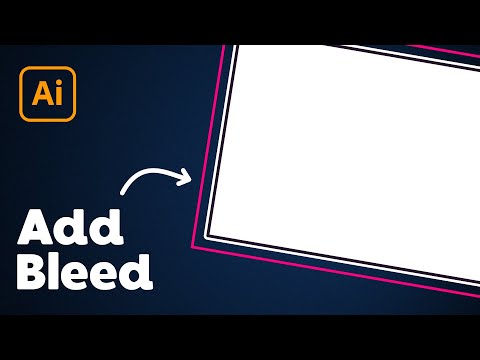 0:01:24
0:01:24
 0:00:18
0:00:18
 0:02:46
0:02:46
 0:05:34
0:05:34
 0:05:15
0:05:15
 0:01:16
0:01:16
 0:15:45
0:15:45
 0:07:13
0:07:13
 0:01:40
0:01:40
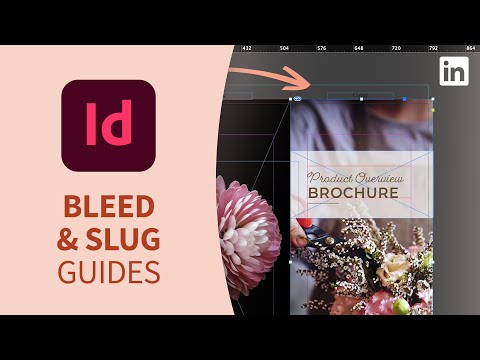 0:03:19
0:03:19
 0:01:16
0:01:16
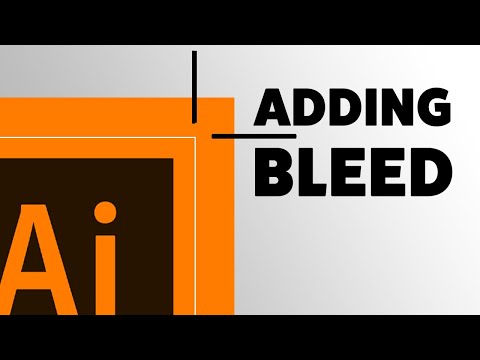 0:08:12
0:08:12
 0:00:34
0:00:34
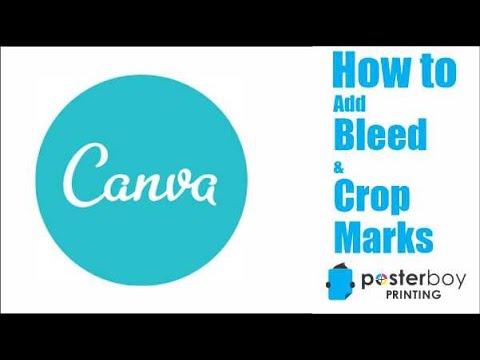 0:02:11
0:02:11
 0:01:16
0:01:16
 0:01:57
0:01:57
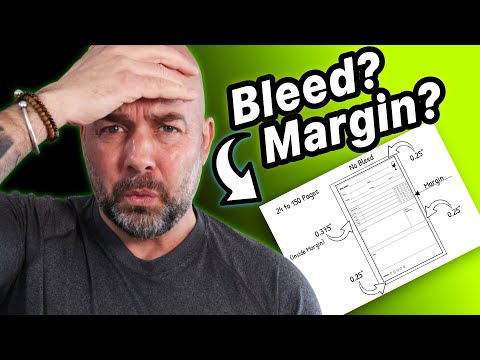 0:11:36
0:11:36
 0:02:45
0:02:45
 0:03:17
0:03:17
 0:00:41
0:00:41
 0:02:18
0:02:18
 0:01:34
0:01:34