filmov
tv
Creo Drawing settings for first time | Creo Parametric Settings

Показать описание
Creo Drawing settings for first time | Creo Parametric Settings
In this video you will see how to set Creo drawing setting for the first time
and save them permanently.
Time Stamps:-
00:00 Introduction
00:40 Creating Drawing using format
01:30 Enabling Tolerance permanently in Creo
02:34 Changing drawing font permanently in creo
05:31 Setting Font Size
06:03 Drawing Units
06:31 Arrow Settings, Arrow length,width,style
07:11 How to set drawing setting permanently dtl file
08:55 Verify if setting retains or not
#Setting #drawing #permanent
In this video you will see how to set Creo drawing setting for the first time
and save them permanently.
Time Stamps:-
00:00 Introduction
00:40 Creating Drawing using format
01:30 Enabling Tolerance permanently in Creo
02:34 Changing drawing font permanently in creo
05:31 Setting Font Size
06:03 Drawing Units
06:31 Arrow Settings, Arrow length,width,style
07:11 How to set drawing setting permanently dtl file
08:55 Verify if setting retains or not
#Setting #drawing #permanent
Creo Drawing settings for first time | Creo Parametric Settings
CREO PARAMETRIC SETTINGS | CREO PARAMETRIC BASIC SETTINGS | CREO PARAMETRIC DEFAULT UNIT SETTING
Set permanent drawing settings in Creo
Creo Parametric | creo Setting
Ptc creo tutorial | Creo Parametric Settings
Creo parametric tutorial in hindi | set mmns units as default
Creo Drawing tutorial: How to configure a pentable file for pdf export
Drawing scale format in Creo Parametric
Creo parametric layer setting parameter in drawing #creo #creotutorial #creoparametric
Change Projection Type in Creo Drawing - First Angle & Third Angle Projection
Creo Tutorial 1: Drawing Format with Logo in Creo By Virendra Rajput
Activate Tolerance Settings - Creo Drafting
Creo Parametric 9.0 Tutorial EP.3 - How to Setting Auto Sketch view orientation
7 CREO TUTORIAL | DIMENSIONING | DRAWING SHEET SETTING
HOW TO CHANGE / SET ANGLE OF PROJECTION IN CREO 2.0/4.0/5.0
BASIC SETTINGS & SETTING UNITS IN CREO PARAMETRIC
Settings required for Creo Parametric- Lock Dimension , Changing Units, Changing default orientation
Creo Parametric - Drawing Process Overview - Part 1 - How to Create Drawing Views
Creo Parametric - Configuration Options Symbols #Shorts
Introduction and Setting of Creo Parametric| Creo Parametric Introduction |Parameter Setting in Creo
Creo Parametric 7.0 - Drawing View Information Tools
How to change default fonts for drawing text in Creo Parametric
Creo Parametric - ModelCHECK Configuration - Setup (Part 1)
Creo Drawing Basics - Creo Drawing tutorial for beginners
Комментарии
 0:09:50
0:09:50
 0:05:52
0:05:52
 0:04:48
0:04:48
 0:03:34
0:03:34
 0:07:07
0:07:07
 0:05:29
0:05:29
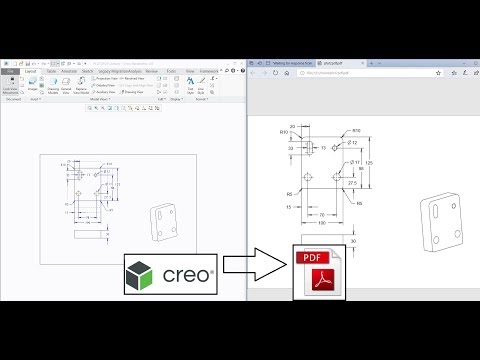 0:03:48
0:03:48
 0:04:20
0:04:20
 0:05:24
0:05:24
 0:04:25
0:04:25
 0:11:19
0:11:19
 0:02:07
0:02:07
 0:01:13
0:01:13
 0:10:36
0:10:36
 0:01:44
0:01:44
 0:10:11
0:10:11
 0:10:47
0:10:47
 0:24:23
0:24:23
 0:00:59
0:00:59
 0:14:14
0:14:14
 0:04:46
0:04:46
 0:00:59
0:00:59
 0:17:26
0:17:26
 0:19:01
0:19:01