filmov
tv
How to convert PDF to Word without losing formatting and graphics
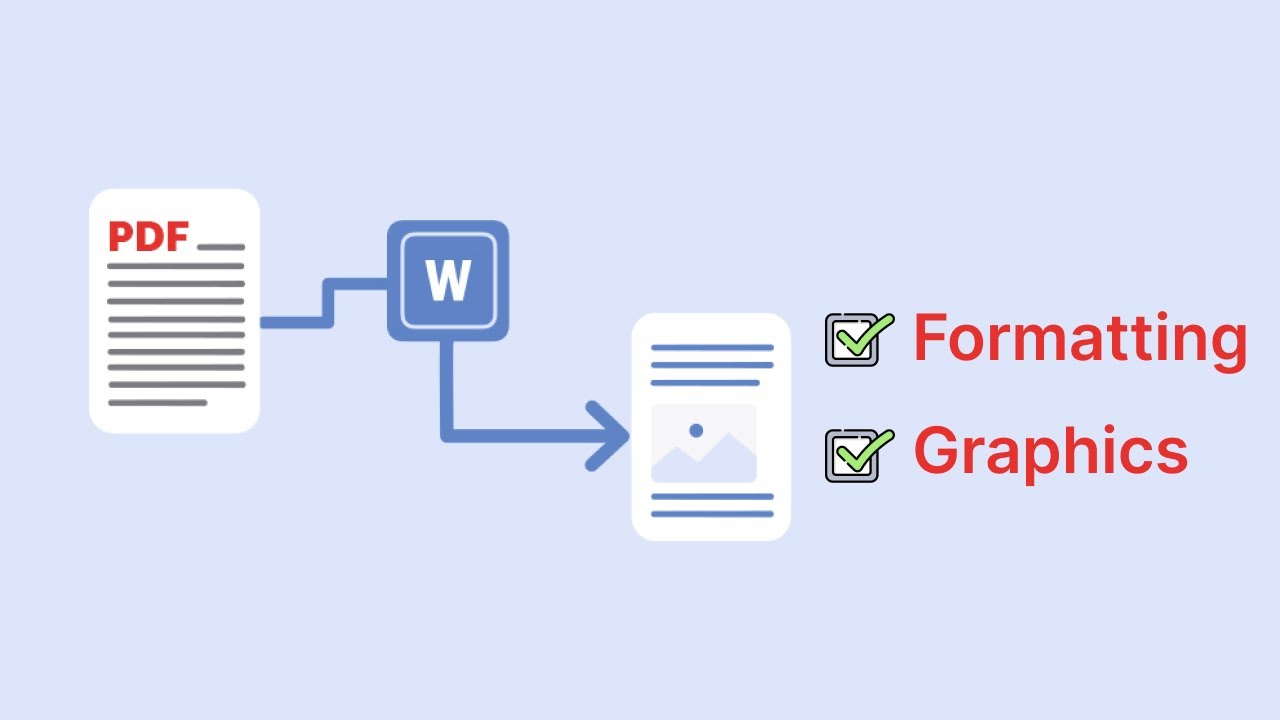
Показать описание
In this step-by-step tutorial, we'll show you how to effortlessly convert PDF files to editable Word documents using the user-friendly online tool, iLovePDF.com. Whether you need to edit, format, or repurpose your PDF content, iLovePDF.com makes the conversion process quick and hassle-free. Watch this video to learn how!
Timestamps:
0:00 - Introduction
0:39 - Step 1: Accessing the tool
0:52 - Step 2: Uploading Your PDF File
1:05 - Step 3: Initiating the Conversion
1:22 - Step 4: Downloading Your Word File
1:38 - Step 5: Editing Your Word Document
1:56 - Step 6: Conclusion and Tips
In this tutorial, we'll cover each step in detail, making it easy for you to follow along and convert your PDFs to Word documents with ease. Plus, we'll provide some handy tips to ensure your Word file looks just the way you want it.
Don't let PDFs hold you back from editing or customizing your documents. iLovePDF.com is your solution for a seamless PDF to Word conversion experience. Watch the video now and discover how to unlock the full potential of your PDF files!
Remember to like, share, and subscribe for more helpful tutorials on PDF and document management tools. If you have any questions or need further assistance, leave a comment below, and we'll be happy to help. Thanks for watching!
Song: Xad - Birds (Vlog No Copyright Music)
Music provided by Vlog No Copyright Music.
Комментарии
 0:01:53
0:01:53
 0:00:54
0:00:54
 0:00:57
0:00:57
 0:03:15
0:03:15
 0:02:40
0:02:40
 0:05:45
0:05:45
 0:02:32
0:02:32
 0:02:52
0:02:52
 0:04:25
0:04:25
 0:05:17
0:05:17
 0:03:35
0:03:35
 0:03:55
0:03:55
 0:00:47
0:00:47
 0:02:02
0:02:02
 0:10:59
0:10:59
 0:02:41
0:02:41
 0:01:47
0:01:47
 0:06:36
0:06:36
 0:01:00
0:01:00
 0:02:06
0:02:06
 0:00:30
0:00:30
 0:01:01
0:01:01
 0:01:33
0:01:33
 0:02:36
0:02:36