filmov
tv
How to move a Window that is hidden off screen on the desktop or Behind Taskbar

Показать описание
How to move a Window that is hidden off screen on the desktop or Behind Taskbar: Unexpectedly, Application Window is hidden somewhere on the desktop. Also, unable to drag the Window. So, i am unable to use the Window. SOLUTION: How to bring the hidden Window back on the middle of the desktop Screen.
Place the mouse pointer over the Application on the taskbar, now the Window will be shown from the taskbar itself. Right click over the Window and select 'move', at the same time press the corresponding arrow keys.
Unable to drag a Window that is behind taskbar or hidden off screen on the desktop.
SUBSCRIBE..
Place the mouse pointer over the Application on the taskbar, now the Window will be shown from the taskbar itself. Right click over the Window and select 'move', at the same time press the corresponding arrow keys.
Unable to drag a Window that is behind taskbar or hidden off screen on the desktop.
SUBSCRIBE..
How to Move a Window that is Off-Screen
How to move any opened program window using only a computer keyboard in windows ?
How to Move a Window That is OFF SCREEN on Windows 10/11
How to Move a Lost Off-Screen Window Back to Desktop
How to Move a Window to Another Monitor with 2 Ways
How Do I Move an Off Screen Window?
How to Move a Window
Move a window From One Virtual Desktop to another in Windows 10 [Tutorial]
How to Diagnose Power Window in Car Mazda 3
How to move a window that is Not on TOP
Move a Window to Another Virtual Desktop on Windows 10
How to Move Taskbar in Windows 10
How to Move an Off-Screen Window Back to Desktop
How to move a lost off-screen window back to desktop in Windows 10
Moving a window, kisi window ko move kaise karte hai
Windows - Move Offscreen Window to the Desktop
All this work... just to move a window
How to Move a Lost Off Screen Window Back to Desktop in Windows 11 Pc or Laptop ( 2025 )
How To Move Full Screen Game Window To Another Monitor In Windows 10 | 2023
How to Move Lost Window Back To Desktop View In Windows 10/8/7 [Tutorial]
Move and Resize Window
How to Move a Lost Off Screen Window Back to Desktop
How to Move Application Window between virtual desktop Windows 10
how to move window #keyboard #facts #shortsfeed
Комментарии
 0:02:17
0:02:17
 0:02:45
0:02:45
 0:02:51
0:02:51
 0:02:51
0:02:51
 0:01:44
0:01:44
 0:04:02
0:04:02
 0:00:26
0:00:26
 0:01:05
0:01:05
 0:09:53
0:09:53
 0:01:12
0:01:12
 0:01:03
0:01:03
 0:02:22
0:02:22
 0:01:07
0:01:07
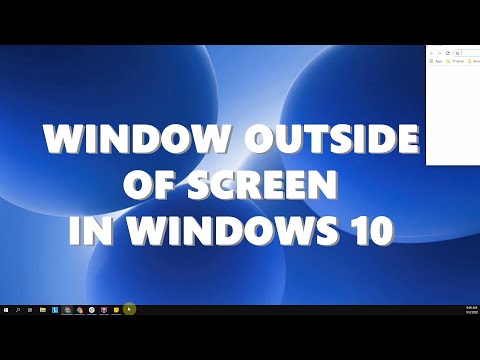 0:02:12
0:02:12
 0:02:10
0:02:10
 0:01:21
0:01:21
 0:13:20
0:13:20
 0:01:31
0:01:31
 0:01:02
0:01:02
 0:01:06
0:01:06
 0:05:30
0:05:30
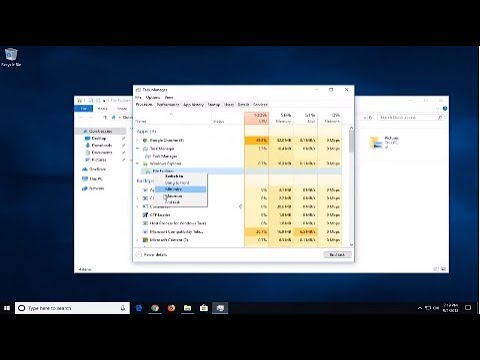 0:01:44
0:01:44
 0:00:52
0:00:52
 0:00:23
0:00:23