filmov
tv
How to disable laptop keyboard when external plugged in

Показать описание
Note: If the power button inside the keyboard please don't do this process.
In this video i well show how to disable internal keyboard in laptop and Enable Eternal keyboard, Here you can also fix laptop keyboard type wrong latte and laptop keyboard types wrong characters. And also how to turn off internal laptop keyboard.
......................................................
Replace Your keyboard if its not possible to repair
.....................................................
......................................................
How to enable laptop keyboard again
Only keyboard Disable and tuchpad enable
Fix laptop keyboard auto type or auto pressing problem
Any kind of inquiry please share us
Subscribe My channel
Facebook Page
Video Editor Software Camtasia 9
..........................................................
Windows video...................................
How to setup windows 8.1 By USB Pen drive A to Z [100% work]
How to create ISO file for windows 8.1 or 8
How to a take a screenshot on a PC with Windows 7, 8, or 10
Windows 11 Features, Concepts and Latest Update
Fix test mode windows 8.1 Pro build 9600 problem
Fix usb not recognized windows 8.1
Your windows license will expire soon windows 8.1/8 fix
How to activate windows 10 pro 2019
Access is denied in windows 10 fix Local drive is not accessible
How to fix wifi option not showing in windows 10
Fix windows 10 apps not opening 2019
How to fix Microsoft office 2016 2010 2019 installation error during setup in windows 10
How to activate windows 8.1 (last update)
How to fix Copy and paste not working in windows 10 (File Transfer Problem)
How to create ISO file for windows 8.1, 7, 10
How to bypass windows user admin password
How to Fix The application was unable to start correctly 0xc0000005 (Easy Way)
.................................................................
Thanks........
In this video i well show how to disable internal keyboard in laptop and Enable Eternal keyboard, Here you can also fix laptop keyboard type wrong latte and laptop keyboard types wrong characters. And also how to turn off internal laptop keyboard.
......................................................
Replace Your keyboard if its not possible to repair
.....................................................
......................................................
How to enable laptop keyboard again
Only keyboard Disable and tuchpad enable
Fix laptop keyboard auto type or auto pressing problem
Any kind of inquiry please share us
Subscribe My channel
Facebook Page
Video Editor Software Camtasia 9
..........................................................
Windows video...................................
How to setup windows 8.1 By USB Pen drive A to Z [100% work]
How to create ISO file for windows 8.1 or 8
How to a take a screenshot on a PC with Windows 7, 8, or 10
Windows 11 Features, Concepts and Latest Update
Fix test mode windows 8.1 Pro build 9600 problem
Fix usb not recognized windows 8.1
Your windows license will expire soon windows 8.1/8 fix
How to activate windows 10 pro 2019
Access is denied in windows 10 fix Local drive is not accessible
How to fix wifi option not showing in windows 10
Fix windows 10 apps not opening 2019
How to fix Microsoft office 2016 2010 2019 installation error during setup in windows 10
How to activate windows 8.1 (last update)
How to fix Copy and paste not working in windows 10 (File Transfer Problem)
How to create ISO file for windows 8.1, 7, 10
How to bypass windows user admin password
How to Fix The application was unable to start correctly 0xc0000005 (Easy Way)
.................................................................
Thanks........
Комментарии
 0:01:47
0:01:47
 0:03:25
0:03:25
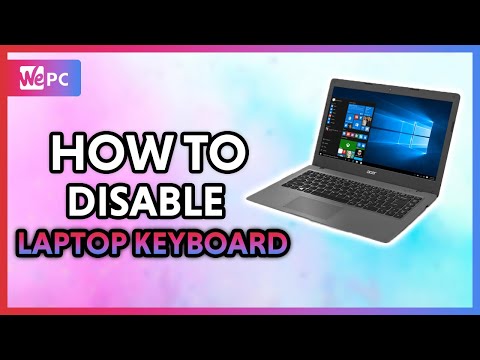 0:01:55
0:01:55
 0:01:52
0:01:52
 0:02:36
0:02:36
 0:01:36
0:01:36
 0:05:39
0:05:39
 0:00:36
0:00:36
 0:00:48
0:00:48
 0:00:37
0:00:37
 0:00:23
0:00:23
 0:02:06
0:02:06
 0:00:06
0:00:06
 0:01:05
0:01:05
 0:02:17
0:02:17
 0:01:14
0:01:14
 0:03:13
0:03:13
 0:00:49
0:00:49
 0:02:31
0:02:31
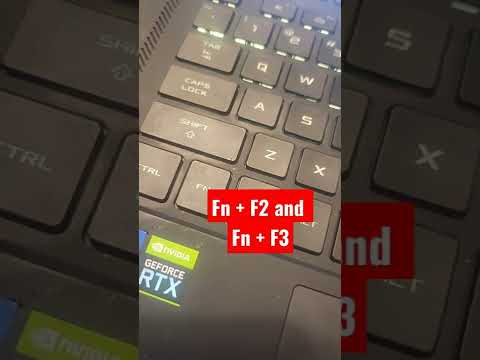 0:00:11
0:00:11
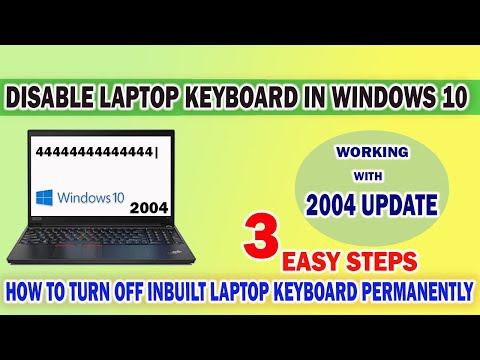 0:09:26
0:09:26
 0:01:25
0:01:25
 0:14:47
0:14:47
 0:01:08
0:01:08