filmov
tv
InDesign How-To: Wrap Text Around Image Edges (Video Tutorial)
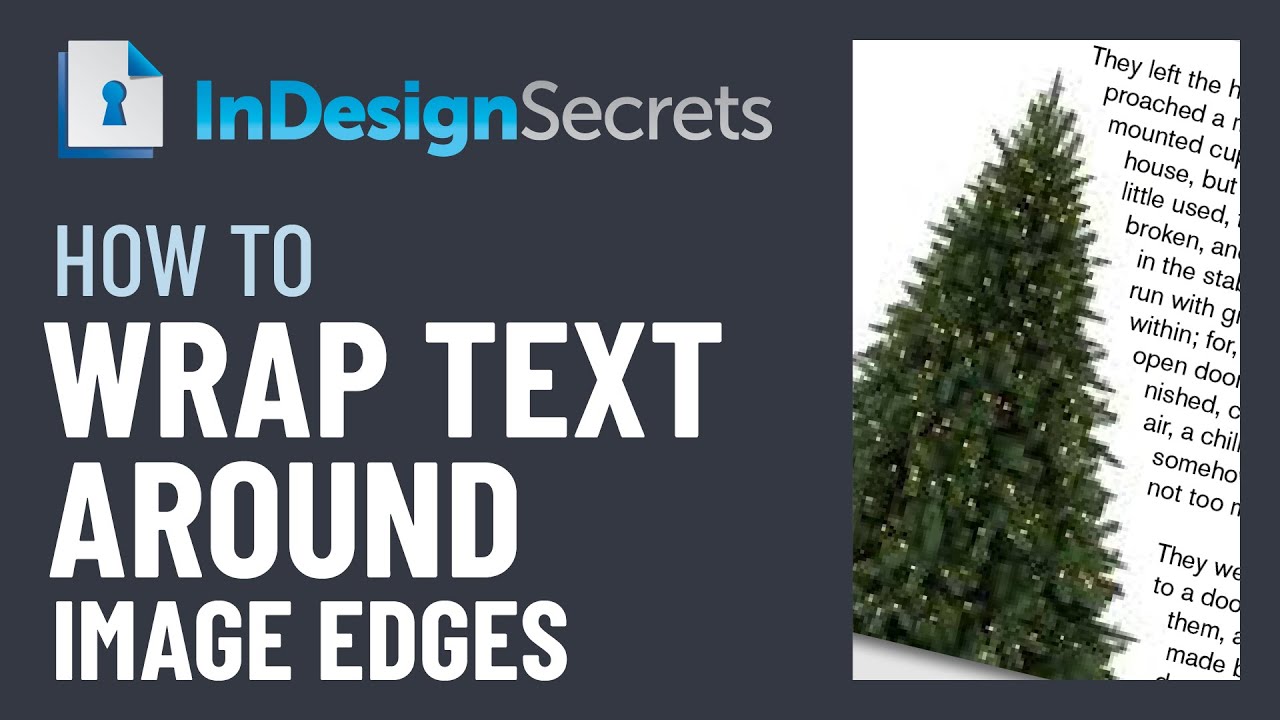
Показать описание
In this video, Anne-Marie Concepción shows the easiest way to wrap text along the edge of an image in InDesign. If the image is on a solid contrasting background, using Detect Edges makes wrapping the text a one-step process!
New videos every week!
🔌 CONNECT WITH US
CreativePro is the essential resource for design professionals. If you use InDesign, Photoshop, Illustrator, Acrobat, PowerPoint, or other professional design tools, you need to become a CreativePro member!
Benefits include:
• Access to thousands of valuable tutorial and tip articles
• Downloadable resources including templates, fonts, scripts, design assets, cheat sheets, ebooks, and more
• 12 monthly issues of CreativePro Magazine, filled with practical, real-world tutorials written by experts
• CreativePro Weekly and InDesign Tip of the Week newsletters
• Discounts on events and books
and more...
⭐️Sign up now:
🔔 Subscribe to our YouTube channel for more tips
💡Sign up to receive the InDesign Tip of the Week newsletter
🚀 Increase your productivity by attending a CreativePro Event
🤯 Learn mind-blowing tips, techniques, and best practices at CreativePro Week
👉 Visit our website
[closed captions/subtitles]
New videos every week!
🔌 CONNECT WITH US
CreativePro is the essential resource for design professionals. If you use InDesign, Photoshop, Illustrator, Acrobat, PowerPoint, or other professional design tools, you need to become a CreativePro member!
Benefits include:
• Access to thousands of valuable tutorial and tip articles
• Downloadable resources including templates, fonts, scripts, design assets, cheat sheets, ebooks, and more
• 12 monthly issues of CreativePro Magazine, filled with practical, real-world tutorials written by experts
• CreativePro Weekly and InDesign Tip of the Week newsletters
• Discounts on events and books
and more...
⭐️Sign up now:
🔔 Subscribe to our YouTube channel for more tips
💡Sign up to receive the InDesign Tip of the Week newsletter
🚀 Increase your productivity by attending a CreativePro Event
🤯 Learn mind-blowing tips, techniques, and best practices at CreativePro Week
👉 Visit our website
[closed captions/subtitles]
Комментарии
 0:04:38
0:04:38
 0:01:51
0:01:51
 0:01:58
0:01:58
 0:04:11
0:04:11
 0:05:39
0:05:39
 0:05:39
0:05:39
 0:03:07
0:03:07
 0:02:17
0:02:17
 0:07:13
0:07:13
 0:01:12
0:01:12
 0:05:46
0:05:46
 0:03:32
0:03:32
 0:05:59
0:05:59
 0:10:32
0:10:32
 0:04:17
0:04:17
 0:05:36
0:05:36
 0:01:00
0:01:00
 0:06:06
0:06:06
 0:04:23
0:04:23
 0:02:45
0:02:45
 0:02:26
0:02:26
 0:02:15
0:02:15
 0:10:11
0:10:11
 0:05:54
0:05:54