filmov
tv
How to Change or Add HSN Code in GST Portal. Change Business in GST after Registration. Live Process

Показать описание
How to Change or Add HSN Code in GST Portal. Change Business in GST after Registration. Live Process.
HSN code change in GST portal after GST Registration.
Welcome viewers to this informative video on how to change or add HSN Code in GST portal!
HSN code or Harmonized System Nomenclature, is an internationally accepted commodity coding system used to classify goods. In India, HSN codes are used for the purpose of Goods and Service Tax (GST) payments. Any individual or business entity engaged in the trades of goods and services needs to mention the applicable HSN/SAC codes while filing GST returns.
In this video, we will show you the steps to Change or Add HSN code in the GST portal. Let's get started.
First, log in to GST portal with your Id & password assigned to you. Once you are logged in, navigate to GST Returns Dashboard and click the Services tab.
Next, you click on Registration tab and go to Amendment of Registration Non - Core Fields.
After that, click on Goods & Services tab.
Once you enter the HSN/SAC codes, please check the boxes against them and click the ‘Save & Continue’ button.
Your HSN/SAC codes are now successfully added or updated in the portal.
HSN code
#gst #changeHSNcode #gstregistration
Telegram Channel Link 👇👇
Click Here To Join
→ Copyright Disclaimer ←
Copyright Disclaimer: Under Section 107 of the Copyright Act 1976, allowance is made for "fair use" for purposes such as criticism, comment, news reporting, teaching, scholarship and research. Fair use is a use permitted by copyright statute that might otherwise be infringing.
HSN code change in GST portal after GST Registration.
Welcome viewers to this informative video on how to change or add HSN Code in GST portal!
HSN code or Harmonized System Nomenclature, is an internationally accepted commodity coding system used to classify goods. In India, HSN codes are used for the purpose of Goods and Service Tax (GST) payments. Any individual or business entity engaged in the trades of goods and services needs to mention the applicable HSN/SAC codes while filing GST returns.
In this video, we will show you the steps to Change or Add HSN code in the GST portal. Let's get started.
First, log in to GST portal with your Id & password assigned to you. Once you are logged in, navigate to GST Returns Dashboard and click the Services tab.
Next, you click on Registration tab and go to Amendment of Registration Non - Core Fields.
After that, click on Goods & Services tab.
Once you enter the HSN/SAC codes, please check the boxes against them and click the ‘Save & Continue’ button.
Your HSN/SAC codes are now successfully added or updated in the portal.
HSN code
#gst #changeHSNcode #gstregistration
Telegram Channel Link 👇👇
Click Here To Join
→ Copyright Disclaimer ←
Copyright Disclaimer: Under Section 107 of the Copyright Act 1976, allowance is made for "fair use" for purposes such as criticism, comment, news reporting, teaching, scholarship and research. Fair use is a use permitted by copyright statute that might otherwise be infringing.
Комментарии
 0:08:02
0:08:02
 0:01:02
0:01:02
 0:05:01
0:05:01
 0:02:11
0:02:11
 0:01:02
0:01:02
 0:00:42
0:00:42
 0:00:39
0:00:39
 0:01:17
0:01:17
 0:01:00
0:01:00
 0:01:35
0:01:35
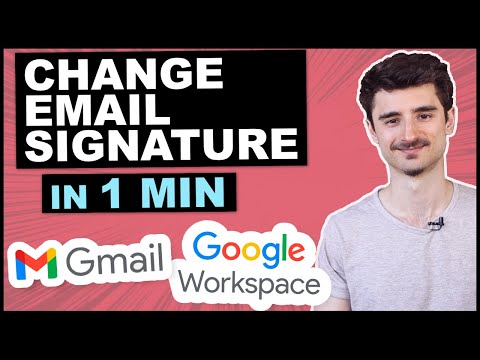 0:01:18
0:01:18
 0:01:04
0:01:04
 0:03:32
0:03:32
 0:04:17
0:04:17
 0:08:24
0:08:24
 0:01:08
0:01:08
 0:02:42
0:02:42
 0:01:15
0:01:15
 0:02:00
0:02:00
 0:02:18
0:02:18
 0:01:00
0:01:00
 0:02:31
0:02:31
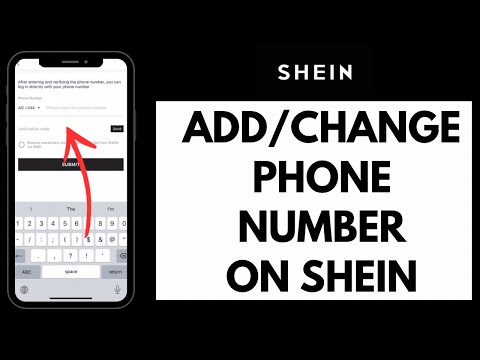 0:01:08
0:01:08
 0:05:08
0:05:08