filmov
tv
Web Forms: How to Capture Leads From your Website

Показать описание
Time-codes:
00:48 Types of web forms
01:14 The Event Invitation web form
01:49 The Ad Lander web form
02:32 The Gated Content web form
03:01 The Product Feedback web form
03:38 How to create web forms in NetHunt CRM
Head to NetHunt’s blog for more resources on lead generation:
- Absolutely Everything You Need to Know About Web Form Lead Generation
- The Ultimate Guide to Lead Generation
NEW PRODUCT
Beautiful =web forms= to collect leads
at $0/mo
------------------------------------------
Lead generation is getting trickier and trickier these days as more and more business are competing against each other for high-quality leads. As a salesperson, you need to ensure that you’re using all the resources available to you and do so in the most efficient manner!
One of the best inbound lead capture tools nowadays is web forms. Not only they get the job done, but they’re also pretty versatile as you can use them for a wide range of different things and reasons. For instance, there are:
- The free trial web form
- The event registration web form
- The gated content web form
- The ad campaign landing page web form
- The feedback web form
Every single online form from the list above is capable of collecting a heap of useful information about your leads - their first and last name, their email address and other contact details required for subsequent lead nurturing.
The question is - how does one create an effective and visually appealing web form? With NetHunt CRM, it’s easy!
Thanks to the most recent addition to NetHunt CRM’s functionality, the sales automation feature called Workflows, users can create web forms from within their Gmail inbox in a matter of seconds. Here’s how it’s done:
Step 1. Start a new Workflow.
Step 2. Add a starting trigger.
Step 3. Create your web form. Here, you can edit the fields, the outlay and the style of the online form, the text of the submission button, and the success page.
Step 4. Preview your web form and tweak it if needed.
Step 5. Share the web form using one of the three sharing options - link, dialog, embed.
#Webforms #LeadGeneration #NetHuntCRM
 0:00:54
0:00:54
 0:08:54
0:08:54
 0:04:29
0:04:29
 0:06:51
0:06:51
 0:06:10
0:06:10
 0:11:31
0:11:31
 0:13:40
0:13:40
 0:03:46
0:03:46
 0:08:07
0:08:07
 0:17:02
0:17:02
 0:15:52
0:15:52
 0:29:15
0:29:15
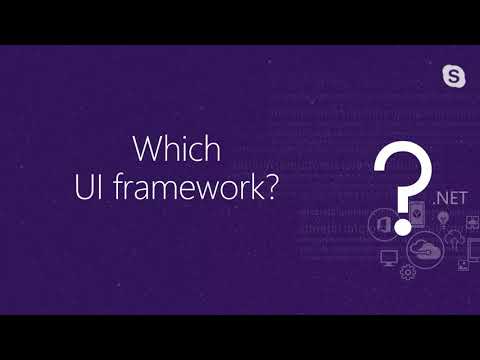 0:32:08
0:32:08
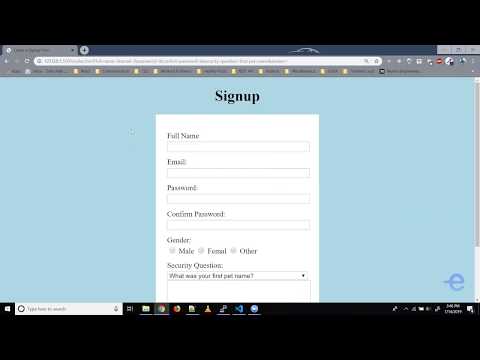 0:05:18
0:05:18
 0:06:42
0:06:42
 0:10:19
0:10:19
 0:19:29
0:19:29
 0:16:38
0:16:38
 0:06:58
0:06:58
 0:20:51
0:20:51
 0:11:07
0:11:07
 0:08:11
0:08:11
 0:09:52
0:09:52
 0:24:50
0:24:50