filmov
tv
Top 10 Reasons to Buy the Panasonic Toughbook FZ-55!

Показать описание
Bob reviews his top features on the Panasonic Toughbook FZ-55. This list includes the FZ-55's top features, such as its modular design, its long battery life, and its powerful performance.
*▬ Chapters ▬*
00:00 | Introduction
00:30 | 10. Panasonic FZ-55 IP Rating
01:07 | 9. Same Docking Port from CF-54 on FZ-55
01:26 | 8. FZ-55 Toughbook 1080P Webcam
01:53 | 7. Panasonic FZ-55 Dual Battery
02:37 | 6. Weight of the Toughbook FZ-55
03:00 | 5. Dimensions of Panasonic Toughbook FZ-55
03:25 | 4. FZ-55 Dedicated Stylus Location
03:51 | 3. Keyboard on the FZ-55 Toughbook
04:23 | 2. Screen on Panasonic FZ-55
04:50 | 1. xPAKs on the Toughbook FZ-55
05:25 | Bonus 1. FZ-55 Upgradable to 32 GIGs of RAM
05:51 | Bonus 2. Toughbook FZ-55 Thunderbolt 4 Port
06:03 | Bonus 3. FZ-55 2nd Generation Video Card Upgrade
06:33 | Conclusion
Number ten is that FZ-55 has an IP rating of IP53, which means it is protected from dust and water spray. Next at number nine, the Toughbook FZ-55 uses the same docking port as the CF-54 model, which means it is compatible with existing car docks. The eighth best feature is that this Toughbook has a 1080P webcam and a cover to hide it away while it is not in use. The seventh feature on this list is the dual batteries that the FZ-55 comes with. These dual batteries can provide up to 12 hours, depending on usage. The batteries are also hot-swappable, which means they can be replaced without shutting down the laptop. Feature number six on this Panasonic FZ-55 is that the laptop weighs 4.9 pounds. Part of the weight comes from the two batteries being installed on the FZ-55. Going hand in hand with number six, number five is how sleek and thin the FZ-55 is. Measuring 1.3 inches thick and 13.6 inches wide by 10.7 inches deep. Despite its size and weight, the laptop can withstand drops, shocks, vibrations, and extreme temperatures. Top feature number four is that the stylus is built into the chassis of the laptop. In previous models, the stylus was either in the handle or just hanging out without a dedicated spot. This design makes it more convenient and secure to use the stylus. The feature closing out the top three is the keyboard. It is firm, and bouncy, and has backlit keys that are easy to see in the dark. The second best feature of the FZ-55 is that the screen is a thousand-nit daylight-readable screen. But, the overall best feature of the Panasonic Toughbook FZ-55 is that it comes with xPAKs. Allowing you to add different ports like VGA, USB, or HDMI, depending on what is needed. Moving on to the bonus features, starting with the FZ-55 being able to be upgraded to 32 GIGs of RAM. Bonus feature two is that there is a Thunderbolt 4 port, an upgrade from the USB-C port that allows faster data transfer. The last bonus feature is that this Toughbook also supports the Intel Iris Xe graphics card in the second generation.
*▬ About Bob Johnson's Computer Stuff ▬*
Bob Johnson's Computer Stuff, Inc. (BJCS) has specialized in Panasonic Toughbooks and other rugged computers for 29 years. BJCS is considered the leader in providing refurbished, rugged laptops, and tablets. Specializing in the sale of Panasonic Toughbooks, and Toughpads as well as Getac, Durabook, and Dell rugged laptops, along with accessories such as keyboards, straps, docks, and port replicators. BJCS not only provides rugged laptops and tablets but is also a trusted name for repairing computers.
- Check out our Blog:
- Testing a Toughbook's Mettle: A Guide to Rugged Laptop Certifications
- What is a nit?: Explaining screen brightness
*▬ More Videos ▬*
- Subscribe to our channel here!
- Click the Bell buttons so we can notify you about our future repair tutorials, rugged laptop reviews, and how-to videos.
- Comment below for your chance to be mentioned in a future video.
- More Panasonic Toughbook FZ-55 videos:
- Is The Panasonic Toughbook FZ-55 Worth It? Our 5 Issues*
- Panasonic Toughbook FZ-55: Exploring the Different Ports
- Panasonic Toughbook Showdown: FZ-55 vs CF-54!
*▬ Social Media ▬*
#panasonic #review #top10 #features
#bobjohnsonscomputerstuff
*▬ Chapters ▬*
00:00 | Introduction
00:30 | 10. Panasonic FZ-55 IP Rating
01:07 | 9. Same Docking Port from CF-54 on FZ-55
01:26 | 8. FZ-55 Toughbook 1080P Webcam
01:53 | 7. Panasonic FZ-55 Dual Battery
02:37 | 6. Weight of the Toughbook FZ-55
03:00 | 5. Dimensions of Panasonic Toughbook FZ-55
03:25 | 4. FZ-55 Dedicated Stylus Location
03:51 | 3. Keyboard on the FZ-55 Toughbook
04:23 | 2. Screen on Panasonic FZ-55
04:50 | 1. xPAKs on the Toughbook FZ-55
05:25 | Bonus 1. FZ-55 Upgradable to 32 GIGs of RAM
05:51 | Bonus 2. Toughbook FZ-55 Thunderbolt 4 Port
06:03 | Bonus 3. FZ-55 2nd Generation Video Card Upgrade
06:33 | Conclusion
Number ten is that FZ-55 has an IP rating of IP53, which means it is protected from dust and water spray. Next at number nine, the Toughbook FZ-55 uses the same docking port as the CF-54 model, which means it is compatible with existing car docks. The eighth best feature is that this Toughbook has a 1080P webcam and a cover to hide it away while it is not in use. The seventh feature on this list is the dual batteries that the FZ-55 comes with. These dual batteries can provide up to 12 hours, depending on usage. The batteries are also hot-swappable, which means they can be replaced without shutting down the laptop. Feature number six on this Panasonic FZ-55 is that the laptop weighs 4.9 pounds. Part of the weight comes from the two batteries being installed on the FZ-55. Going hand in hand with number six, number five is how sleek and thin the FZ-55 is. Measuring 1.3 inches thick and 13.6 inches wide by 10.7 inches deep. Despite its size and weight, the laptop can withstand drops, shocks, vibrations, and extreme temperatures. Top feature number four is that the stylus is built into the chassis of the laptop. In previous models, the stylus was either in the handle or just hanging out without a dedicated spot. This design makes it more convenient and secure to use the stylus. The feature closing out the top three is the keyboard. It is firm, and bouncy, and has backlit keys that are easy to see in the dark. The second best feature of the FZ-55 is that the screen is a thousand-nit daylight-readable screen. But, the overall best feature of the Panasonic Toughbook FZ-55 is that it comes with xPAKs. Allowing you to add different ports like VGA, USB, or HDMI, depending on what is needed. Moving on to the bonus features, starting with the FZ-55 being able to be upgraded to 32 GIGs of RAM. Bonus feature two is that there is a Thunderbolt 4 port, an upgrade from the USB-C port that allows faster data transfer. The last bonus feature is that this Toughbook also supports the Intel Iris Xe graphics card in the second generation.
*▬ About Bob Johnson's Computer Stuff ▬*
Bob Johnson's Computer Stuff, Inc. (BJCS) has specialized in Panasonic Toughbooks and other rugged computers for 29 years. BJCS is considered the leader in providing refurbished, rugged laptops, and tablets. Specializing in the sale of Panasonic Toughbooks, and Toughpads as well as Getac, Durabook, and Dell rugged laptops, along with accessories such as keyboards, straps, docks, and port replicators. BJCS not only provides rugged laptops and tablets but is also a trusted name for repairing computers.
- Check out our Blog:
- Testing a Toughbook's Mettle: A Guide to Rugged Laptop Certifications
- What is a nit?: Explaining screen brightness
*▬ More Videos ▬*
- Subscribe to our channel here!
- Click the Bell buttons so we can notify you about our future repair tutorials, rugged laptop reviews, and how-to videos.
- Comment below for your chance to be mentioned in a future video.
- More Panasonic Toughbook FZ-55 videos:
- Is The Panasonic Toughbook FZ-55 Worth It? Our 5 Issues*
- Panasonic Toughbook FZ-55: Exploring the Different Ports
- Panasonic Toughbook Showdown: FZ-55 vs CF-54!
*▬ Social Media ▬*
#panasonic #review #top10 #features
#bobjohnsonscomputerstuff
Комментарии
 0:13:37
0:13:37
 0:14:56
0:14:56
 0:03:53
0:03:53
 0:11:50
0:11:50
 0:09:44
0:09:44
 0:11:59
0:11:59
 0:02:44
0:02:44
 0:12:58
0:12:58
 0:18:00
0:18:00
 0:08:55
0:08:55
 0:09:28
0:09:28
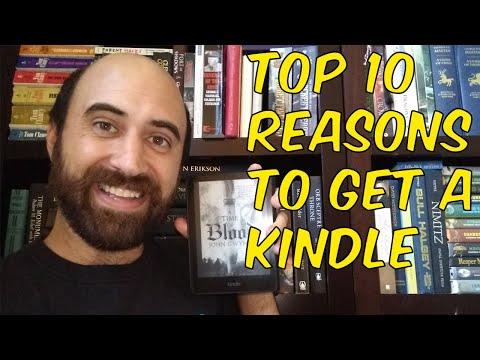 0:12:49
0:12:49
 0:05:05
0:05:05
 0:03:03
0:03:03
 0:07:03
0:07:03
 0:15:27
0:15:27
 0:21:16
0:21:16
 0:03:29
0:03:29
 0:04:38
0:04:38
 0:06:37
0:06:37
 0:13:05
0:13:05
 0:02:37
0:02:37
 0:08:56
0:08:56
 0:17:06
0:17:06