filmov
tv
How To Create an AI Chatbot with OpenAI and Wix

Показать описание
(Native Wix Chat solution)
Related Videos:
Can ChatGPT Write Velo Code? -
OpenAI Documentation:
Welcome to my tutorial on how to create an AI chatbot using OpenAI's GPT-3 and Wix. In this video, I will be discussing the different GPT-3 models available and their various parameters, as well as walking you through the process of integrating GPT-3 into a Wix site to create a fully functional chatbot.
GPT-3, or Generative Pre-trained Transformer 3, is a state-of-the-art natural language processing model developed by OpenAI. It has the ability to generate human-like text, making it ideal for use in chatbots. Each model has its own set of parameters that can be adjusted to fine-tune its performance.
In this tutorial, I will be using the Wix platform to build our chatbot. Wix is a popular website builder that allows users to easily create professional-looking websites without any coding knowledge. I will be using the Wix Code feature to integrate GPT-3 into our chatbot and make it fully functional.
Throughout the video, I will provide step-by-step instructions and helpful tips to ensure that you are able to successfully create your own AI chatbot using GPT-3 and Wix. By the end of this tutorial, you will have a fully functional chatbot that is capable of answering questions and having conversations with visitors to your website. As a demo, we will be creating a Wix support clone chatbot.
New to Velo? Try my new Velo for Beginners course:
Have an idea for a video? suggest it here:
Have questions? Join the discussion:
Want to have joint coding session? Book one now:
Have questions? Need some magic done on your website ASAP?
Follow along on Twitter @thewixwiz
Комментарии
 0:06:56
0:06:56
 0:16:37
0:16:37
 0:08:18
0:08:18
 0:00:32
0:00:32
 0:01:00
0:01:00
 0:22:13
0:22:13
 0:09:18
0:09:18
 0:00:58
0:00:58
 0:00:24
0:00:24
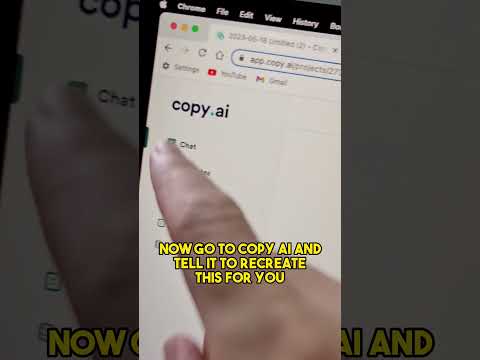 0:00:51
0:00:51
 0:00:49
0:00:49
 0:17:55
0:17:55
 0:23:33
0:23:33
 0:00:19
0:00:19
 0:08:55
0:08:55
 0:10:59
0:10:59
 0:09:15
0:09:15
 0:00:26
0:00:26
 0:00:28
0:00:28
 0:00:56
0:00:56
 0:10:24
0:10:24
 0:16:55
0:16:55
 0:00:47
0:00:47
 0:01:01
0:01:01