filmov
tv
How to get HTTP Request and Response headers using servlets? | Servlets

Показать описание
Welcome to our tutorial on accessing HTTP request and response headers using Servlets! In this video, we'll show you how to retrieve and process HTTP headers from both the request and response objects in a Servlet environment.
HTTP headers contain important metadata about the HTTP request and response, including information such as content type, content length, user agent, cookies, and more. Accessing these headers in Servlets allows you to extract valuable information and customize the behavior of your web application based on client requests and server responses.
In this tutorial, you'll learn:
1. **Introduction to HTTP Headers**: We'll provide an overview of HTTP headers, explaining their significance in the context of web communication and how they influence the behavior of web applications.
2. **Retrieving HTTP Request Headers**: We'll demonstrate how to access and retrieve HTTP request headers within a Servlet. You'll learn how to use the HttpServletRequest object to access common request headers such as User-Agent, Content-Type, and Cookie.
3. **Retrieving HTTP Response Headers**: We'll show you how to access and manipulate HTTP response headers within a Servlet. You'll discover how to use the HttpServletResponse object to set response headers such as Content-Type, Cache-Control, and Location.
4. **Processing HTTP Headers**: We'll explore various use cases for processing HTTP headers in Servlets, including authentication, content negotiation, caching, and redirection. You'll see how to leverage HTTP headers to enhance the functionality and performance of your web applications.
5. **Testing and Debugging**: We'll provide tips and techniques for testing and debugging Servlets that interact with HTTP headers. You'll learn how to use browser developer tools and logging frameworks to inspect HTTP headers during development and troubleshooting.
By the end of this tutorial, you'll have a solid understanding of how to work with HTTP request and response headers in Servlets. Whether you're a beginner or an experienced developer, this video will equip you with the knowledge and skills to effectively leverage HTTP headers to build robust and efficient web applications.
Join us as we explore the world of Servlets and HTTP headers! Don't forget to like, share, and subscribe for more tutorials on web development, Java programming, and server-side technologies.
How to get HTTP Request and Response headers using servlets? | Servlets
To Download DisplayAllHeadersApp Project Click the below link:
Github link:
Bitbucket Link:
#JavaServlets,#JavaServlet,#Servlets,#Servlet,#Requestheader,#Responseheader,#Java,#JavaTutorial
HTTP headers contain important metadata about the HTTP request and response, including information such as content type, content length, user agent, cookies, and more. Accessing these headers in Servlets allows you to extract valuable information and customize the behavior of your web application based on client requests and server responses.
In this tutorial, you'll learn:
1. **Introduction to HTTP Headers**: We'll provide an overview of HTTP headers, explaining their significance in the context of web communication and how they influence the behavior of web applications.
2. **Retrieving HTTP Request Headers**: We'll demonstrate how to access and retrieve HTTP request headers within a Servlet. You'll learn how to use the HttpServletRequest object to access common request headers such as User-Agent, Content-Type, and Cookie.
3. **Retrieving HTTP Response Headers**: We'll show you how to access and manipulate HTTP response headers within a Servlet. You'll discover how to use the HttpServletResponse object to set response headers such as Content-Type, Cache-Control, and Location.
4. **Processing HTTP Headers**: We'll explore various use cases for processing HTTP headers in Servlets, including authentication, content negotiation, caching, and redirection. You'll see how to leverage HTTP headers to enhance the functionality and performance of your web applications.
5. **Testing and Debugging**: We'll provide tips and techniques for testing and debugging Servlets that interact with HTTP headers. You'll learn how to use browser developer tools and logging frameworks to inspect HTTP headers during development and troubleshooting.
By the end of this tutorial, you'll have a solid understanding of how to work with HTTP request and response headers in Servlets. Whether you're a beginner or an experienced developer, this video will equip you with the knowledge and skills to effectively leverage HTTP headers to build robust and efficient web applications.
Join us as we explore the world of Servlets and HTTP headers! Don't forget to like, share, and subscribe for more tutorials on web development, Java programming, and server-side technologies.
How to get HTTP Request and Response headers using servlets? | Servlets
To Download DisplayAllHeadersApp Project Click the below link:
Github link:
Bitbucket Link:
#JavaServlets,#JavaServlet,#Servlets,#Servlet,#Requestheader,#Responseheader,#Java,#JavaTutorial
Комментарии
 0:04:56
0:04:56
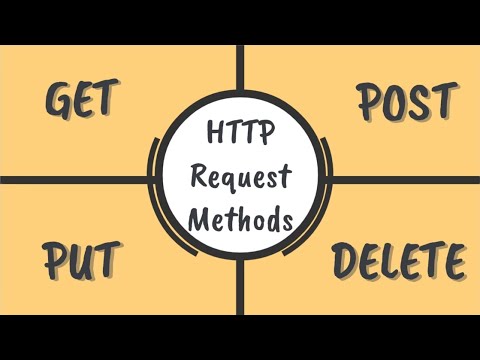 0:03:01
0:03:01
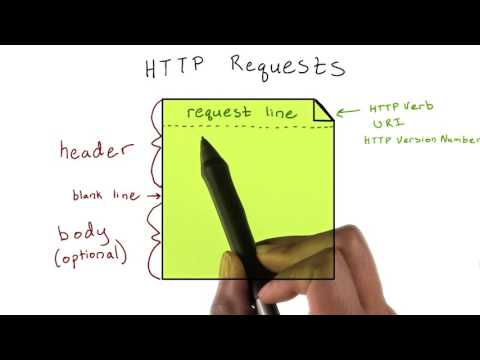 0:01:32
0:01:32
 0:05:25
0:05:25
 0:03:12
0:03:12
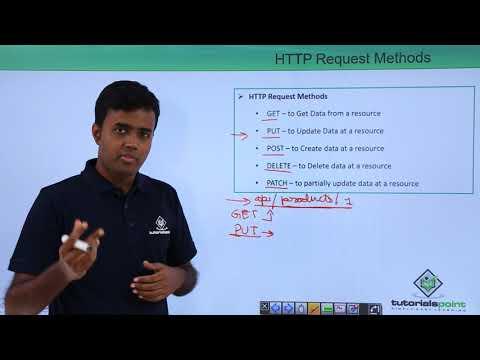 0:02:43
0:02:43
 0:11:24
0:11:24
 0:04:21
0:04:21
 0:08:06
0:08:06
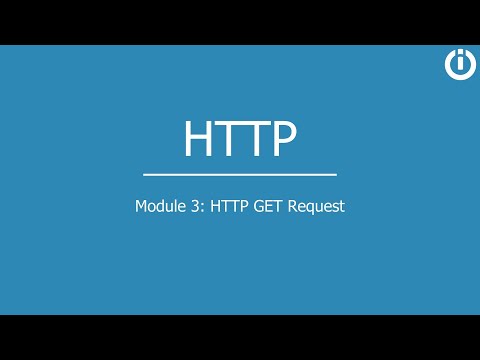 0:08:20
0:08:20
 0:08:42
0:08:42
 0:04:16
0:04:16
 0:38:30
0:38:30
 0:11:23
0:11:23
 0:11:24
0:11:24
 0:00:35
0:00:35
 5:08:48
5:08:48
 0:07:06
0:07:06
 0:04:34
0:04:34
 0:00:16
0:00:16
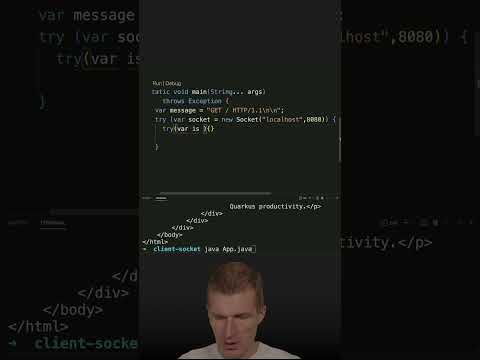 0:00:53
0:00:53
 0:08:55
0:08:55
 0:00:46
0:00:46
 0:02:31
0:02:31