filmov
tv
EASY DIY Button/Switch Panel for ANY SIMULATOR. Buttons, Switches, Encoders Full Tutorial -No Coding

Показать описание
Hello everyone in todays video we will build a switch panel or button box that can be used for Any Simulator or game that you can bind buttons to.
This is the easiest build that i have done and there is no programing or coding that needs to be done. Your button box will show as a game controller in windows and that makes it so easy to bind . No need for extra software like mobi flight or spad or fsuipc , You wont need any of that using this method i9 show today. First is all the hardware then we go over some tips about box building and then assemble the panel and wire everything to the board. We nee to download their software to tell the board where we placed our encoders and the pulse width which is very easy and thats it. We spawn into the sim and bind the buttons and we are off to flying ITS THAT EASY.
If you have any questions please post them in the comments and make sure to like share and sub to the channel. Big thanks to our Captain's Club Members for your monthly support. Thank you to all of our subscriber and commenters .
*******************Link Section*************************
**************Time Stamp Section*************************
00:00 start
00:20 Video contents
01:06 Hardware
01:52 What is an encoder
04:07 Tools used in todays build
05:43 Button box
08:14 Button layout
09:26 Drill holes for switches
10:08 How to take off the knob on leo encoder
10:35 Hole for board cable
11:17 Leo encoder
11:47 Amazon encoder
13:17 leo website for wiring
15:46 Encoder install on board quick tip
16:33 How to tin wires
18:40 Install the Leo encoder
21:01 Install amazon encoder
21:31 How to crimp a connector
26:59 Wire up the push buttons on the encoders
29:02 Wire up the toggle and push buttons
33:20 Why I Chose the Leo Bodnar Board
35:12 Leo website software download
36:34 Configure the board
40:59 Test in windows
43:02 Bind and test in MSFS
48:46 Credits
**********Affiliate link for the Pimax Crystal************
- 2020fsers coupon code to get an additional $20 off your purchase
(Vr rock lens coupon code and link is below)
******************************************************
Join this channel to get access to perks:
10% discount code: 2020fsers
This is the easiest build that i have done and there is no programing or coding that needs to be done. Your button box will show as a game controller in windows and that makes it so easy to bind . No need for extra software like mobi flight or spad or fsuipc , You wont need any of that using this method i9 show today. First is all the hardware then we go over some tips about box building and then assemble the panel and wire everything to the board. We nee to download their software to tell the board where we placed our encoders and the pulse width which is very easy and thats it. We spawn into the sim and bind the buttons and we are off to flying ITS THAT EASY.
If you have any questions please post them in the comments and make sure to like share and sub to the channel. Big thanks to our Captain's Club Members for your monthly support. Thank you to all of our subscriber and commenters .
*******************Link Section*************************
**************Time Stamp Section*************************
00:00 start
00:20 Video contents
01:06 Hardware
01:52 What is an encoder
04:07 Tools used in todays build
05:43 Button box
08:14 Button layout
09:26 Drill holes for switches
10:08 How to take off the knob on leo encoder
10:35 Hole for board cable
11:17 Leo encoder
11:47 Amazon encoder
13:17 leo website for wiring
15:46 Encoder install on board quick tip
16:33 How to tin wires
18:40 Install the Leo encoder
21:01 Install amazon encoder
21:31 How to crimp a connector
26:59 Wire up the push buttons on the encoders
29:02 Wire up the toggle and push buttons
33:20 Why I Chose the Leo Bodnar Board
35:12 Leo website software download
36:34 Configure the board
40:59 Test in windows
43:02 Bind and test in MSFS
48:46 Credits
**********Affiliate link for the Pimax Crystal************
- 2020fsers coupon code to get an additional $20 off your purchase
(Vr rock lens coupon code and link is below)
******************************************************
Join this channel to get access to perks:
10% discount code: 2020fsers
Комментарии
 0:04:26
0:04:26
 0:05:23
0:05:23
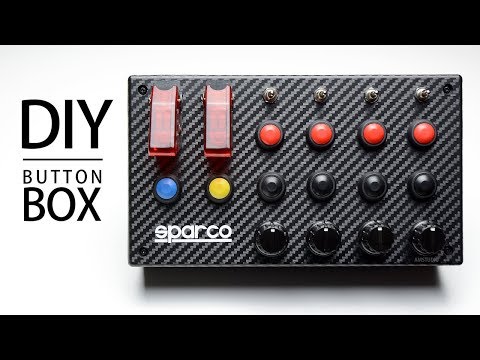 0:07:38
0:07:38
 0:08:01
0:08:01
 0:08:50
0:08:50
 0:06:06
0:06:06
 0:10:30
0:10:30
 0:10:37
0:10:37
 0:08:09
0:08:09
 0:04:06
0:04:06
 0:00:37
0:00:37
 0:03:34
0:03:34
 0:07:31
0:07:31
 0:02:03
0:02:03
 0:05:18
0:05:18
 0:16:14
0:16:14
 0:03:39
0:03:39
 0:35:12
0:35:12
 0:06:56
0:06:56
 0:04:09
0:04:09
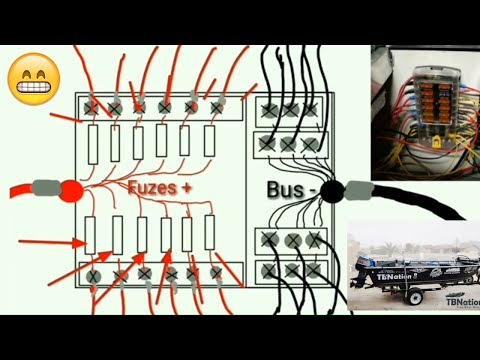 0:12:45
0:12:45
 0:01:45
0:01:45
 0:11:09
0:11:09
 0:00:57
0:00:57