filmov
tv
AutoCAD: Switch Text Between Uppercase and Lowercase l How to Change Case of MText in AutoCAD Tips
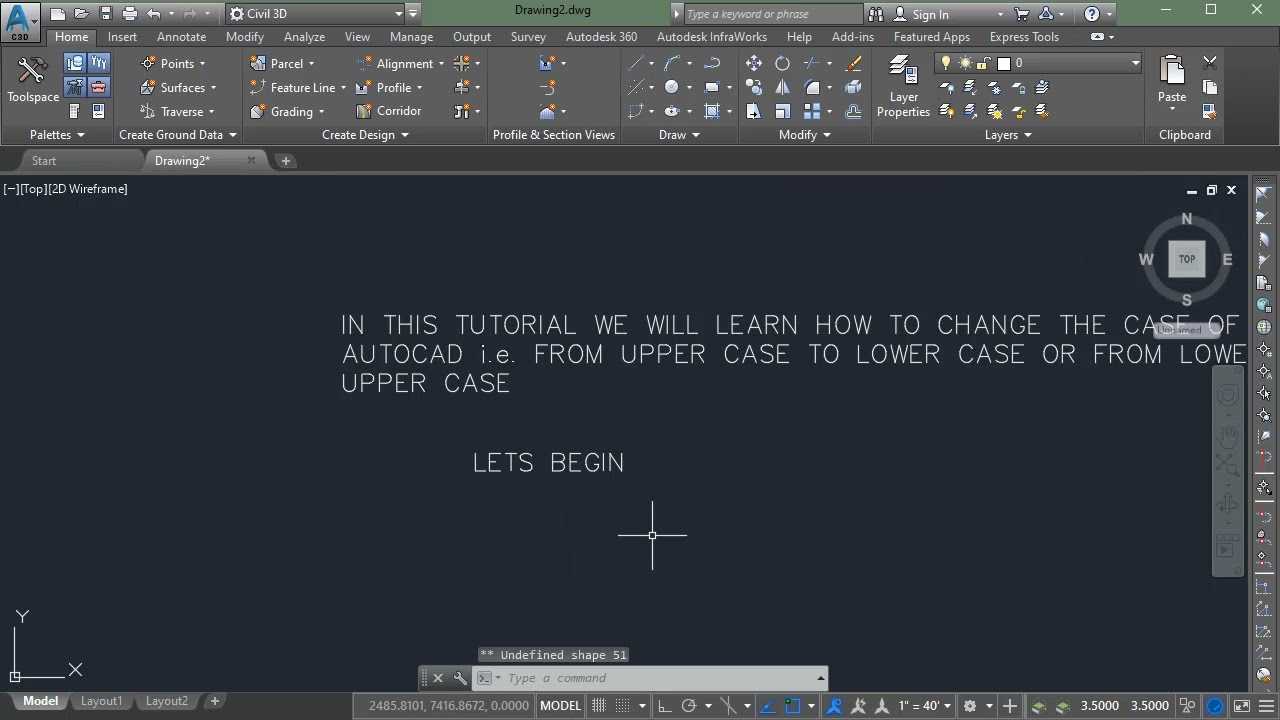
Показать описание
AutoCAD: Switch Text Between Uppercase and Lowercase l How to Change Case of MText in AutoCAD Tips
Did you forget the Caps Lock on while typing a long text in AutoCAD? Don't delete it, do this.
@cadstudio360 CAD Studio
Some people type texts staring at the keyboard instead of at the screen. That together with the fact that sometimes we forget the Caps Lock on, means that we end up deleting and retyping some texts. No need to retype anymore.
If we select the text we want to turn from uppercase to lowercase and press together CTRL + SHIFT + L, it will automatically become lowercase.
The system works too on the other way. If we press CTRL + SHIFT + U, the selected text will turn to uppercase.
Did you forget the Caps Lock on while typing a long text in AutoCAD? Don't delete it, do this.
@cadstudio360 CAD Studio
Some people type texts staring at the keyboard instead of at the screen. That together with the fact that sometimes we forget the Caps Lock on, means that we end up deleting and retyping some texts. No need to retype anymore.
If we select the text we want to turn from uppercase to lowercase and press together CTRL + SHIFT + L, it will automatically become lowercase.
The system works too on the other way. If we press CTRL + SHIFT + U, the selected text will turn to uppercase.
 0:01:03
0:01:03
 0:02:11
0:02:11
 0:00:15
0:00:15
 0:02:33
0:02:33
 0:02:10
0:02:10
 0:00:13
0:00:13
 0:02:04
0:02:04
 0:00:57
0:00:57
 0:46:21
0:46:21
 0:00:27
0:00:27
 0:00:49
0:00:49
 0:00:27
0:00:27
 0:00:40
0:00:40
 0:00:44
0:00:44
 0:00:29
0:00:29
 0:03:52
0:03:52
 0:00:34
0:00:34
 0:00:42
0:00:42
 0:00:47
0:00:47
 0:00:50
0:00:50
 0:01:21
0:01:21
 0:00:52
0:00:52
 0:01:03
0:01:03
 0:00:43
0:00:43