filmov
tv
Fixing Java Heap Space Error: Solutions and Best Practices

Показать описание
Disclaimer/Disclosure: Some of the content was synthetically produced using various Generative AI (artificial intelligence) tools; so, there may be inaccuracies or misleading information present in the video. Please consider this before relying on the content to make any decisions or take any actions etc. If you still have any concerns, please feel free to write them in a comment. Thank you.
---
Summary: Learn about effective strategies to troubleshoot and resolve Java heap space errors, ensuring optimal performance for your Java applications.
---
If you've encountered a "Java Heap Space Error," you're not alone. This error typically occurs when a Java application tries to allocate more memory than is available in the Java Virtual Machine (JVM) heap space. While it can be frustrating, there are several strategies you can employ to diagnose and fix this issue effectively.
Understanding Java Heap Space Error
Before diving into solutions, it's essential to understand why this error occurs. The JVM allocates memory for Java applications, including objects, arrays, and other runtime data structures, within a designated heap space. When an application tries to allocate memory beyond the maximum heap size allocated to it, a "Java Heap Space Error" occurs.
Troubleshooting Steps
Analyze Error Message: Start by examining the error message provided by Java. It often contains valuable information such as the specific memory allocation that triggered the error.
Review Code: Evaluate your Java application's code to identify any memory-intensive operations or memory leaks. Common culprits include inefficient algorithms, large data structures, and unclosed resources.
Adjust JVM Parameters: You can adjust JVM parameters to allocate more heap space to your application. The most common parameters for this purpose are -Xms (initial heap size) and -Xmx (maximum heap size). Increase these values cautiously, considering available system resources.
Analyze Memory Usage: Utilize profiling tools like VisualVM or YourKit to analyze memory usage patterns in your application. These tools can help identify memory leaks, excessive object creation, and areas for optimization.
Optimize Code: Once you've identified memory-intensive areas, optimize your code to reduce memory consumption. This may involve revising data structures, implementing more efficient algorithms, or using resource management techniques like object pooling.
Implement Garbage Collection (GC) Tuning: Adjusting GC settings can improve memory management and reduce the likelihood of heap space errors. Experiment with different GC algorithms (e.g., G1, CMS, Parallel) and tuning parameters to find the optimal configuration for your application.
Consider Offloading Memory: If your application consistently requires more memory than is available, consider offloading memory-intensive tasks to external resources or distributed systems. This could involve using caching solutions, databases, or cloud services to store and manage data.
Best Practices
Monitor Performance: Regularly monitor your application's performance and memory usage to detect issues early and prevent future errors.
Test Thoroughly: Conduct comprehensive testing, including load testing and stress testing, to ensure your application can handle varying workloads without running into memory issues.
Document Changes: Keep thorough documentation of any changes made to your application's configuration, code, or environment to facilitate troubleshooting and maintenance.
Stay Updated: Stay informed about Java updates, JVM improvements, and best practices for memory management to leverage the latest tools and techniques for optimizing your application.
By following these strategies and best practices, you can effectively diagnose and resolve Java Heap Space Errors, ensuring optimal performance and stability for your Java applications.
---
Summary: Learn about effective strategies to troubleshoot and resolve Java heap space errors, ensuring optimal performance for your Java applications.
---
If you've encountered a "Java Heap Space Error," you're not alone. This error typically occurs when a Java application tries to allocate more memory than is available in the Java Virtual Machine (JVM) heap space. While it can be frustrating, there are several strategies you can employ to diagnose and fix this issue effectively.
Understanding Java Heap Space Error
Before diving into solutions, it's essential to understand why this error occurs. The JVM allocates memory for Java applications, including objects, arrays, and other runtime data structures, within a designated heap space. When an application tries to allocate memory beyond the maximum heap size allocated to it, a "Java Heap Space Error" occurs.
Troubleshooting Steps
Analyze Error Message: Start by examining the error message provided by Java. It often contains valuable information such as the specific memory allocation that triggered the error.
Review Code: Evaluate your Java application's code to identify any memory-intensive operations or memory leaks. Common culprits include inefficient algorithms, large data structures, and unclosed resources.
Adjust JVM Parameters: You can adjust JVM parameters to allocate more heap space to your application. The most common parameters for this purpose are -Xms (initial heap size) and -Xmx (maximum heap size). Increase these values cautiously, considering available system resources.
Analyze Memory Usage: Utilize profiling tools like VisualVM or YourKit to analyze memory usage patterns in your application. These tools can help identify memory leaks, excessive object creation, and areas for optimization.
Optimize Code: Once you've identified memory-intensive areas, optimize your code to reduce memory consumption. This may involve revising data structures, implementing more efficient algorithms, or using resource management techniques like object pooling.
Implement Garbage Collection (GC) Tuning: Adjusting GC settings can improve memory management and reduce the likelihood of heap space errors. Experiment with different GC algorithms (e.g., G1, CMS, Parallel) and tuning parameters to find the optimal configuration for your application.
Consider Offloading Memory: If your application consistently requires more memory than is available, consider offloading memory-intensive tasks to external resources or distributed systems. This could involve using caching solutions, databases, or cloud services to store and manage data.
Best Practices
Monitor Performance: Regularly monitor your application's performance and memory usage to detect issues early and prevent future errors.
Test Thoroughly: Conduct comprehensive testing, including load testing and stress testing, to ensure your application can handle varying workloads without running into memory issues.
Document Changes: Keep thorough documentation of any changes made to your application's configuration, code, or environment to facilitate troubleshooting and maintenance.
Stay Updated: Stay informed about Java updates, JVM improvements, and best practices for memory management to leverage the latest tools and techniques for optimizing your application.
By following these strategies and best practices, you can effectively diagnose and resolve Java Heap Space Errors, ensuring optimal performance and stability for your Java applications.
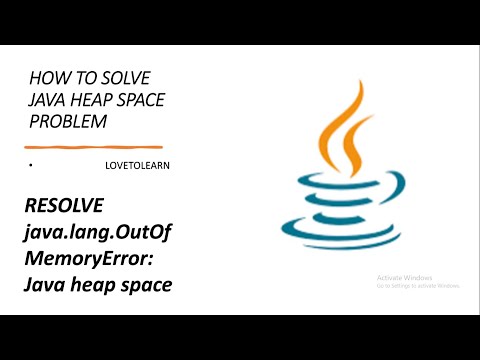 0:01:00
0:01:00
 0:01:12
0:01:12
 0:01:11
0:01:11
 0:04:40
0:04:40
 0:00:32
0:00:32
 0:01:43
0:01:43
 0:04:51
0:04:51
 0:03:09
0:03:09
 0:01:36
0:01:36
 0:03:03
0:03:03
 0:01:30
0:01:30
 0:01:33
0:01:33
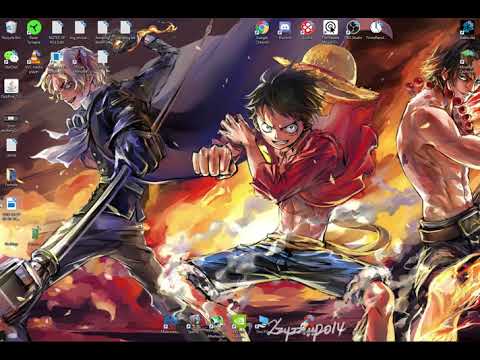 0:08:34
0:08:34
 0:00:55
0:00:55
 0:03:53
0:03:53
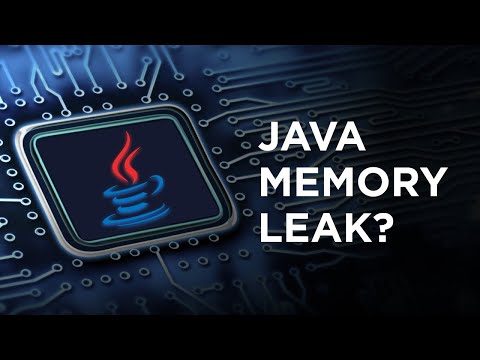 0:05:49
0:05:49
 0:13:52
0:13:52
 0:02:19
0:02:19
 0:01:21
0:01:21
 0:13:52
0:13:52
 0:01:56
0:01:56
 0:02:33
0:02:33
 0:08:13
0:08:13
 0:01:46
0:01:46