filmov
tv
How to hard reset Redmi 4 | How to Format Redmi Phone | How to Wipe Data from Redmi Phone
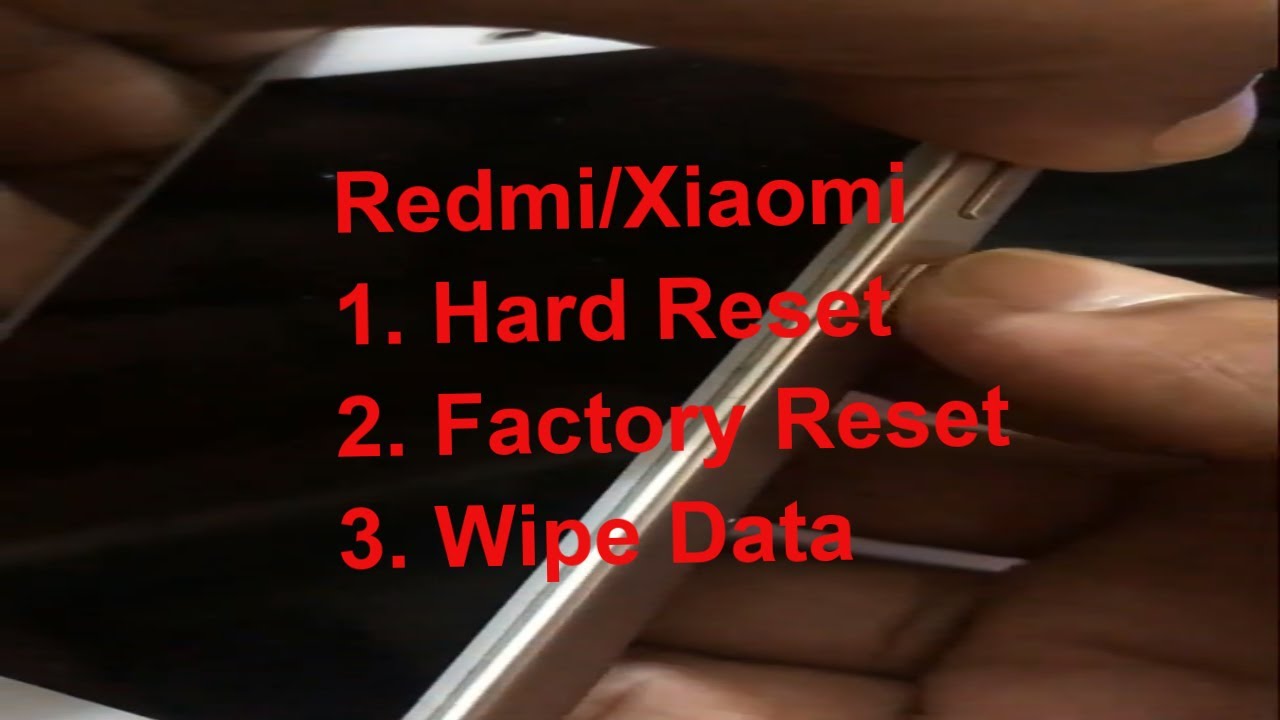
Показать описание
How to hard reset Redmi 4 | How to Format Redmi Phone | How to Wipe Data from Redmi Phone
1. Switch off the Redmi 4 phone
2. Press power key + volume up key together for 1 to 3 seconds
3. Select the recovery option and click the blue button
4. Wait for a few seconds and now move down to wipe data. For moving use volume up and down keys and for confirmation press the power button
5. Again keep on Wipe All Data and press the power button
6. Wait for a few minutes
7. Wipe data will be done successfully
8. Choose back to the main menu and select reboot to system option and press the power button
9. Now your phone will be restarted like a fresh phone because hard reset is already done
10. Now MIUI 9 logo appears and sets all other things like a fresh. You can't remove here mi account or bypass it. You need to sign in to the mi account that was previously used. If you don't remember the password, just reset it here and use it. Also, you need to give any Google account you have
That's all the procedure of How to hard reset Redmi 4 | How to Format Redmi Phone | How to Wipe Data from Redmi Phone
Thanks for watching the video. If you like this please SUBSCRIBE to my channel and don't forget to click the bell icon for getting notifications.
Follow Us:
#HardResetRedmi, #FactoryResetRedmi, #WipeDataRedmi
Background Music:
-~-~~-~~~-~~-~-
Please watch: "Reset forgotten Windows 10 Password with Hiren’s BootCD PE using USB | Tech Solutions"
-~-~~-~~~-~~-~-
1. Switch off the Redmi 4 phone
2. Press power key + volume up key together for 1 to 3 seconds
3. Select the recovery option and click the blue button
4. Wait for a few seconds and now move down to wipe data. For moving use volume up and down keys and for confirmation press the power button
5. Again keep on Wipe All Data and press the power button
6. Wait for a few minutes
7. Wipe data will be done successfully
8. Choose back to the main menu and select reboot to system option and press the power button
9. Now your phone will be restarted like a fresh phone because hard reset is already done
10. Now MIUI 9 logo appears and sets all other things like a fresh. You can't remove here mi account or bypass it. You need to sign in to the mi account that was previously used. If you don't remember the password, just reset it here and use it. Also, you need to give any Google account you have
That's all the procedure of How to hard reset Redmi 4 | How to Format Redmi Phone | How to Wipe Data from Redmi Phone
Thanks for watching the video. If you like this please SUBSCRIBE to my channel and don't forget to click the bell icon for getting notifications.
Follow Us:
#HardResetRedmi, #FactoryResetRedmi, #WipeDataRedmi
Background Music:
-~-~~-~~~-~~-~-
Please watch: "Reset forgotten Windows 10 Password with Hiren’s BootCD PE using USB | Tech Solutions"
-~-~~-~~~-~~-~-
 0:03:15
0:03:15
 0:03:02
0:03:02
 0:02:25
0:02:25
 0:00:58
0:00:58
 0:01:09
0:01:09
 0:02:17
0:02:17
 0:00:45
0:00:45
 0:05:38
0:05:38
 0:04:37
0:04:37
 0:02:07
0:02:07
 0:02:22
0:02:22
 0:02:54
0:02:54
 0:02:25
0:02:25
 0:03:10
0:03:10
 0:07:53
0:07:53
 0:03:29
0:03:29
 0:02:45
0:02:45
 0:01:21
0:01:21
 0:04:24
0:04:24
 0:02:25
0:02:25
 0:01:53
0:01:53
 0:03:07
0:03:07
 0:02:01
0:02:01
 0:04:17
0:04:17