filmov
tv
Combine Text & Numbers into One Cell in Excel | Combine Text and Numbers from Multiple Cells

Показать описание
How to Combine Multiple Cells ( Text or Number) in Excel into One Cell
Combine text and numbers from two or more cells into one cell, this feature is so important when needs to be combined in one cell.
In this comprehensive Excel tutorial, I have shown you how to combine text and numbers into a single cell. This makes your data more organized and easier to analyze. Whether you're a beginner or an experienced user, mastering this skill will greatly enhance your efficiency and productivity when working with spreadsheets.
📊 Why combine text & numbers? Combining text and numbers is a common requirement in Excel, especially when dealing with invoice numbers, employee IDs, or product codes. By merging these elements into one cell, you can create meaningful and informative data that streamlines your workflow and improves data integrity.
🔧 Step-Step Instructions: 1️⃣ Introduction to Combining Text & Numbers: Understand the concept and benefits of merging text and numbers in Excel. 2️⃣ Basic Concatenation: Learn how to use the CONCATENATE function to combine text and number straightforwardly.. 3️⃣ Using the Ampersand (&) Operator: Explore the powerful "&" operator for joining text and numbers efficiently. 4️⃣ Applying Formatting Options: Discover various formatting techniques to enhance your merged data. 5️⃣ Dealing with Leading Zeros: Overcome the common challenge of preserving leading zeros in your combined text and numbers. 6️⃣ Adding Spaces or Delimiters: Find out how to insert spaces, hyphens, commas, or any other separator between your text and numbers. 7️⃣ Incorporating Dynamic Values: Learn how to incorporate dynamic values, such as dates or calculations, into your merged data. 8️⃣ Handling Errors and Non-Numeric Values: Understand how to handle errors and non-numerical values while combining text 9️⃣ Advanced Techniques: Dive into advanced techniques like nesting functions or using the TEXT function to format numbers within your merged data.
At the end of this tutorial, you'll understand how to combine text and numbers in Excel. This will enable you to streamline your data management tasks and improve your productivity. Whether you're an office professional, a student, or a data enthusiast, this knowledge will prove invaluable.
You can combine text and numbers from two or more cells into one cell. For example, if you have one cell in your worksheet with a person’s first name and one cell with their last name, you can combine them in another cell. In this topic, we'll discuss several different methods for doing this.
In this tutorial different examples are shown step by step.
Watch My another helpful video
VLOOKUP to Get multiple Column value
Drop Down List In Excel for Simple & Big Data
Combining Multiple Cells Data into One Cell in Excel
How to Add Date Picker Using Add Ins In Excel | Easily Date Input in Cell without typing
MS Word insert picture and custom text without moving the text
How to Check & Remove Duplicates in MS Excel
How To Start Freelancing l In Accounting Management l আউটসোর্সিং কিভাবে করবেন নতুনরা 2022
How to translate any website into any language with google chrome !!
How use COUNTIF and COUNTIFS in Microsoft Excel
How to Email Large Files 10 To 50 GB
Timelaps:
Begining: 00:00
Without Operator Tech 1: 00:37
Without Operator Tech 2: 01:15
Without Operator Tech 3: 01:45
With Operator Tech 1: 03:00
With Operator Tech 2: 03:55
With Operator Tech 3: 04:42
#multiplecellcombine, #excelhamidur, #combinecellinexel
Combine text and numbers from two or more cells into one cell, this feature is so important when needs to be combined in one cell.
In this comprehensive Excel tutorial, I have shown you how to combine text and numbers into a single cell. This makes your data more organized and easier to analyze. Whether you're a beginner or an experienced user, mastering this skill will greatly enhance your efficiency and productivity when working with spreadsheets.
📊 Why combine text & numbers? Combining text and numbers is a common requirement in Excel, especially when dealing with invoice numbers, employee IDs, or product codes. By merging these elements into one cell, you can create meaningful and informative data that streamlines your workflow and improves data integrity.
🔧 Step-Step Instructions: 1️⃣ Introduction to Combining Text & Numbers: Understand the concept and benefits of merging text and numbers in Excel. 2️⃣ Basic Concatenation: Learn how to use the CONCATENATE function to combine text and number straightforwardly.. 3️⃣ Using the Ampersand (&) Operator: Explore the powerful "&" operator for joining text and numbers efficiently. 4️⃣ Applying Formatting Options: Discover various formatting techniques to enhance your merged data. 5️⃣ Dealing with Leading Zeros: Overcome the common challenge of preserving leading zeros in your combined text and numbers. 6️⃣ Adding Spaces or Delimiters: Find out how to insert spaces, hyphens, commas, or any other separator between your text and numbers. 7️⃣ Incorporating Dynamic Values: Learn how to incorporate dynamic values, such as dates or calculations, into your merged data. 8️⃣ Handling Errors and Non-Numeric Values: Understand how to handle errors and non-numerical values while combining text 9️⃣ Advanced Techniques: Dive into advanced techniques like nesting functions or using the TEXT function to format numbers within your merged data.
At the end of this tutorial, you'll understand how to combine text and numbers in Excel. This will enable you to streamline your data management tasks and improve your productivity. Whether you're an office professional, a student, or a data enthusiast, this knowledge will prove invaluable.
You can combine text and numbers from two or more cells into one cell. For example, if you have one cell in your worksheet with a person’s first name and one cell with their last name, you can combine them in another cell. In this topic, we'll discuss several different methods for doing this.
In this tutorial different examples are shown step by step.
Watch My another helpful video
VLOOKUP to Get multiple Column value
Drop Down List In Excel for Simple & Big Data
Combining Multiple Cells Data into One Cell in Excel
How to Add Date Picker Using Add Ins In Excel | Easily Date Input in Cell without typing
MS Word insert picture and custom text without moving the text
How to Check & Remove Duplicates in MS Excel
How To Start Freelancing l In Accounting Management l আউটসোর্সিং কিভাবে করবেন নতুনরা 2022
How to translate any website into any language with google chrome !!
How use COUNTIF and COUNTIFS in Microsoft Excel
How to Email Large Files 10 To 50 GB
Timelaps:
Begining: 00:00
Without Operator Tech 1: 00:37
Without Operator Tech 2: 01:15
Without Operator Tech 3: 01:45
With Operator Tech 1: 03:00
With Operator Tech 2: 03:55
With Operator Tech 3: 04:42
#multiplecellcombine, #excelhamidur, #combinecellinexel
Комментарии
 0:07:31
0:07:31
 0:01:24
0:01:24
 0:09:23
0:09:23
 0:08:12
0:08:12
 0:01:06
0:01:06
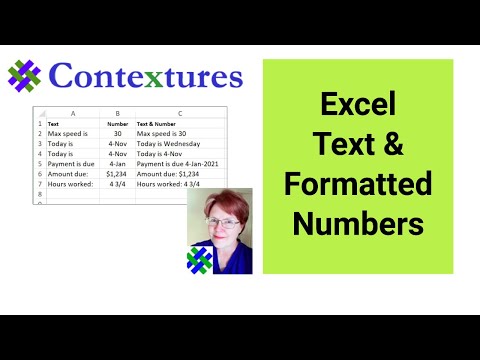 0:03:26
0:03:26
 0:02:45
0:02:45
 0:01:12
0:01:12
 0:29:03
0:29:03
 0:02:59
0:02:59
 0:05:53
0:05:53
 0:03:45
0:03:45
 0:00:15
0:00:15
 0:01:50
0:01:50
 0:06:15
0:06:15
 0:02:26
0:02:26
 0:00:39
0:00:39
 0:01:18
0:01:18
 0:04:24
0:04:24
 0:06:17
0:06:17
 0:02:27
0:02:27
 0:01:04
0:01:04
 0:08:58
0:08:58
 0:00:16
0:00:16