filmov
tv
CI/CD Full Course | CI/CD Tutorial | Continuous Integration And Continuous Delivery | Simplilearn

Показать описание
This CI/CD full course will help you understand what is continuous integration and continuous deployment in detail. We will look at what is DevOps, what is CI/CD pipeline, what is Jenkins, how to build a CI CD pipeline with Jenkins, and continuous delivery vs continuous deployment.
Here's what you'll be learning in this CI CD Full Course:
00:00:00 What is DevOps?
00:17:50 What is CI/CD Pipeline?
00:33:09 What is Jenkins?
01:09:04 Building a Ci CD Pipeline using Jenkins
01:19:25 Continuous Delivery vs. Continuous Deployment
01:23:55 Why CI/CD is the best DevOps practice
#CICDPipeline #CICDTutorial #CICDFullCourse #ContinuousIntegrationAndContinuousDeployment #ContinuousDeliveryVsContinuousDeployment #JenkinsTutorial #CICDwithJenkins #CICDExplained #DevOpsTools #Simplilearn
Continuous Integration (CI) and Continuous Delivery (CD) (What Is CI/CD?)
CI/CD can bring about a positive impact on a company's bottom line. For this reason, it is increasingly becoming a mainstream agile practice, being widely adopted by organizations across the globe.
What is Continuous Integration?
Continuous Integration involves the process of constant code integration into codebase. The aim is to frequently make small integrations, as minor code changes can produce fewer unwanted results. All integrations are checked for errors via build automation, with no human intervention.
Continuous Integration heavily relies on diverse automation tools, including CI servers and code-management systems, to speed up the development, testing, and packaging of software products. It enables early detection and elimination of problems, which greatly mitigates integration issues. Constant code integration also fosters collaboration among teams, allowing developers to quickly deliver high-quality software.
What is Continuous Delivery?
Continuous Delivery (CD) is the methodology of deploying small and frequent software changes, such as bug fixes, UI enhancements, and feature improvements. Basically, Continuous Delivery starts where CI ends. In essence, CD includes staging, testing, and the deployment of Continuous Integration code. While CI falls under developer practices, CD belongs entirely to the realm of operations.
➡️About Post Graduate Program In DevOps
DevOps training course will bring out the scientist in you. You'll learn how to formalize and document development processes and create a self-documenting system. DevOps certification course will also cover advanced tools like Puppet, SaltStack, and Ansible that help self-governance and automated management at scale.
✅Key features
- Caltech CTME Post Graduate Certificate
- Enrolment in Simplilearn’s JobAssist
- Receive up to 25 CEUs from Caltech CTME upon course completion
- Simplilearn's JobAssist helps you get noticed by top hiring companies
- Attend Masterclasses from Caltech CTME instructors
- Live virtual classes led by industry experts, hands-on projects and integrated labs
- Online Convocation by Caltech CTME Program Director
- 20+ real-life projects on integrated labs
- Capstone project in 3 domains
- Caltech CTME Circle Membership
✅Skills Covered
- DevOps Methodology
- Continuous Integration
- Continuous Delivery
- Configuration Management
- Containerization
- DevOps on Cloud
- Source Control
- Deployment Automation
- Cloud Platforms
🔥🔥 Interested in Attending Live Classes? Call Us: IN - 18002127688 / US - +18445327688
Комментарии
 1:27:05
1:27:05
 0:01:56
0:01:56
 1:09:00
1:09:00
 0:02:03
0:02:03
 0:06:30
0:06:30
 0:32:31
0:32:31
 0:05:46
0:05:46
 0:06:40
0:06:40
 0:58:17
0:58:17
 4:56:37
4:56:37
 0:26:19
0:26:19
 0:36:29
0:36:29
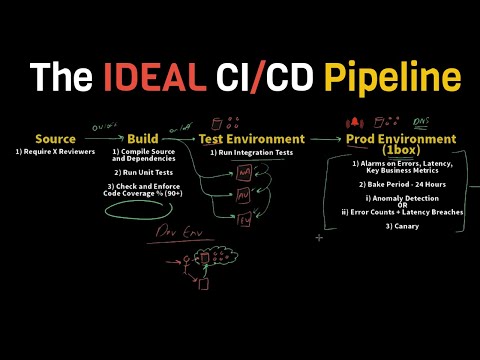 0:22:36
0:22:36
 1:01:59
1:01:59
 1:17:49
1:17:49
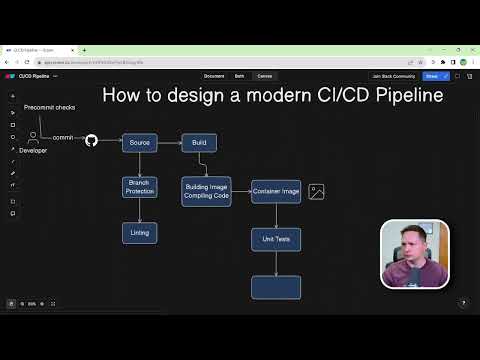 0:09:59
0:09:59
 1:25:47
1:25:47
 0:10:59
0:10:59
 2:55:37
2:55:37
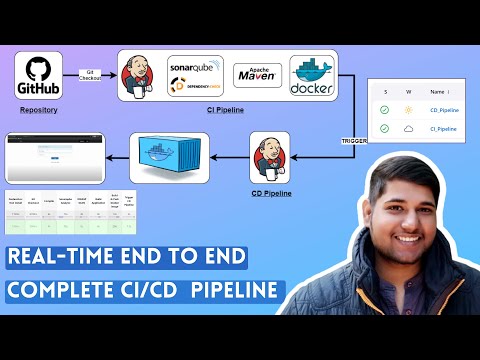 0:32:10
0:32:10
 0:06:21
0:06:21
 0:00:49
0:00:49
 1:03:10
1:03:10
 1:08:28
1:08:28