filmov
tv
Asus Prime X570-P Bios Update and Chipset Drivers Update 6

Показать описание
Asus Prime X570-P Bios Update and Chipset Drivers Update
Asus Bios Update Tool EZ Flash Prime X570-P Bios Update to latest bios version on Windows 11. Asus X570-P Bios Update Motherboard.
At the time or recording this video the latest Asus bios update for this motherboard
Prime X570-P version:
PRIME X570-P BIOS 5013
Version 5013 16.03 MB
Chapters:
00:00 Asus X570-P Download Bios Update and Drivers
04:00 Prepare USB Drive Download Latest Asus X570-P Bios
05:40 UEFI Bios Update with Asus EZ Flash 3 Utility
20:00 UEFI Bios Update Completed Custom Settings
26:30 Windows 11 startup after Bios update
27:47 AMD Chipset and Audio Windows 11 Driver Updates
Manufacturer: Asus
Motherboard: Asus X570-P
Old UEFI BIOS version: 4021 17/08/2021
New UEFI BIOS version: 5013 2024/04/03
Changes since last bios update from version 4021 to 5013
PRIME X570-P BIOS 5013
Version 5013
16.03 MB
2024/04/03
"Update AGESA version to ComboV2PI 1.2.0.Ca.
Fix AMD processor vulnerabilities security."
PRIME X570-P BIOS 5003
Version 5003
16.02 MB
2023/10/31
"1. Update AGESA version to ComboV2PI 1.2.0.B
2. Update AMD 5000/3000 Series CPU fTPM version, please back up Bitlocker recovery key before updating this version BIOS."
PRIME X570-P BIOS 4802
Version 4802
16.01 MB
2023/07/14
PRIME X570-P BIOS 4602
Version 4602
20.56 MB
2023/03/14
PRIME X570-P BIOS 4408
Version 4408
20.52 MB
2022/11/22
PRIME X570-P BIOS 4403
Version 4403
20.51 MB
2022/05/31
PRIME X570-P BIOS 4204
Version 4204
20.39 MB
2022/03/03
PRIME X570-P BIOS 4021
Version 4021
20.31 MB
2021/08/17
To check the latest bios files this is the Asus support page where you can download drivers and firmware UEFI BIOS for the
Asus X570-P Motherboard.
This is only for MB X570-P.
Amazon:
IMPORTANT! READ!
If you have Windows encryption using Bitlocker keys, you must backup your keys so you don't loose the keys while the bios is updated.
If you lose your bitlocker keys and you don't have a backup any data you encrypted with those keys
will NOT be readable aka. LOST.
I don't use bitlocker at all and if you need encryption, you should also have a backup of your encryption keys. This video does not explain Bitlocker keys backup and restore.
DISCLAIMER:
If you try this, you do it at YOUR OWN RISK.
This can make your Computer UNUSABLE if it goes wrong.
I will not be responsible for any DAMAGE or DATA LOSS or any other problem you might have by following this video.
If you damage your computer by trying to perform the bios upgrade yourself, you are responsible for that not me.
If in doubt, take it to the shop where you bought it from and ask them to help you upgrade or any local PC repair shop.
Drivers download page
Bios downloads
CPU AMD Ryzen 7 3700X
RAM 32GB 3200 MHz DDR4
Bios Renamer output file name: PX579P.CAP
Copy the PX579P.CAP to the root of any USB flash drive or HDD / SSD.
Access the PX579P.CAP file from the Asus UEFI Bios - Tools - Flash utility.
Let it update and do not touch anything on the keyboard or PC.
Do not power off the PC while it updates the bios and only press keys when asked by on-screen instructions.
Once updated, your bios settings are reset and you will need to re-apply any custom BIOS settings you had before.
Save all bios settings, restart and boot into Windows.
Check it, buy it, post it and tag it #ionhowto or #rednumberone
Join this channel to get access to perks:
We earn money from qualifying purchases using our affiliate links.
Affiliate links are marked with a star. *
When you use our * links, you support this channel.
As an Amazon Associate I earn from qualifying purchases.
Asus Bios Update Tool EZ Flash Prime X570-P Bios Update to latest bios version on Windows 11. Asus X570-P Bios Update Motherboard.
At the time or recording this video the latest Asus bios update for this motherboard
Prime X570-P version:
PRIME X570-P BIOS 5013
Version 5013 16.03 MB
Chapters:
00:00 Asus X570-P Download Bios Update and Drivers
04:00 Prepare USB Drive Download Latest Asus X570-P Bios
05:40 UEFI Bios Update with Asus EZ Flash 3 Utility
20:00 UEFI Bios Update Completed Custom Settings
26:30 Windows 11 startup after Bios update
27:47 AMD Chipset and Audio Windows 11 Driver Updates
Manufacturer: Asus
Motherboard: Asus X570-P
Old UEFI BIOS version: 4021 17/08/2021
New UEFI BIOS version: 5013 2024/04/03
Changes since last bios update from version 4021 to 5013
PRIME X570-P BIOS 5013
Version 5013
16.03 MB
2024/04/03
"Update AGESA version to ComboV2PI 1.2.0.Ca.
Fix AMD processor vulnerabilities security."
PRIME X570-P BIOS 5003
Version 5003
16.02 MB
2023/10/31
"1. Update AGESA version to ComboV2PI 1.2.0.B
2. Update AMD 5000/3000 Series CPU fTPM version, please back up Bitlocker recovery key before updating this version BIOS."
PRIME X570-P BIOS 4802
Version 4802
16.01 MB
2023/07/14
PRIME X570-P BIOS 4602
Version 4602
20.56 MB
2023/03/14
PRIME X570-P BIOS 4408
Version 4408
20.52 MB
2022/11/22
PRIME X570-P BIOS 4403
Version 4403
20.51 MB
2022/05/31
PRIME X570-P BIOS 4204
Version 4204
20.39 MB
2022/03/03
PRIME X570-P BIOS 4021
Version 4021
20.31 MB
2021/08/17
To check the latest bios files this is the Asus support page where you can download drivers and firmware UEFI BIOS for the
Asus X570-P Motherboard.
This is only for MB X570-P.
Amazon:
IMPORTANT! READ!
If you have Windows encryption using Bitlocker keys, you must backup your keys so you don't loose the keys while the bios is updated.
If you lose your bitlocker keys and you don't have a backup any data you encrypted with those keys
will NOT be readable aka. LOST.
I don't use bitlocker at all and if you need encryption, you should also have a backup of your encryption keys. This video does not explain Bitlocker keys backup and restore.
DISCLAIMER:
If you try this, you do it at YOUR OWN RISK.
This can make your Computer UNUSABLE if it goes wrong.
I will not be responsible for any DAMAGE or DATA LOSS or any other problem you might have by following this video.
If you damage your computer by trying to perform the bios upgrade yourself, you are responsible for that not me.
If in doubt, take it to the shop where you bought it from and ask them to help you upgrade or any local PC repair shop.
Drivers download page
Bios downloads
CPU AMD Ryzen 7 3700X
RAM 32GB 3200 MHz DDR4
Bios Renamer output file name: PX579P.CAP
Copy the PX579P.CAP to the root of any USB flash drive or HDD / SSD.
Access the PX579P.CAP file from the Asus UEFI Bios - Tools - Flash utility.
Let it update and do not touch anything on the keyboard or PC.
Do not power off the PC while it updates the bios and only press keys when asked by on-screen instructions.
Once updated, your bios settings are reset and you will need to re-apply any custom BIOS settings you had before.
Save all bios settings, restart and boot into Windows.
Check it, buy it, post it and tag it #ionhowto or #rednumberone
Join this channel to get access to perks:
We earn money from qualifying purchases using our affiliate links.
Affiliate links are marked with a star. *
When you use our * links, you support this channel.
As an Amazon Associate I earn from qualifying purchases.
 0:05:53
0:05:53
 0:13:23
0:13:23
 0:12:41
0:12:41
 0:00:23
0:00:23
 0:00:30
0:00:30
 0:00:22
0:00:22
 0:00:22
0:00:22
 0:00:25
0:00:25
 0:00:25
0:00:25
 0:00:23
0:00:23
 0:00:20
0:00:20
 0:00:25
0:00:25
 0:05:58
0:05:58
 0:00:57
0:00:57
 0:05:47
0:05:47
 0:00:20
0:00:20
 0:00:28
0:00:28
 0:00:58
0:00:58
 0:17:00
0:17:00
 0:38:58
0:38:58
 0:06:38
0:06:38
 0:00:29
0:00:29
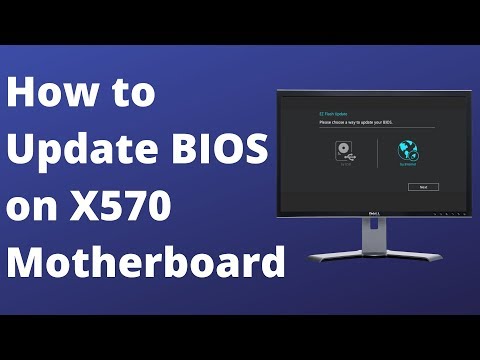 0:05:30
0:05:30
 0:00:55
0:00:55