filmov
tv
HOW TO USE DROPBOX | FREE File Sharing & Cloud Storage Software (Beginners Tutorial 2020)

Показать описание
HOW TO USE DROPBOX | FREE File Sharing & Cloud Storage Software (Beginners Tutorial 2020)
In today's tutorial, I guide you through how to use dropbox in 2020. Firstly, I show you how to download and set up dropbox on your computer. Next, we explain the free file sharing and cloud storage features, as well as the other powerful features unique to dropbox.
Due to the current global crisis, businesses of all kinds are forced to operate from home and shift online. Dropbox and similar online tools allow businesses to continue to communicate and remain productive.
File sharing allows businesses to connect with staff and customers by creating a shared online environment through cloud storage capabilities, this fosters collaboration, communication and transparency between everyone.
Cloud storage works hand in hand with file sharing. Cloud storage enables individuals to upload information in the form of documents, folders, media and more, into remote servers accessed from the internet. These are secure and managed by cloud storage service providers like dropbox.
In this video tutorial, we focus on the ‘free Dropbox plan’. Below are the elements and features that we cover in this video. Timestamps:
01:36 Sign up to dropbox
03:18 Setup dropbox on your computer
06:06 Dropbox dashboard
08:04 File sharing feature with members
15:07 How to use paper on dropbox
16:52 HelloSign
17:36 Transfer
18:10 Showcase
Let me know if you have any questions down below! Thanks!
#dropbox #dropboxtutorial #filesharing #cloudstorage
In today's tutorial, I guide you through how to use dropbox in 2020. Firstly, I show you how to download and set up dropbox on your computer. Next, we explain the free file sharing and cloud storage features, as well as the other powerful features unique to dropbox.
Due to the current global crisis, businesses of all kinds are forced to operate from home and shift online. Dropbox and similar online tools allow businesses to continue to communicate and remain productive.
File sharing allows businesses to connect with staff and customers by creating a shared online environment through cloud storage capabilities, this fosters collaboration, communication and transparency between everyone.
Cloud storage works hand in hand with file sharing. Cloud storage enables individuals to upload information in the form of documents, folders, media and more, into remote servers accessed from the internet. These are secure and managed by cloud storage service providers like dropbox.
In this video tutorial, we focus on the ‘free Dropbox plan’. Below are the elements and features that we cover in this video. Timestamps:
01:36 Sign up to dropbox
03:18 Setup dropbox on your computer
06:06 Dropbox dashboard
08:04 File sharing feature with members
15:07 How to use paper on dropbox
16:52 HelloSign
17:36 Transfer
18:10 Showcase
Let me know if you have any questions down below! Thanks!
#dropbox #dropboxtutorial #filesharing #cloudstorage
Комментарии
 0:14:33
0:14:33
 0:10:50
0:10:50
 0:06:33
0:06:33
 0:08:01
0:08:01
 0:10:41
0:10:41
 0:10:01
0:10:01
 0:15:06
0:15:06
 0:08:31
0:08:31
 0:00:17
0:00:17
 0:02:21
0:02:21
 0:02:19
0:02:19
 0:04:18
0:04:18
 0:00:45
0:00:45
 0:02:27
0:02:27
 0:20:10
0:20:10
 0:15:24
0:15:24
 0:03:04
0:03:04
 0:10:15
0:10:15
 0:15:04
0:15:04
 0:11:21
0:11:21
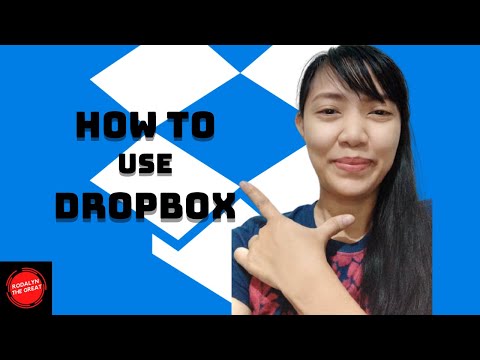 0:06:14
0:06:14
 0:04:37
0:04:37
 0:03:17
0:03:17
 0:03:52
0:03:52