filmov
tv
How to exchange graphic (or images) quickly
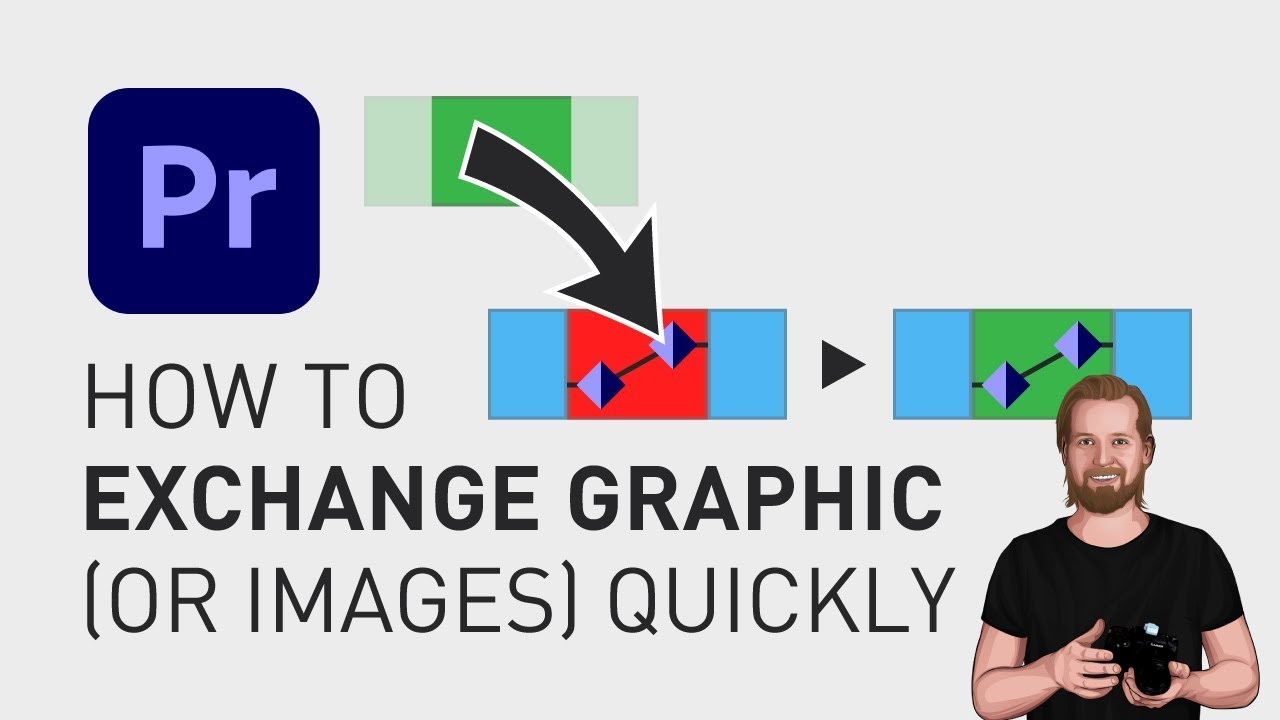
Показать описание
What if you have graphics or images in your project in Premiere Pro that you want to exchange but you have already changed multiple properties on that element like position and crop, for example.
You can of course just “drag-and-drop” graphics or images into the timeline and copy the settings over, but a quicker way to do it is by using a keyboard shortcut, and to do that, you first click “opt + cmd + K” (or “Ctrl + alt + K” on PC).
This will open the “Keyboard Shortcuts” window and here you search for “replace” and create a shortcut next to “Replace with clip from source monitor”, in my case “Opt + Shift + R”.
Click ok and then just follow these 3 simple steps.
Double click on the item you want to replace it with in the project window (this will open the item in the “Source” window”), then select the item you want to replace in the timeline window, and then click your keyboard shortcut and boom schakalack, you have corn under your staircase.
I hope you liked this video, keep learning and have a corntastic day!
**********
EXCLUSIVE RESOURCES FOR VIDEO CREATORS:
🎞 FREE (and paid) digital products for video creators:
🎁 FREE plugins for Premiere Pro & After Effects:
🎁 FREE browser extension for YouTube Growth:
🎵 2 extra months of music library "Artlist" for FREE:
🧠 Learn more about Adobe Premiere Pro:
🧠 Learn more about Adobe After Effects:
**********
📲 CONNECT WITH ME HERE:
**********
DISCLAIMER: This video and description might contain affiliate links, which means that if you click on one of the product links, I'll receive a small commission. This helps support the channel and allows me to continue to make videos like this. Thank You for your support! 🙏
(All links are my genuine recommendations.)
#PremierePro #PremiereProTutorials #Tutorials #HowTo
You can of course just “drag-and-drop” graphics or images into the timeline and copy the settings over, but a quicker way to do it is by using a keyboard shortcut, and to do that, you first click “opt + cmd + K” (or “Ctrl + alt + K” on PC).
This will open the “Keyboard Shortcuts” window and here you search for “replace” and create a shortcut next to “Replace with clip from source monitor”, in my case “Opt + Shift + R”.
Click ok and then just follow these 3 simple steps.
Double click on the item you want to replace it with in the project window (this will open the item in the “Source” window”), then select the item you want to replace in the timeline window, and then click your keyboard shortcut and boom schakalack, you have corn under your staircase.
I hope you liked this video, keep learning and have a corntastic day!
**********
EXCLUSIVE RESOURCES FOR VIDEO CREATORS:
🎞 FREE (and paid) digital products for video creators:
🎁 FREE plugins for Premiere Pro & After Effects:
🎁 FREE browser extension for YouTube Growth:
🎵 2 extra months of music library "Artlist" for FREE:
🧠 Learn more about Adobe Premiere Pro:
🧠 Learn more about Adobe After Effects:
**********
📲 CONNECT WITH ME HERE:
**********
DISCLAIMER: This video and description might contain affiliate links, which means that if you click on one of the product links, I'll receive a small commission. This helps support the channel and allows me to continue to make videos like this. Thank You for your support! 🙏
(All links are my genuine recommendations.)
#PremierePro #PremiereProTutorials #Tutorials #HowTo
Комментарии
 0:01:01
0:01:01
 0:01:03
0:01:03
 0:01:52
0:01:52
 0:00:30
0:00:30
 0:01:05
0:01:05
 0:00:55
0:00:55
 0:13:29
0:13:29
 0:02:09
0:02:09
 0:00:55
0:00:55
 0:00:15
0:00:15
 0:26:28
0:26:28
 0:02:16
0:02:16
 0:10:11
0:10:11
 0:00:07
0:00:07
 0:00:20
0:00:20
 0:08:45
0:08:45
 0:00:13
0:00:13
 0:00:31
0:00:31
 0:00:15
0:00:15
 0:01:01
0:01:01
 0:09:35
0:09:35
 0:00:11
0:00:11
 0:03:38
0:03:38
 0:00:31
0:00:31