filmov
tv
#7 Python Flask Tutorial - Register and Login Page with Flask WTF - Code Jana

Показать описание
🔖👇 Book a FREE 15-Min Doubt Clearance Session on Zoom with Me.
Hi there coders. I am thinking about starting a Code Jana blog. What do you think?
I will only start the blog if you think I should.
Share your issues & problems & chat with everyone regarding Python Flask web-framework. Hi Coders, print("Love coding"). In this video, we'll begin creating our user registration and login forms. The task is simple but it needs to be done in the right order, so make sure you watch the video till the end.
Videos in Flask Tutorial Series:
#0 - Flask App Intro -
#1 - Flask Installation & Best VSCode Extensions for Python -
#2 - Layout & Website Structure in Flask App -
#3 - Adding Bootstrap, Custom CSS, JS in Flask App -
#4 - Creating Navbar Using Bootstrap v5 in Flask App -
#5 - Bootstrap 5 Cards in Flask App -
#6 - Creating Slider with Bootstrap 5 in Flask App -
#7 - Register & Login Page with Flask WTF -
#9 - Flask SQLAlchemy Postgres Tutorial -
#10 - Flask Bcrypt Authentication -
#11 - Flask Login Tutorial - Manage User Session in 3 Steps -
#13 - Flask Upload Image - Easily Upload Image to Database -
#14 - Flask SQLAlchemy Relationship - One to Many Relation -
#15 Deploy Flask App to Heroku - Flask Tutorial Series - Gunicorn Server -
#16 Deploy Flask App to AWS -
In our Python Flask Tutorial series, we are getting to a really good part. Now, that you know how to create forms, you can create any type of forms in Flask, like Contact Form, Survey Form, etc.
So, make sure to Like, Share and Subscribe to Code Jana.
In my next video, we'll cover Database Connection in Python Flask. We'll use SQLite to store the data entered by the User & then Login our user from that data.
Again, it can be extended in n-number of ways.
So, thanks for watching and I'll see you in the next one.
Hi there coders. I am thinking about starting a Code Jana blog. What do you think?
I will only start the blog if you think I should.
Share your issues & problems & chat with everyone regarding Python Flask web-framework. Hi Coders, print("Love coding"). In this video, we'll begin creating our user registration and login forms. The task is simple but it needs to be done in the right order, so make sure you watch the video till the end.
Videos in Flask Tutorial Series:
#0 - Flask App Intro -
#1 - Flask Installation & Best VSCode Extensions for Python -
#2 - Layout & Website Structure in Flask App -
#3 - Adding Bootstrap, Custom CSS, JS in Flask App -
#4 - Creating Navbar Using Bootstrap v5 in Flask App -
#5 - Bootstrap 5 Cards in Flask App -
#6 - Creating Slider with Bootstrap 5 in Flask App -
#7 - Register & Login Page with Flask WTF -
#9 - Flask SQLAlchemy Postgres Tutorial -
#10 - Flask Bcrypt Authentication -
#11 - Flask Login Tutorial - Manage User Session in 3 Steps -
#13 - Flask Upload Image - Easily Upload Image to Database -
#14 - Flask SQLAlchemy Relationship - One to Many Relation -
#15 Deploy Flask App to Heroku - Flask Tutorial Series - Gunicorn Server -
#16 Deploy Flask App to AWS -
In our Python Flask Tutorial series, we are getting to a really good part. Now, that you know how to create forms, you can create any type of forms in Flask, like Contact Form, Survey Form, etc.
So, make sure to Like, Share and Subscribe to Code Jana.
In my next video, we'll cover Database Connection in Python Flask. We'll use SQLite to store the data entered by the User & then Login our user from that data.
Again, it can be extended in n-number of ways.
So, thanks for watching and I'll see you in the next one.
Комментарии
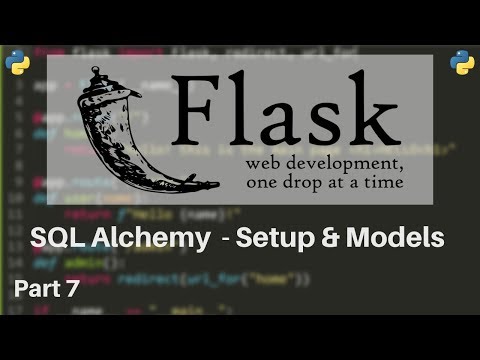 0:14:17
0:14:17
 0:11:30
0:11:30
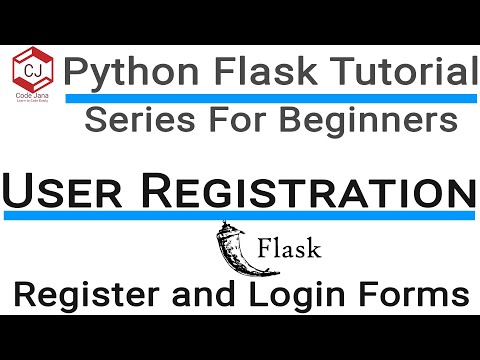 0:39:10
0:39:10
 0:42:15
0:42:15
 0:26:03
0:26:03
 0:20:11
0:20:11
 0:11:10
0:11:10
 0:08:12
0:08:12
 0:46:59
0:46:59
 0:33:58
0:33:58
 0:12:55
0:12:55
![[Python Flask Tutorial]](https://i.ytimg.com/vi/xJgH0F3hVQ0/hqdefault.jpg) 0:19:08
0:19:08
 0:05:52
0:05:52
 0:09:32
0:09:32
 4:14:03
4:14:03
 0:04:37
0:04:37
 1:25:41
1:25:41
 0:03:51
0:03:51
 0:17:09
0:17:09
 0:11:20
0:11:20
 0:00:59
0:00:59
 0:09:31
0:09:31
 0:05:19
0:05:19
 4:38:04
4:38:04