filmov
tv
Excel - How to Do Running Total Sum in Excel - Two Easy Ways #shorts #excel - Episode S0020

Показать описание
Microsoft Excel Tutorial: Easy Running Sum in Excel - 2 Easy Methods.
Welcome to my #shorts video on how to do a running total in Excel! In this tutorial, I'll show you the easiest and most efficient way to calculate a running total in your Excel spreadsheet.
At the bottom of this range, we have the total and we want to see a running total of how much we have so far, in this case, through the quarter. The traditional way of doing this is by using the SUM function and manually selecting each cell. But, there's a much simpler way to do it.
All you have to do is use the SUM function and reference the cell to the left of the current cell, followed by a comma and the cell above the current cell. Then, simply double click to copy the formula down and you'll see how the running total slowly progresses up to the final total. This method is not only faster but also more intuitive.
Some people may use a more advanced formula that involves using absolute references and a range of cells. However, this method is slower to calculate and not as easy to understand. Plus, if you have a large dataset, it can become a hassle to add up all the numbers.
That's why my friend, Charles Williams, the world's expert on spreadsheet speed, always recommends using the simple method of just adding up two cells for each row. This not only makes your spreadsheet faster but also makes it easier to explain to others. So, give this method a try and let me know how it works for you in the comments below. Don't forget to like and subscribe for more Excel tips and tricks!
Two ways to calculate a running total in Excel.
The first method is the sum of the cell in this row and the running total from above.
The second method is an expanding dynamic range.
Table of Contents
(0:00) Running Total in Excel
(0:10) Sum cell to left and cell above
(0:25) Harder method - expanding range
(0:49) Clicking Like really helps the algorithm
#excel
#microsoft
#exceltips
#microsoftexcel
#exceltricks
#walkthrough
#excelformula
#excelformulasandfunctions
#formulaspeed
This video answers these common search terms:
calculate cummulative sum in excel
excel how to do a cumulative sum
how to add cumulative sum in excel
how to calculate a cumulative sum in excel
how to calculate a running sum in excel table
how to caluclate a cumulative sum in excel
how to create a cumulative sum in excel
how to create a running sum on excel
how to create excel running sum
how to cumulative sum in excel
how to do a cumulative sum in excel
how to do a total sum with a running total in excel
how to do cumulative sum in excel
how to do running sum in excel
how to do running total sum in excel
how to enter a running sum in excel
how to make a running total sum in excel
how to sum cumulative in excel
how to sum year to date excel
how to use aggregate sum function in excel
Welcome to my #shorts video on how to do a running total in Excel! In this tutorial, I'll show you the easiest and most efficient way to calculate a running total in your Excel spreadsheet.
At the bottom of this range, we have the total and we want to see a running total of how much we have so far, in this case, through the quarter. The traditional way of doing this is by using the SUM function and manually selecting each cell. But, there's a much simpler way to do it.
All you have to do is use the SUM function and reference the cell to the left of the current cell, followed by a comma and the cell above the current cell. Then, simply double click to copy the formula down and you'll see how the running total slowly progresses up to the final total. This method is not only faster but also more intuitive.
Some people may use a more advanced formula that involves using absolute references and a range of cells. However, this method is slower to calculate and not as easy to understand. Plus, if you have a large dataset, it can become a hassle to add up all the numbers.
That's why my friend, Charles Williams, the world's expert on spreadsheet speed, always recommends using the simple method of just adding up two cells for each row. This not only makes your spreadsheet faster but also makes it easier to explain to others. So, give this method a try and let me know how it works for you in the comments below. Don't forget to like and subscribe for more Excel tips and tricks!
Two ways to calculate a running total in Excel.
The first method is the sum of the cell in this row and the running total from above.
The second method is an expanding dynamic range.
Table of Contents
(0:00) Running Total in Excel
(0:10) Sum cell to left and cell above
(0:25) Harder method - expanding range
(0:49) Clicking Like really helps the algorithm
#excel
#microsoft
#exceltips
#microsoftexcel
#exceltricks
#walkthrough
#excelformula
#excelformulasandfunctions
#formulaspeed
This video answers these common search terms:
calculate cummulative sum in excel
excel how to do a cumulative sum
how to add cumulative sum in excel
how to calculate a cumulative sum in excel
how to calculate a running sum in excel table
how to caluclate a cumulative sum in excel
how to create a cumulative sum in excel
how to create a running sum on excel
how to create excel running sum
how to cumulative sum in excel
how to do a cumulative sum in excel
how to do a total sum with a running total in excel
how to do cumulative sum in excel
how to do running sum in excel
how to do running total sum in excel
how to enter a running sum in excel
how to make a running total sum in excel
how to sum cumulative in excel
how to sum year to date excel
how to use aggregate sum function in excel
Комментарии
 0:16:17
0:16:17
 0:00:16
0:00:16
 0:32:49
0:32:49
 0:15:54
0:15:54
 0:21:47
0:21:47
 0:00:38
0:00:38
 0:00:28
0:00:28
 0:27:49
0:27:49
 0:07:14
0:07:14
 0:03:42
0:03:42
 0:00:06
0:00:06
 0:00:21
0:00:21
 0:12:29
0:12:29
 0:01:14
0:01:14
 0:02:41
0:02:41
 0:00:26
0:00:26
 0:15:54
0:15:54
 0:00:35
0:00:35
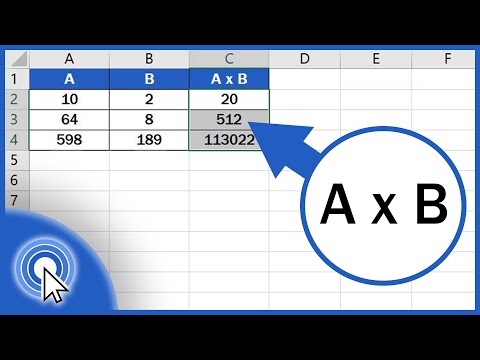 0:02:47
0:02:47
 0:08:25
0:08:25
 0:02:38
0:02:38
 0:01:01
0:01:01
 0:00:51
0:00:51
 0:15:40
0:15:40