filmov
tv
Android Project Structure
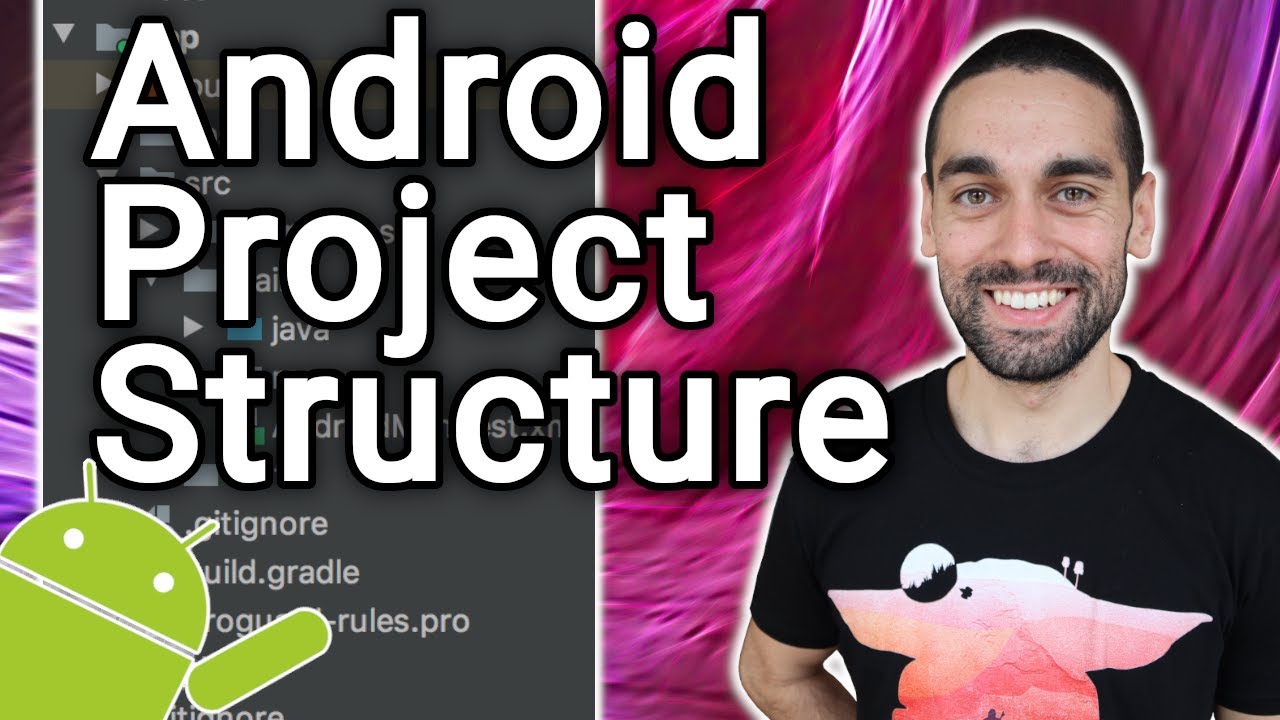
Показать описание
In this video I go through and explain the purpose/usage of every file & directory (folder) that makes up a Android project codebase after it has been setup by creating a new project in Android Studio. In order to help you understand and navigate an android codebase!
Follow me as I use a blank & newly create android project to take you through the files & folders that makes up the codebase that creates a runnable mobile app! I go (in order) from the root level of the project down into the default "app" android application module's "main/java" directory and show you all the default files that live at each level of the project structure & explain their reason for being.
I also explain several other systems/softwares that go into building an android app, such as; gradle (the build system), pro-guard (the obfuscation system) & git (the version control system) and of course the reasons that an android dev needs these many additional things! In the video I briefly cover many many areas and in order to make the video not incredibly long I have provided a large list of links below that you can follow to learn more about any of the topics!
Below is a list of timestamps so that if you want to know very particularly about a certain file/folder you can skip ahead in the video to that section!
Thanks for watching and please reach out to me with any questions/queries that you might have!
Timestamps ======================
00:00 - Intro
04:27 - .gradle (folder)
05:45 - .idea (folder)
06:02 - app (folder)
06:58 - gradle (folder)
07:35 - .gitignore
10:49 - gradlew
13:15 - External Libraries (area)
14:10 - Scratches And Consoles (area)
15:35 - Intro to the app folder
16:01 - app/libs (folder)
16:10 - app/src (folder)
16:31 - app/.gitignore
18:47 - Building the app & app/src/build (folder)
19:44 - app/build (folder)
20:18 - Intro to the app/src folder
20:26 - app/src/main (folder)
20:39 - app/src/test (folder)
21:12 - app/src/androidTest (folder)
21:48 - app/src/main/java (folder)
22:04 - app/src/main/res (folder)
Links ======================
Coding with Mitch (Youtube Channel):
Coding in flow (Youtube Channel):
My Git tutorial playlist:
My Automated testing video:
.gradle (folder) & gradle (folder) info:
.idea (folder) info:
app (folder) & app/src/main/res (folder) info:
.gitignore info:
Scratches info:
Consoles info:
app/.gitignore info:
-------------------------------------
Tools:
-------------------------------------
Camera: Canon M50
-------------------------------------
Credits:
-------------------------------------
In Video Background: Photo by Adrien Olichon from Pexels
Thumbnail Background: Photo by louys from Pexels
Vid: 35
#androiddev #androidstudio #projectstructure
Комментарии
 0:10:09
0:10:09
 0:13:26
0:13:26
 0:12:10
0:12:10
 0:25:17
0:25:17
 0:05:23
0:05:23
 0:00:39
0:00:39
 0:09:28
0:09:28
 0:52:32
0:52:32
 0:04:57
0:04:57
 0:42:45
0:42:45
 0:17:06
0:17:06
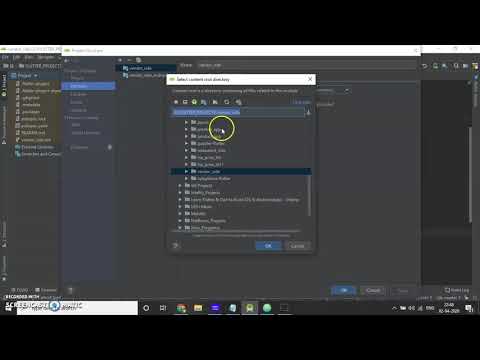 0:01:01
0:01:01
 0:03:11
0:03:11
 0:04:56
0:04:56
 0:01:34
0:01:34
 0:14:27
0:14:27
 0:12:49
0:12:49
 0:17:45
0:17:45
 0:11:14
0:11:14
 0:06:11
0:06:11
 0:04:15
0:04:15
 0:00:41
0:00:41
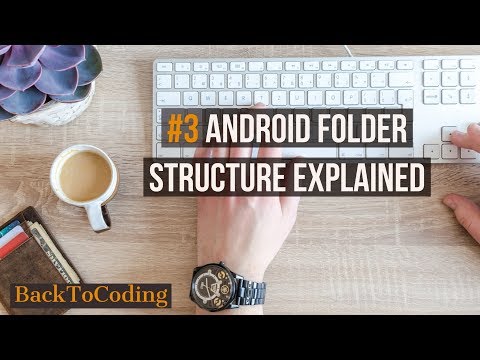 0:03:54
0:03:54
 0:50:41
0:50:41