filmov
tv
How to make bill payments with iMobile Pay

Показать описание
"#paybills #billpayments #imobilepay #imobilepayapp
ICICI Bank’s iMobile Pay – 100% secured, packed with features mobile app to make payments with QR code, fund transfer to contacts, bill payments. A seamless mobile app for all your bill payment needs. Watch this video know how to make bill payments with iMobile Pay.
Steps to make bill payment with iMobile Pay:
- Login to your iMobile Pay App.
- Within the Bill Payments & Recharge section, select the desired bill. For example – electricity bill payment.
- You will be able to view your recent billers within “Recent Billers” section on the top.
- If you have new biller, enter your provider’s name.
- Choose your biller.
- Click on “Continue”.
- Now, enter registered details.
- Click on “Fetch My Bill”.
- The Fetched Bill will be displayed.
- Click on “Continue”.
- Pre-Confirmation is displayed, click on Confirm
- Congratulations! Bill Payment successful!
Download iMobile Pay:
Subscribe to the ICICI Bank YouTube Channel and remember to press the bell icon to get notifications on our latest products and services offerings.
There is more than one way to connect with us, so be sure to check our ICICI Bank at:
ICICI Bank’s iMobile Pay – 100% secured, packed with features mobile app to make payments with QR code, fund transfer to contacts, bill payments. A seamless mobile app for all your bill payment needs. Watch this video know how to make bill payments with iMobile Pay.
Steps to make bill payment with iMobile Pay:
- Login to your iMobile Pay App.
- Within the Bill Payments & Recharge section, select the desired bill. For example – electricity bill payment.
- You will be able to view your recent billers within “Recent Billers” section on the top.
- If you have new biller, enter your provider’s name.
- Choose your biller.
- Click on “Continue”.
- Now, enter registered details.
- Click on “Fetch My Bill”.
- The Fetched Bill will be displayed.
- Click on “Continue”.
- Pre-Confirmation is displayed, click on Confirm
- Congratulations! Bill Payment successful!
Download iMobile Pay:
Subscribe to the ICICI Bank YouTube Channel and remember to press the bell icon to get notifications on our latest products and services offerings.
There is more than one way to connect with us, so be sure to check our ICICI Bank at:
 0:06:37
0:06:37
 0:05:38
0:05:38
 0:01:51
0:01:51
 0:02:14
0:02:14
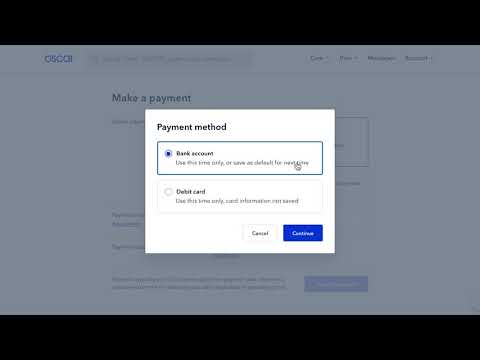 0:01:16
0:01:16
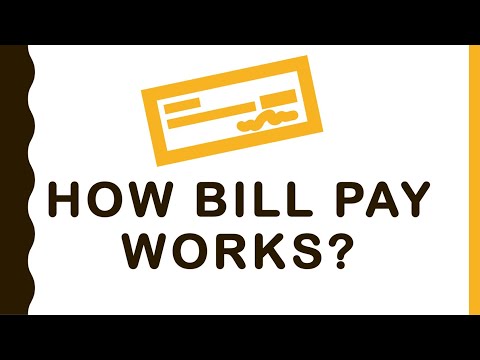 0:03:43
0:03:43
 0:13:29
0:13:29
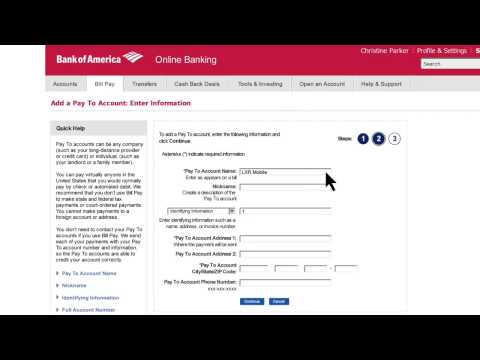 0:01:23
0:01:23
 0:06:38
0:06:38
 0:01:35
0:01:35
 0:00:18
0:00:18
 0:01:34
0:01:34
 0:06:54
0:06:54
 0:08:25
0:08:25
 0:02:10
0:02:10
 0:00:51
0:00:51
 0:05:48
0:05:48
 0:08:22
0:08:22
 0:00:50
0:00:50
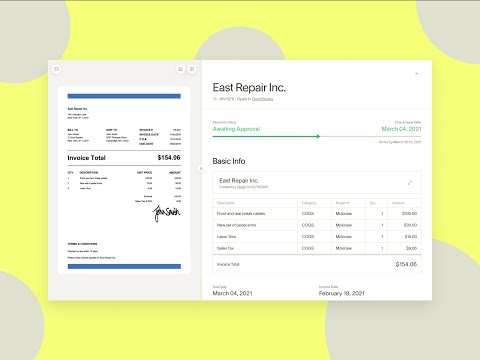 0:00:44
0:00:44
 0:00:31
0:00:31
 0:00:44
0:00:44
 0:01:29
0:01:29
 0:00:41
0:00:41